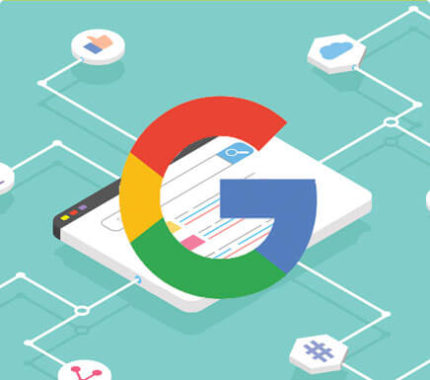Ever received an odd backlink that made you question your website's integrity? In my years of experience in this business, I certainly have! I once found my site being targeted with bizarre backlinks, including one that even had an emoji in the anchor text. This blog post is about my journey in dealing with these toxic and pesky intrusions. I will give you more helpful insights on how to disavow backlinks for your website.
TL;DR: Learn how to identify and disavow harmful backlinks with my step-by-step guide using Google Search Console.
Table of Contents
Understanding Backlinks: The Good And The Bad
What Are Backlinks
Backlinks, in simple terms, are links from one website to another. They act like a vote of confidence. When a site links to yours, it’s basically saying, “Hey, this content is worth checking out.” This is crucial in the world of SEO, as search engines view backlinks as indicators of a website's credibility and authority.
The Difference Between Good And Bad Backlinks
Not all backlinks are created equal. Some can boost your SEO strategies, while others may drag you down. Here’s how I differentiate them:
- Good backlinks come from reputable, relevant sites. They add value and context to your content.
- Bad backlinks usually originate from spammy sites or link farms. These can harm your site's reputation.
You might be wondering, “How can I tell which are good or bad?” A good metric is the domain authority of the linking site. High authority? Good backlink. Low authority? Potentially bad.
How Backlinks Affect Your SEO
Backlinks play a pivotal role in your site's SEO. The more high-quality backlinks, the better your rankings in search results. Google sees them as endorsements. Think of it as having a mentor who vouches for your brand or expertise. Backlinks can significantly enhance your visibility and organic traffic.
When reputable sites link to a webpage, it indicates to search engines that the content is valuable and trustworthy, which can improve the site's ranking in Google search results. The quality and relevance of these backlinks are crucial; high-quality links from authoritative sources can boost visibility and traffic.
Additionally, backlinks play a significant role in shaping a website's overall link profile, affecting its competitiveness in search engine rankings. A diverse and strong backlink profile can enhance a site's reputation, increasing the likelihood of attracting organic traffic. As a result, businesses and webmasters often focus on backlink strategies as part of their broader SEO efforts to enhance their online presence and engagement.
Some Examples Of Bad Links I Encountered
Let me share some personal experiences. I once discovered a series of backlinks leading to my site, and they came from irrelevant sources. For instance, a site dedicated to shoe reviews linked to my blog about digital marketing. Odd, right? Others went as far as using emojis in their anchor text! Some are considered as unnatural links. They are links created to manipulate a website's search rankings.
These weird tactics clearly hinted at someone trying to sabotage my SEO. It’s sad but true. While they hoped to dilute my message, it was my responsibility to disavow links.
Remember, identifying bad backlinks and dealing with them effectively is essential for maintaining your site's integrity. Are you checking your backlinks regularly? If not, it’s high time you start!
Identifying Bad Backlinks: Tools And Techniques Used To Disavow Links
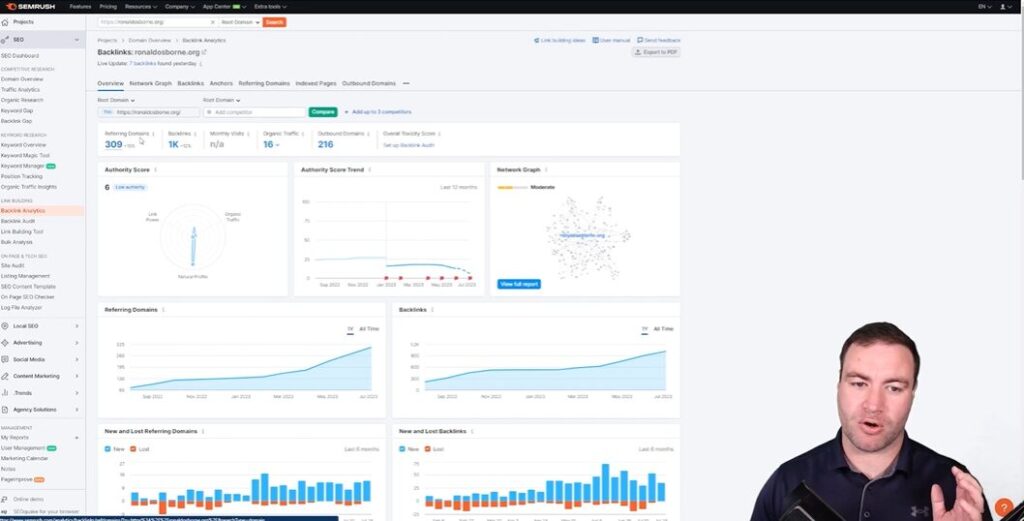
Using SEMrush To Spot Dangerous Backlinks In My Website
One of my go-to tools for identifying bad backlinks is SEMrush. It’s straightforward to use and incredibly an effective tool. When I first started monitoring my backlink profile, I discovered how simple it was to spot harmful backlinks. You begin by navigating to the referring domains section in SEMrush. Are you familiar with it? This tool allows you to dissect your backlink profile meticulously.
- Enter your domain name.
- Check the referring domains section.
- Look for domains with low authority or irrelevant content.
It's eye-opening to see which links are attached to your site. I once found a link from a questionable site with an emoji in the anchor text – that raised all sorts of red flags for me!
Exporting Your Link Profile
Next, you'll need to export your link profile from SEMrush. It’s a crucial step. You want to have a full list at your disposal. Why? Because it’s easier to analyze when you have all the data in one place.
After exporting, I recommend going through each link methodically. This is your chance to spot any oddities. Malicious backlinks can sneak up on you, so vigilance is key. If you see anything strange, take note.
Analyzing Anchor Text Anomalies
Have you thought about your anchor text? Analyzing anchor text anomalies can tell you a lot about your backlinks. I found that some anchor texts were completely off-topic as compared to your links. This suggested someone was intentionally trying to sabotage my site's reputation. It felt like a gut punch. But identifying these oddities is the first step in addressing the problem. Look for:
- Unrelated keywords
- Excessive exact match anchors
- Random symbols or emojis
My Personal Experience With Weird Links
Let me share a personal story. During my backlink audits, I stumbled across a site that linked to me – a spammy place with links to adult content! I was appalled. But this experience turned into a learning moment for me. Recognizing the importance of disavowing such links has been invaluable.
Now, I take a proactive approach. If I find anything suspicious, I add it to my disavow list immediately. Have you encountered similarly weird backlinks? It can feel overwhelming, but with the right tools and techniques, you can tackle it!
Identifying and acting on bad backlinks is essential for maintaining a healthy link profile. So, let’s get to it – don’t let those bad links hold you back. Take control of your SEO today!
How To Disavow Backlinks: Step-By-Step Process On Google Search Console
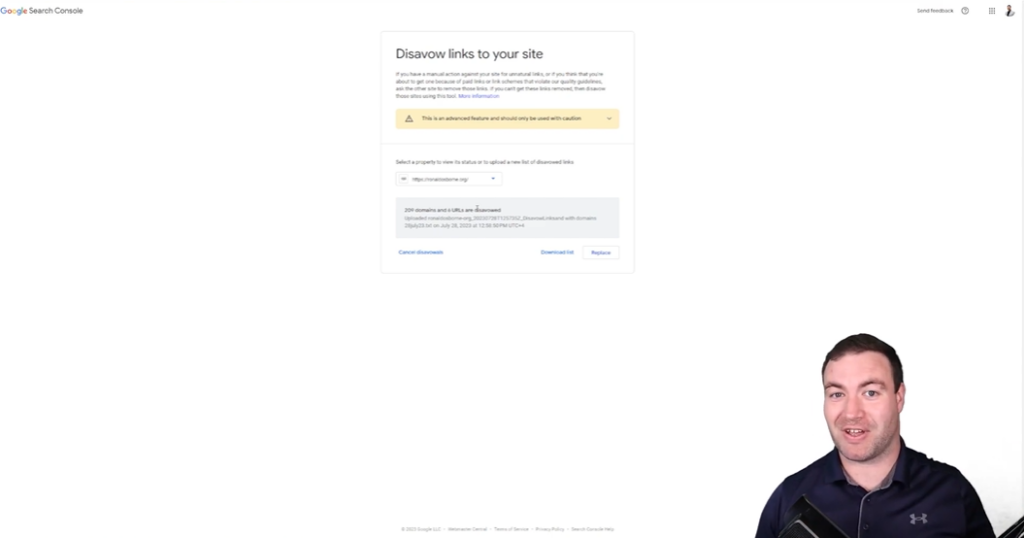
Accessing Google Search Console
To begin the process on how to disavow backlinks, we need to access the Google Search Console. It’s an easy to use tool! Just go to https://search.google.com/search-console and sign in with your Google account. If you haven't added your website yet, take a moment to do that. Once you’re in, select the property you want to work with. It's convenient to have Google Search Console installed in WordPress for easy solutions.
Creating Your Disavow List
This step might feel a bit daunting, but don’t worry! I recommend starting with a tool like Semrush to help identify bad backlinks. After analyzing your backlink profile, look for any suspicious links. Perhaps they have odd anchor texts or weird subdomains—these can be signs of trouble.
When you spot those nasty backlinks, export all of them into a list. Format it correctly:
- For entire domains, use the format:
domain:example.com - For individual URLs, use the full URL with the proper protocol, like:
https://example.com/page
Uploading Disavow Files
Now comes the uploading part. Create a text file with your disavow list. Once it’s ready, go back to Google Search Console, navigate to the disavow tool, and choose the option to upload your file. That’s it! You'll see a confirmation that shows how many URLs or domains were successfully disavowed.
The process of submitting a disavow file involves carefully uploading documents that inform search engines about specific links a website owner wants to ignore. This step is usually taken to reduce the negative effects of low-quality or spammy links on a website's search engine ranking. By providing a disavow file, typically formatted as a plain text document, webmasters can specify the URLs or domains they believe should not be considered when evaluating their site's authority. It's essential to ensure that the disavow file is accurately prepared and uploaded using the appropriate tools provided by Google and other search engines, as incorrect submission of file can lead to unintended consequences for the website's visibility and performance in Google search results.
Common Pitfalls To Avoid
While disavowing is a useful strategy, it’s not without its pitfalls. One mistake I often see is people disavow good backlinks out of fear. That can really hurt your site’s SEO. Start with URLs before moving to entire domains. Another common error is incorrect formatting. Double-check your text file for typos or misconfigurations. A small mistake can lead to confusion and complicate things down the line.
Remember, once you disavow links or domains, you’re saying, “I don’t want this connected to my SEO.” So, take your time. Get it right.
Common Mistakes: What To Avoid When Disavowing
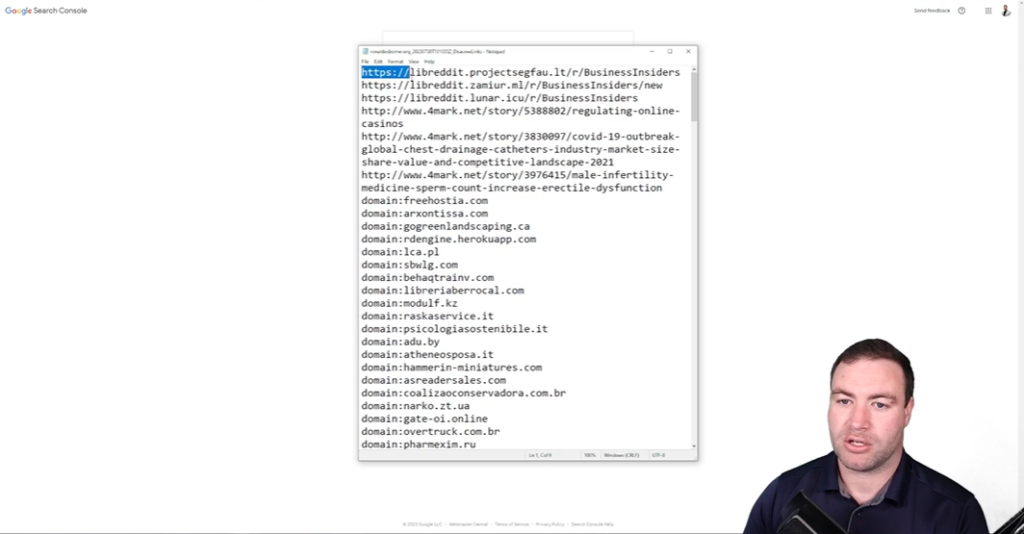
When diving into the world of disavowing backlinks, there are several common pitfalls that many make. I've learned from experience that avoiding these mistakes can save you a lot of headaches down the line. It's important to proceed carefully and understand the potential risks involved. One key aspect to avoid is disavowing links without proper consideration. It's crucial to thoroughly analyze the backlinks to your websites, distinguishing between those that are truly harmful and those that may still provide value. When you disavow links without a solid reason, it can result in losing beneficial connections, which can ultimately damage your site's authority and Google search engine rankings. Additionally, it's vital to avoid rushing into disavowing links; taking the time to assess the context and relevance of each link is essential to ensure that the disavow process is justified.
1. Misunderstanding The Difference Between Subdomains And Domains
Have you ever confused a subdomain with a domain? You're not alone. Domains are the main address of a website, like example.com. In contrast, subdomains are prefixes that create a separate section of the site, like blog.example.com. When you disavow a subdomain, it can affect that entire section of your website. Always double-check if you’re targeting the right entity.
2. Disavowing Good Backlinks By Accident
One of the biggest errors is accidentally disavowing good backlinks. Imagine having a quality link from a respected site that boosts your SEO. If you mistakenly include that link in your disavow file, you could hurt your own ranking in Google search results and ruin your link building strategy. It’s crucial to thoroughly evaluate each link before adding it all to your disavow list. You wouldn't throw out a valuable asset, would you?
3. Improper Formatting Of Disavow Files
Let’s talk about formatting. A disavow file must meet specific guidelines set by Google. If you’re unsure of the formatting, take a moment to study the requirements. For instance, you need to write the full URL for particular links, while a domain disavow looks like domain:example.com. Missing or incorrect formats can lead to your file being ignored. Trust me, it’s better to double-check than to guess!
4. Ignoring The Importance Of Continual Monitoring
Finally, many forget that disavowing isn’t a one-time deal. Monitoring your backlinks should be an ongoing process. After you disavowi certain links, ensure you revisit your backlink profile regularly. New links can pop up, and you want to catch any harmful ones before they impact your site.
Another important factor is the timing and frequency of disavowing links. It's best to refrain from making disavowal requests too often or in reaction to minor changes in Google search rankings. Such behavior can indicate to Google and other search engines that a site is unstable or overly reactive, which could further complicate its position. Moreover, it's important to document the disavowal process and monitor any changes over time. This approach allows for more strategic link management, enabling site owners to make informed decisions based on the changing nature of their backlink profile. By following these guidelines, one can effectively manage the complexities of link disavowal while protecting the integrity of their website.
By keeping these pointers in mind, you can enhance your backlink management process. Remember, disavowing is an essential skill to protect your SEO health!
How To Disavow Domain And Subdomains
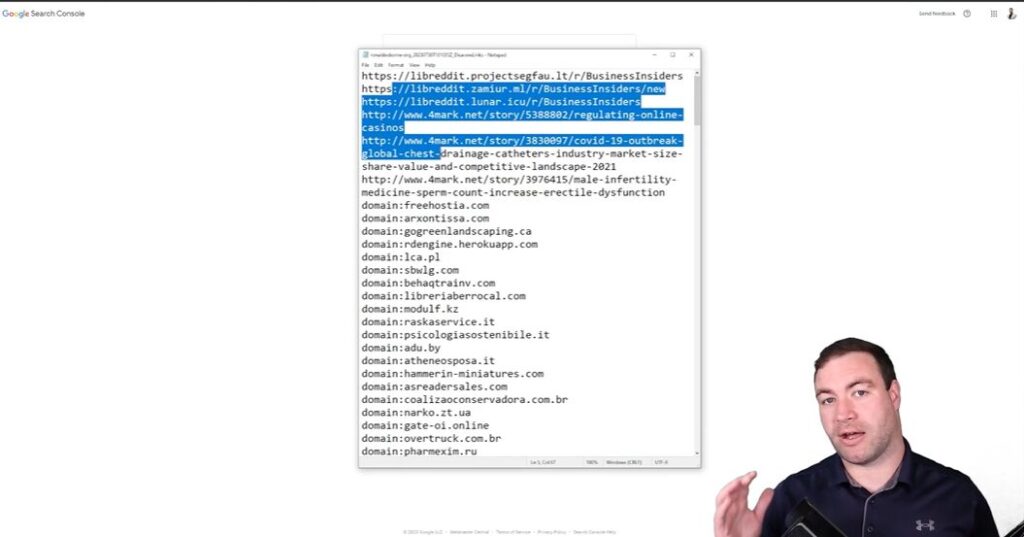
If you’re struggling with negative SEO tactics, don’t worry! I’ve been there too as I journey through making a name for my digital marketing agency. Disavowing backlinks can be a game-changer for keeping your site’s reputation intact. So, how do we do this effectively through manual action? Let’s walk through it step-by-step.
1. Identify Bad Backlinks
First things first. You need to spot those harmful backlinks. I recommend using Semrush. It’s a very straightforward tool. Navigate to the referring domains section and export your list of backlinks. You’ll see some strange subdomains and even odd things like emojis in the anchor text. That’s a red flag! These malicious tactics serve no purpose but to dilute your site's credibility.
2. Prepare Your Disavow List
Once you gather the list, it’s time to tackle the disavow process. Head over to the Google Search Console. Here’s a quick tip: always select the property you want to work on. In my case, it’s "Ronald Osborne." Make sure you're logged into the correct account. Otherwise, you might end up disavowing the wrong thing!
3. Structuring The Disavow File
Creating the disavow list needs precision. You can format it in two main ways:
- To disavow an entire domain, use:
domain:example.com - For specific URLs, write:
https://example.com/bad-link
If you include 302 redirection links, make sure to disavow both the URL and the domain to cover all bases.
4. Upload And Confirm
After I uploaded my list, I received confirmation. It’s vital to check how many domains and URLs you’ve disavowed. I had 209 domains and 6 URLs. If there are errors in your file, Google will let you know. You don’t want to miss any! So, start with specific URLs before going for an entire domain. It's safer that way.
Many people hesitate to disavow links for fear of damaging their sites and pages. I get that. Trust me; following these steps will keep you safe. Once you’re done, you’ll see your site’s standing start to strengthen again.
The world of backlinks can be confusing. But with the right techniques, you’ll handle it like a pro!
Final Thoughts: Maintaining One Healthy Backlink Profile
As I wrap up this discussion on how to disavow backlinks, I want to emphasize the importance of maintaining a healthy backlink profile. It’s not just about acquiring links; it’s about managing them effectively. In my journey with backlinks, I’ve learned that continual auditing is key. You can’t just set it and forget it. Backlinks can change in status without warning, and some may even become harmful over time.
Audit Regularly
So, how do we keep an eye on these sneaky links? I recommend scheduling regular audits, perhaps quarterly or even monthly. This practice not only helps you discover any suspicious links but also gives you peace of mind. I often turn to tools like Semrush or Ahrefs, which provide comprehensive details about your backlinks, even identifying harmful ones. What if I only find bad backlinks during my audit? That's where the power of the disavow tool comes in. I assure you, knowing how to use it is a game-changer.
Utilizing The Right Tools
There are numerous tools out there to manage your backlinks. Besides Semrush, I often rely on Google Search Console. This tool is invaluable for monitoring who’s linking to you. Without it, I’d feel lost in the backlink wilderness. Remember, staying equipped with the right tools is half the battle.
The Importance Of A Good Strategy
Now, let’s talk about strategy. A solid backlink strategy is crucial. It’s not just about acquiring a bunch of links; it’s about getting quality links. Are they relevant to your niche? Do they come from reputable sources? These questions are vital to consider. A strong backlink profile can significantly improve your SEO, leading to increased traffic and potential customers. Remember, it’s better to have a few high-quality backlinks than a pile of low-quality ones.
Stay Proactive
Lastly, I want to encourage you to stay proactive. It’s easy to get busy and overlook backlinks, but this can be detrimental. Set reminders to review your backlink profile, even when things seem smooth. As I’ve learned through my own experiences, being proactive can save you a lot of headaches down the road.
In conclusion, maintaining a healthy backlink profile is an ongoing journey. By continually auditing your backlinks, utilizing effective AI and other paid tools, focusing on quality, and staying proactive, you can protect your website's SEO value and reputation. Empower yourself with knowledge, and don't hesitate to act when something seems off. Cheers to building a thriving online presence and maintaining a good slot in Google's search results.