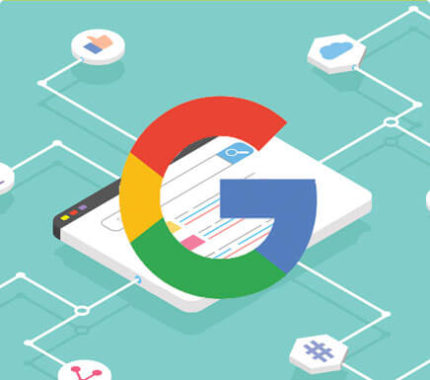As a digital marketer, I've often wished for an easy, free way to monitor my backlinks effectively. It wasn't until I stumbled upon a unique Google Sheets setup that I realized I could customize this tool to track my backlinks without breaking the bank. Today, I'm excited to share my journey and a step-by-step guide on how to use this free backlink monitoring tool with you all!
TL;DR: Learn how to track your backlinks using a completely free Google Sheets tool! Follow these simple steps to boost your SEO strategy without spending a dime.
Table of Contents
Why Backlink Monitoring Matters
Backlinks, or links from other websites to yours, play a critical role in SEO. They are like votes of confidence. Each backlink signals to search engines that your content is trustworthy. More importantly, higher-quality backlinks can significantly boost your site's visibility. It’s vital - no doubt about it!
The Importance Of Backlinks In SEO
In the digital marketing realm, backlinks are everything. Think of them this way: If others link to your content, it shows that you provide value. This can lead to higher rankings in search results. According to a study by Moz, “link signals” are among the top ranking factors.
How Backlinks Influence Site Authority
Not all backlinks carry the same weight. A link from a trusted site holds more value than one from an unknown blog. These high-quality backlinks enhance your site’s authority, leading to better search engine rankings. It’s like having endorsements from industry leaders.
Consequences Of Ignoring Backlink Health
Ignoring backlink health can be detrimental. Broken or toxic links to your site can harm your SEO efforts. I once faced this challenge. I noticed a decline in traffic because I had neglected my backlinks. Once I focused on monitoring them, my traffic improved. That’s the power of maintaining backlink health!
Personal Anecdote On Backlink Monitoring Success
In my experience, utilizing a simple tool reaped great results. I used a free backlink monitoring tool linked to a Google Sheet to track my backlinks. I was surprised at how easily I could manage my backlinks and identify potential issues.
- Using this tool, I could see which links were inactive or problematic.
- Automating the process saved me time and effort.
- I learned that staying on top of my backlinks led to recovering my lost traffic.
Monitoring backlinks isn’t just a task; it’s a necessity for maintaining your website’s health in the competitive digital landscape.
Getting Started With Your Free Backlink Monitoring Tool
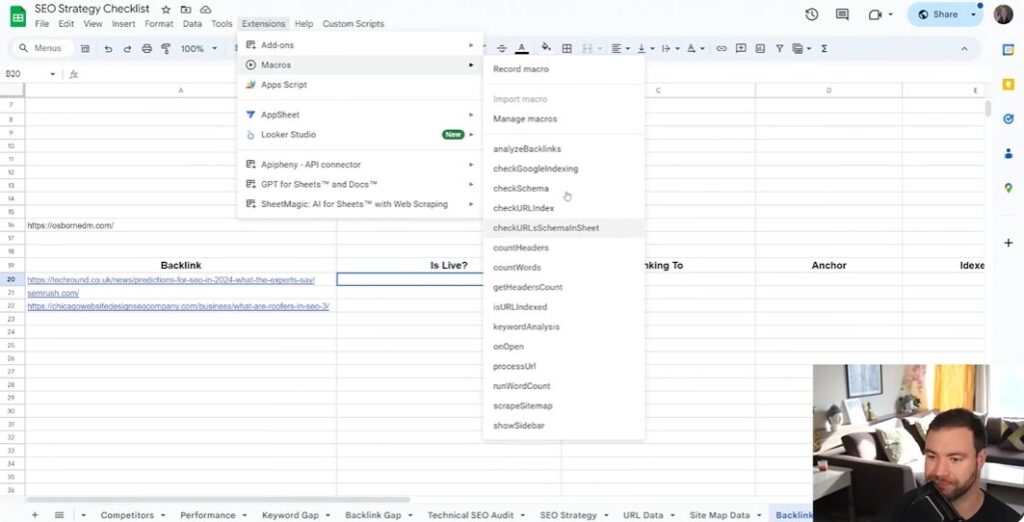
Overview Of The Google Sheets Tool
You might wonder how a simple Google Sheet can become a powerful tool for monitoring backlinks. In my experience, it’s all about organization and clarity. The Google Sheets tool I’ve set up is designed to track essential backlink data like live status, link destination, and indexing status. It’s user-friendly and accessible, making it a great choice for anyone looking to stay on top of their backlink game.
Step-By-Step Setup Guide
- First, make a copy of the Google Sheet I’ve linked. This personalizes the tool for your use.
- Open the sheet and delete any pre-existing data.
- You’re now ready to input your URLs.
Doesn’t that sound easy? This setup should hardly take five minutes of your time.
How To Input Your URLs
Once the sheet is ready, it's time to add your URLs. Choose the designated columns for your URLs. For instance, I often use an example from HARO linking to my site, Osborne Digital Marketing, just to showcase the functionality. It's as simple as pasting the URL into the right cell.
Benefits Of Using The Tool
- Cost-effective: It’s absolutely free!
- Automation: You can set triggers to automate the monitoring process.
- User-friendly: Google Sheets is straightforward and familiar.
- Conditional Formatting: Automatically highlight inactive links for easy follow-up.
With this tool, you will save time and increase productivity. How valuable is that for managing your backlinks? I encourage you to explore its capabilities.
Tracking Backlinks For Free
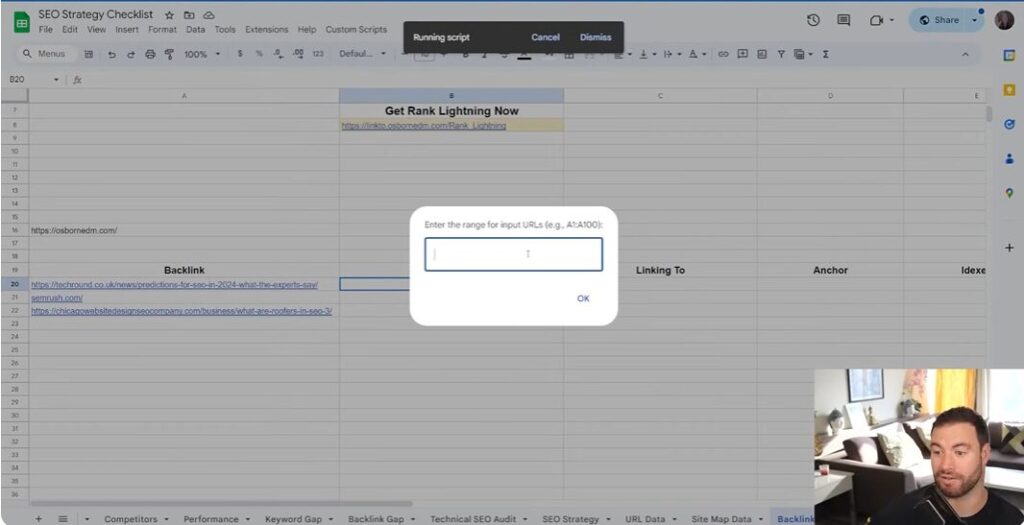
When it comes to SEO, one of the key elements to keep an eye on is backlinks. They're like votes of confidence for your website. But how do we track these essential links without spending a dime? I’m going to share some effective ways to track backlinks for free. Let’s dive in!
1. Google Sheets: Your Backlink Tracker
Using Google Sheets is one of the best ways to manage your backlinks. I created a free backlink monitoring tool that anyone can use. The first step is to open a new sheet. You want to set up some simple columns:
- Link Status (Live or Dead)
- Link URL
- Anchor Text
- Indexing Status
Once you’ve set that up, delete any pre-existing data and start inputting your URLs. For instance, I often use links from HARO that lead back to my site. This really helps in analyzing their performance.
2. Utilizing Macros For Easy Analysis
Did you know you can automate some of your tracking? By heading over to the Extensions section in Google Sheets and selecting Macros, you can run a script that’ll analyze the backlinks. Don’t worry if this sounds complicated; running this script gathers all sorts of valuable information about your links. It tells you if they’re live, the linking URL, and even the indexing status. Pretty neat, huh?
3. Conditional Formatting: A Game Changer
Let’s make it even simpler. You can set up conditional formatting to automatically flag any links that go inactive. This way, if a link stops working, it’ll get highlighted right away. Keeping track of this will save you so much time!
Why Monitor Backlinks
Regularly checking your backlinks is crucial for your SEO strategy. It allows you to ensure your links are functioning properly, which can improve your website’s ranking. So, how often should you check? Setting custom triggers to run the script every two or four weeks can keep you on top of things.
Remember, while tools like my Rank Lightning tool are comprehensive, this free method absolutely deserves your attention. Plus, it’s super user-friendly. If you’re looking to save money while staying organized, this is the way to go.
So, don’t wait. Start tracking your backlinks today and take charge of your SEO journey!
Analyzing Your Backlink Data Effectively
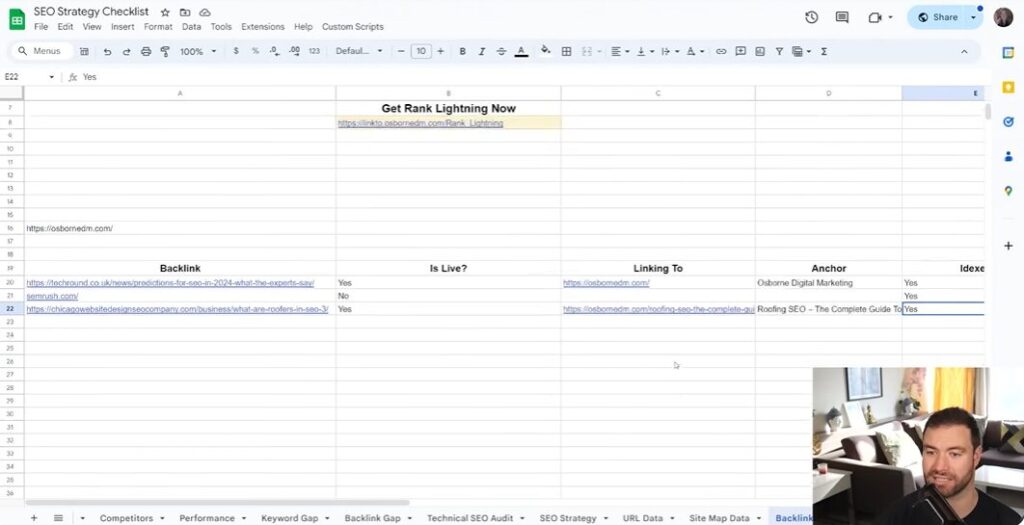
When it comes to analyzing backlink data, we really need to focus on several key elements. Let’s break them down together!
Understanding The Metrics In Your Dashboard
Your dashboard is your control center. It provides a wealth of information at a glance. But what do these metrics really mean?
- Live links: These are active links pointing to your site. They can positively impact your SEO.
- Indexed links: These are links that Google recognizes. If a link isn't indexed, it won't help your site rank.
- Anchor text: This refers to the clickable text in a hyperlink. It’s essential to understand how it affects the link’s power.
Knowing these metrics helps us make informed decisions about our backlink strategy.
Identifying Live And Indexed Links
Have you ever found broken links on your site? It’s frustrating! Regularly checking whether links are live and indexed can save us a lot of trouble later. A handy way to track this is by using tools like Google Sheets. You can set it up to flag any links that aren’t working.
The Significance Of Anchor Text In Backlinks
Anchor text deserves its own spotlight. Rhetorically speaking, would you click a link that says “click here”? Or one that describes the linked topic? Exactly. The words used in anchor text can provide context to both users and search engines. They influence how your site is perceived.
Real-life Example Of Analyzing A Backlink
I recently analyzed a backlink from HARO that pointed to my site, Osborne Digital Marketing. I opened my Google Sheet, checked if the link was live, and reviewed the anchor text used. This hands-on approach allowed me to visualize my strategy in real-time. It was enlightening to see how each link was performing.
By following these steps, you too can effectively monitor and analyze your backlinks. It’s about making sure that each link is working hard for your site.
Automating Your Backlink Checks: A Time-Saver
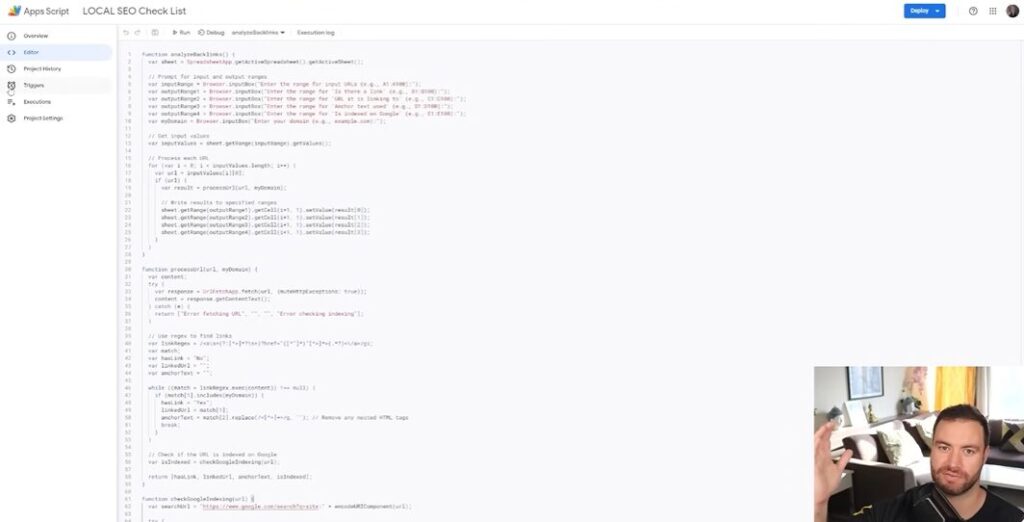
When it comes to monitoring backlinks, time is everything. That's why I believe in automating as much as possible. Setting up triggers in Google Sheets can change the way you track your backlinks.
How To Set Triggers In Google Sheets
First, I want to highlight how to set up triggers for your backlinks monitoring. This process can seem tricky, but it’s relatively simple. Here’s a step-by-step breakdown:
- Open your Google Sheet containing the backlink data.
- Go to the
Extensionsmenu, selectApps Script. - From there, write your script to fetch and analyze the backlink data.
- Next, set a trigger by clicking on the
Triggersicon (clock icon). - Choose the function you created and select a time interval, like every two weeks.
This could be the key to saving time!
Benefits Of Automation
What are the benefits of automating these checks, you ask? Well, think about it: less manual work means fewer chances of error. Automation can run background checks without interrupting your day-to-day tasks. It’s like having a second set of eyes on your backlinks, ensuring everything is ticking along smoothly.
Setting A Schedule For Data Checks
Now that we’ve automated the checks, it’s essential to set a schedule for these data checks. Establish a routine. Weekly or bi-weekly checks create consistency in monitoring. By scheduling regular intervals, you can ensure that your links are still effective and active.
Example Of Scheduling Checks For Maximum Efficiency
For example, let’s say you set your script to run every two weeks. On Monday mornings, I can sip my coffee while the script checks the status of my backlinks. By the time I’m done with my coffee, I’ll have a clear report: which links are alive, which need attention, and so forth.
Now that’s what I call a smart use of my time!
Incorporating automation into your backlink strategy is not just a method; it’s the modern way to keep your SEO game strong.
Pros And Cons Of The Backlink Tool
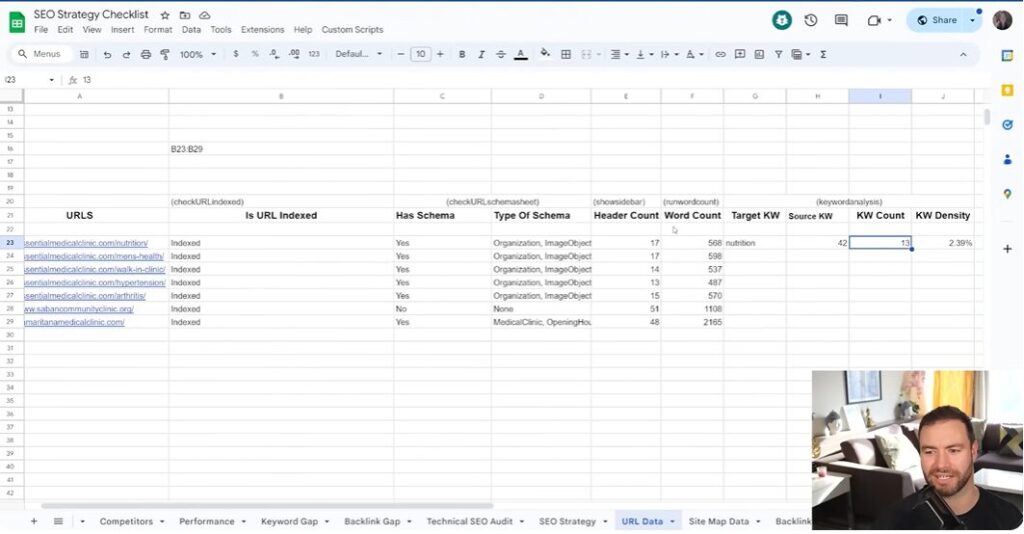
When we dive into the world of backlink tools, there’s a lot to consider. These tools can either make or break your SEO strategy. So, let's talk about their pros and cons. What should we be aware of?
Advantages Of Using The Free Backlink Tool
- Efficiency: A good backlink tool saves time. Instead of manually checking links, you can automate the process, which is a game changer.
- Data Tracking: You can keep tabs on whether your links are live, to what they’re pointing, and if they’re indexed. This insight is crucial for maintaining strong SEO practices.
- Alerts and Automation: Many tools allow you to set custom alerts. What if a link goes down? You’ll know right away!
- Analysis Features: The tools provide in-depth analysis. For instance, you can see the anchor text used and how relevant it is to your content. Isn’t that handy?
Disadvantages Of Using The Free Backlink Tool
- Complexity: Not every tool is user-friendly. Some may have a steep learning curve, and this can be frustrating for beginners.
- Cost: While there are free options, many advanced tools come with a price tag. Can you justify the expense?
- Over-Reliance: Relying solely on tools might lead to missing the human element in SEO strategies. Remember, not all insights can be quantified.
- Updating Data: Sometimes, the data isn’t real-time. Delayed updates can lead to decisions based on outdated information.
In my exploration of these tools, I found that striking a balance between using the tool and applying personal insight is key. It’s about making informed decisions based on both data and instinct.
Have you experienced any of these advantages or disadvantages with your backlink tools? I’d love to hear your thoughts!
Conclusion: Elevating Your SEO Strategy With Backlink Monitoring
As we wrap up, let’s take a moment to reflect on the incredible benefits of the free backlink monitoring tool we've discussed. It’s not just about tracking links; it’s about ensuring that your SEO strategy is robust and effective. With this tool, you can easily identify live links, monitor their status, and even set automated checks to stay ahead of the game.
Implementing the strategies I've shared will not only streamline your backlink process but also enhance your overall SEO performance. If you’re new to backlink monitoring, start with the basics: paste your URLs, run the analysis, and keep a close eye on your metrics. Remember, consistency is key. Regular monitoring will help you catch inactive links early, allowing for timely adjustments.
I genuinely want to hear from you. How do you plan on using this monitoring tool? Have you faced challenges that you think this tool can resolve? Your experiences are valuable, and sharing them can benefit others in our community.
Please take a moment to comment below. I encourage engagement because it fosters learning for everyone involved. Let’s build a conversation around our experiences and best practices. After all, we’re all here to elevate our SEO strategies together. So, don’t hesitate to hit that comment button and share your insights! The path to mastering backlink monitoring is a shared journey, and I’m excited to see where it leads us.
Utilize this free tool to its fullest potential and watch your digital presence grow!