Google Analytics is a free service provided by Google that allows website owners to track the traffic on their site, including how many people are visiting, what pages they are visiting, where they came from, and where they go after leaving your website.
For any website owner, the ROI, regular traffic rate, and click percentage are important factors. If the analytics of a website are not measured properly, the optimum business results are not attained. Google Analytics produces results based on data gathered over specific time cycles. There are several reasons why Google Analytics is mandatory to acquire a strong online business position.
Although previous versions of this analytics tool have been useful, Google Analytics 4 has a lot more to offer. One of the key advantages of Google Analytics 4 is that the performance of every content source option can be checked. Suppose a brand has a mobile app and the traffic rate is lower than expected. By using analytics, the standard reports related to traffic rate can be attained. Once this is done, the problem area is identified, and overall marketing integration
Google Analytics works by embedding JavaScript code on your website's pages. The tracking code collects information about the page request in a variety of ways and sends it to the analytics server in the form of parameters. The information recorded is related to the activities of the website's visitors as well as attributes like gender, age, and preferences.
Based on the behavior of users on the website, customizable reports can be generated by Google Analytics. These reports help to visualize data and categorize it in the form of metrics and dimensions.
A dimension is the deeper segregation of the metrics. While metrics calculate the numbers, dimensions distribute these numbers by a "by" category. For example, the number of conversions BY device type or the number of users by source, etc.
A metric is a quantitative measurement or unit of information describing the performance of some business aspects during a particular timeframe.
Let's look into a few types of metrics that need to be monitored to track your business performance. The broader segregation consists of four types, each having subcategories.
These are users who have browsed through your website at least once within a given timeframe. The active users are further divided into 1-Day Active Users and 7-Day Active Users. Google Analytics reports also provide a user cohort analysis, capturing a date-based cohort of users. To offer personalized customer service you can use the User Explore report.
Sessions measure the volume of visits to your web page. When the number of sessions is divided by the total number of users, you can get sessions per user.
To access these reports, go to Audience, Overview, and select Users or Sessions from the drop-down menu.
This is the average time spent by a user while browsing through your website. This metric is a reliable indicator of user engagement.
This is a record of the average number of pages a visitor views in one session.
This reflects the response of your marketing campaigns in terms of their success in attracting new traffic as well as retaining existing traffic. New traffic is an indicator of growth, whereas returning traffic shows a lifetime value (LTV) increase.
This is a calculation of the percentage of how many visitors viewed a single web page on your website without triggering any other request before exiting the website. It is advisable to lower the bounce rate.
If you want to check which devices the audience uses to engage with your website, this report in the top-left drop-down menu gives you information about users accessing your webpage through their mobile devices as well as their bounce rate.
Organic traffic is free traffic from the search engine results page (SERP). Paid traffic is traffic generated by clicking an advertisement. This information can be retrieved by clicking on the Channels option from the All Traffic drop-down menu.
This metric helps business owners get insights about ad clicks (pay-per-click), impressions (the number of times Google ads were viewed), conversion rates, click-through rates, and costs.
This metric provides thorough analytics to highlight issues with your website, so you can fix them promptly. It helps increase your visibility on Google and brings more organic traffic to your website by improving the overall performance of your website. It makes a comparison between website positioning and click-through rates.
The behavior metrics indicate what visitors do while visiting your website. Specifically, which pages do they browse while on your website?
This behavioral metric allows us to capture the terms entered by visitors in the search bar. It gives an insight into the search queries of users and the expected content. The site content section provides reports like the all pages report, content drill down report, landing pages report, and exit pages report.
The time spent by visitors on a particular page or a set of pages.
This metric enables us to gauge how email campaigns are working for business growth. You can retrieve information based on demographics and your browser.
The landing pages reports give an overview of the most visited pages on your website. It helps analyze the content quality, user experience, and efficacy of your marketing campaign.
Google AdSense is a free tool that enables monetization through ads displayed with your website content. Linking it with Google Analytics helps business owners gain revenue through ad impressions and ad clicks.
The conversions report in Google Analytics is a means to find out the conversion rate, i.e., sales and revenue.
This metric helps track the completion rate. It analyzes visitors to your website who took the desired action, such as subscribing to a newsletter, filling out contact forms, or pressing the click-to-call button on their mobile device.
Consider that you have a website where users are making visits but not spending considerable time. This simply means that the website has a high bounce rate. This usually happens when there are certain deficiencies, and users start looking for better options. Through Google Analytics, business owners can get a clear feel of where they have to improve.
Companies earn business through online marketing campaigns, as these days, no one has the time to view magazines/paper pamphlets. While visiting websites, people click on advertisements, which leads them to the actual company website. However, if there are user experience problems like delayed loading spans or technical glitches, the exit rate will increase.
These days, people have a lot of alternatives for buying things, and they are not patient enough to give second chances to any website. For instance, if the average time for loading the home page is longer than the standard duration, the user will start looking at other websites.
Smart brand owners use various forms of reports to check if they are moving in the wrong direction. They use customized reports to see how specific niches can be improved. For instance, suppose that a brand is not generating sales in the early hours of the day. By generating customized reports for the first four or five hours, the reasons can be figured out.
Similarly, audience reports can be used to track the behavior of a particular user type. Some user types tend to make online purchases during the night hours. By generating audience reports, their buying tracks can be studied to make needed improvements.
Brand performance depends a lot on how well user behavior has been analyzed. Users' buying patterns depend on several factors, including their age group, product type, and price. Intelligent companies have dedicated teams that measure user behavior by checking analytics reports. To launch better product options, getting a feel of user behavior is extremely important. This also helps in implementing a healthier marketing strategy. Other beautiful reports include:
Cohort Report
Advanced report
Benchmarking Reports
The face of marketing has changed a lot over time. Digital marketing is the talk of today, and conventional methods have gone out of vogue. If any of the Google Ads are getting a low click rate, business owners can determine this by generating custom reports. These reports are produced according to specific user needs. However, Google Analytics also allows users to generate standard reports through built-in templates.
For any business success, getting deeper insights and in-depth competitor analysis are important. Through Google Analytics 4, more comprehensive details about the website performance can be determined. For instance, you can track every traffic source, including videos, images, and animations. Having the right marketing strategy is quite important, and with this tool, you can perform the perfect execution. By looking at the produced reports, business owners can filter their marketing channels and attain better outcomes.
At times, uploading new Google Ads after short intervals may not be the best way out. Through Google Analytics, the click rate on a certain ad can be determined. If ad replacement reduces the number of clicks, it simply means that the older ad version was better than the new one.
There is no doubt that if you want the best online business opportunities to come your way, having high-quality backlinks is an essential component. Why do businesses need high-quality backlinks to attain better results? Having strong backlinks means that people visiting reputed websites are being redirected to your page. This is very helpful for generating hefty online profits and maintaining a high user inflow.
Simply spending tons of money on digital marketing does not mean that you will get the best results. The marketing efforts have to be invested in the correct direction. A lot of business owners allocate a large-scaled marketing budget without performing proper analytics. As a result, they continue spending money and the desired results are not attained.
The Google Analytics dashboard is like your information hub for click-through and conversion rates. It also identifies the bounce rate and helps figure out how to lower it.
There are four ways to connect Google Analytics, which are:
The best part about using plugins is that there is no need to edit the code of your website. WordPress provides two plugins which are:
It can be connected with just a few clicks and gets data from additional sources like Google Search Console and PageSpeed Insights.
Install Google Site Kit and click the "Start Setup" button.
Connect the Analytics account to the WordPress site by verifying yourself as the owner of the domain. Next, you will need to grant access to your account data and select services, like Search Console.
The Google Site Kit allows you to see all the data on your dashboard, which is directly reachable through the left-hand sidebar of your WordPress website.
This plugin is used if your primary focus is only on analytics with no extra services required. The Google Analytics WordPress plugin is free, and all you've got to do is add your Google Analytics tracking ID.
Your tracking ID can be found in your analytics account by selecting Admin > Property > Tracking Info > Tracking Code. Now all you need to do is go to Plugin Settings and add the code.
Opt for a simpler option than plugins. You can add your analytics code directly to the WordPress theme using the functions.php file. Manual Google Analytics Integration requires a child theme to avoid overwriting your tracking code during WordPress theme updates.
The difference in this method is that the tracking code needs to be added under Google Site Tag unlike plugin settings in the first method. Once the code is entered in the Google Site Tag box you will go to Appearance and Theme Editor. Select header.php and paste the tracking code before <head> tag in the editor.
Click Update File to finish the process.
The Google Tag Manager method is for sites that require different kinds of information like market optimization and analysis of traffic.
The user interface of Tag Manager allows you to add scripts and update them without having to edit site code.
Although this method is not supported by Google syncing the analytics locally but does have advantages like:
Complete Analytics Optimization Suite (CAOS) is a free plugin with a five-star rating. It is ideal for syncing the Google Analytics script locally.
Analytics is the future of digital marketing and it is here to stay. You can now create a Google Analytics 4 property along with the exiting properties to keep the implementation intact. It is highly recommended to install Google Analytics for insights into inbound marketing, audience segmentation, user experience, keyword research as well as content marketing strategy.
The customized reports help you get a bigger picture and the improvements required for your eCommerce website to stand out from the competition.
If you are finding the installation process overwhelming, let the experts manage it for you. The Osborne Digital Marketing team makes Google Analytics Integration easy and achievable for your website. So get ready to unlock the power of Google Analytics properties like Google Search Console, Marketing Integration, and Google Ads.
Google Analytics provides insights through advanced reports and shareable reports. Increase your organic searches, user acquisition rates, track transactions per user, and audience insights. With Google Analytics, you're ready to hit the highway to success.
If you have decided to set up an online business, you will probably be wondering how to draw more traffic to your website. There are endless options to choose from, like purchasing advertising spaces that have high visibility, pay-per-click option, and search engine optimization to boost your marketing campaigns. However, concentrating on SEO strategies can be most beneficial for the success of your online store.
Ecommerce refers to the online purchase and sale of goods and services. The process is conducted through smart devices. E-commerce allows people to buy almost anything nowadays. It can be used in place of physical stores, though some companies prefer to keep both. E-commerce contributes significantly to global economic growth.
Search Engine Optimization (SEO) helps people find your business online by making sure your website appears high up in the list of results for relevant searches. If you build your site with relevant content and target keyword you'll attract more visitors who will then convert into leads and eventually sales.
In simple terms eCommerce, search engine optimization is the method to increase the visibility of your website in search engine results. It helps increase your search engine rankings to grab the attention of your potential customers.
Optimizing your eCommerce website generates high-quality traffic, benefiting business owners in terms of profitability. If you are still wondering do eCommerce sites need SEO and PPC, let's dive into the benefits to learn why is SEO important for eCommerce.
The eCommerce industry is growing at a rapid pace, and it’s easy to see why. With the rise in popularity of online shopping, more people are looking for ways to buy products or services online. The good news is that eCommerce SEO is one of the most effective ways to boost your business. Ecommerce SEO offers many benefits for business owners.
Brands that focus on their customers are more likely to succeed. An optimized website allows your brand to connect with its audience and provide value, thus increasing brand awareness. Adding Google's Answer Box to your website can increase your SEO rankings and is a cost-effective way to create brand awareness.
Optimized websites tend to rank higher than non-optimized ones when it comes to search engines. This results in more visitors to your online store. With optimized e-commerce websites, you can attract more customers and increase sales. It also helps brands get
Your organic search rankings can also increase if you are using target keywords and user-generated content for products and services offered by your business.
A well-designed website encourages users to make purchases. It makes the process easier by helping them navigate through the checkout process without having to leave the site. SEO helps fill the marketing funnel. It plays an important role in all stages of the funnel, such as
It enables you to track shopper movement through keywords used by visitors and helps target the intent of the shopper. The content marketing strategy also plays a vital role through all stages of the funnel. A fully optimized web page serves as bottom-of-the-funnel content which is the action stage for conversion.
Having a high-quality website helps establish trust between consumers and brands. Consumers feel comfortable buying from businesses that have been around for years. Having an eCommerce SEO strategy helps businesses become more responsive, publish quality content on the website, check for spam links, and use other social media platforms to promote their products and services.
All these activities result in gaining the customer's trust and becoming credible.
If you want to be found quickly on search engines, you should optimize your website. Your website needs to be optimized to rank higher in search engine results pages (SERPs). The higher ranking of your web pages translates into more clicks and increased search traffic.
The most important factor in the success of a customer engagement program is that it should be designed to increase customer satisfaction and loyalty. The most effective way to do this is by providing customers with an experience they will remember, which can only happen if your website is optimized.
Websites with clear navigation and engaging type of content encourage customers to visit again and again. As a result, they become loyal customers.
Businesses invest a considerable amount of time in keyword research for their target audience. However, content relevancy does not guarantee visitors to the website. Content marketing is required, a well-written SEO content helps attract potential customers and keep them engaged resulting in a sale.
Using the SEO strategy the content of your website can be organized topic-wise to appear in search engine results. This process helps to get organic traffic from search engines. Creating helpful content is yet another technique for content optimization as it will keep the visitors coming back for more.
Let's look into the type of content required for an eCommerce website
These are long-form content of a minimum of 2,000 words. It is ideal for occupying a higher search engine ranking. Blogs provide in-depth product analysis and give solutions to customers' needs and queries. To create valuable content use a long-tail keyword for your website blogs.
eCommerce SEO also increases your chances of getting featured in popular publications. For example, if you're selling yoga mats, you could write an article about the health benefits of yoga or share a picture of your favorite mat.
Customer reviews help to increase business credibility. Sharing positive reviews encourage sales while responding to negative reviews tells customers that you care. Nowadays, reviews play an important role in making a purchase decision.
The fact that a business is reachable and contact can be established make it a preferred choice for customers. They can interact directly and ask questions translating to good customer service and encouraging sales.
These are critical for eCommerce content strategy as online buyers can get a realistic view of the product or service, enabling customers to set expectations and develop confidence before they order or purchase.
This provides answers to the common questions the search engine users have before buying a product. These are in-depth and try to cover all aspects of the functionality of a product.
A systemic SEO content marketing can make to reach your target audience and get you brand loyalty.
This type of content includes customer photos, videos from customers telling their stories, or positive reviews. It is the fastest way to achieve search engine optimization for your eCommerce website.
The world of eCommerce is changing rapidly. The days when you could buy a product and have it delivered to your door are long gone. Today, the customer can browse an online catalog of products from all over the world and make their choice based on price, quality, and convenience. If they like what they see, they can place an order directly from the website.
With this change in buying behavior, your website must provide the best possible experience for your customers. Your website needs to be user-friendly, fast-loading, and responsive so that your customers don’t abandon the site before making a purchase.
Choosing the right keywords and answering visitors' queries helps customers have a positive user experience.
The customer acquisition cost is calculated for different timeframes like monthly, quarterly, and yearly. It gives a clear picture of which marketing strategy is working and which one is not. It is a constant tug of war to keep the CAC low. SEO helps get visitors organically, thus reducing the cost incurred for Google Ads and social media advertising.
The basis of SEO is to create helpful content and positive user experiences to make customers take the desired action.
The best advantage of SEO is that the traffic generated can be used to power other marketing efforts. By placing cookies on the landing page products can be remarketed. The information captured through the cookies enables showing ads to the visitors even when they leave the website. Hence SEO enables digital growth without the need for paid advertising and a huge marketing budget; by just diverting the SEO-generated traffic to other marketing channels.
If you are still uncertain about the contribution of eCommerce SEO for your website, let me tell you that it has a high return on investment and that too for the long-term. Paid advertisement stops the traffic flow once the budget is over. But SEO gives lasting results, as the traffic in-flow continues year after year.
Here are things to consider when planning out an effective e-commerce SEO strategy. You need to ensure that each page contains targeted keywords. Building quality backlinks should also be a part of your strategy.
The first step in optimizing your e-commerce website is to conduct thorough keyword research. You need to know exactly what words your audience uses to search for your products. Once you have this information, you can start writing content for your website.
Keywords are the foundation of any successful search engine optimization campaign and should be a major part of your overall marketing plan. If you’re not using a relevant keyword, you’re missing out on a huge opportunity to reach new audiences.
The website's architecture is its foundation for everyday browsing experiences. It involves entering a website address and interacting with it. The first step to a successful website is architecture. It’s important to have a solid foundation before you start building on your site. This will help prevent any future problems that may arise and make it easier for you to build on top of them.
Your product description should be compelling enough to draw potential buyers towards your store. A good description is very important because it tells users exactly what they are getting when they click ‘add to cart.'
Many different factors go into making sure your website appears on the first page of search results. These include:
These are just some of the things that you need to consider when optimizing your website for on-page SEO. For example, a well-optimized image alt text should contain a clear explanation of the picture. This way, when someone clicks on an image, they see something meaningful rather than a blank space.
Images play a crucial role in driving sales. They give a visual representation of the product and its features. Optimizing images makes them load faster and also improves the overall performance of the website.
Page speed refers to how quickly the website content loads. There are ways to improve the loading speed such as
Schema markup is a way of telling search engines how your web pages are structured. Using schema markup ensures that search engines understand how your web pages are organized and display them accordingly.
Social media marketing is another effective method of promoting your business online. Platforms like Facebook, Twitter, LinkedIn, Pinterest, Instagram, etc. offer great opportunities to promote your products and brand. to drive traffic to your website. You can use these sites to create buzz about your company and drive traffic back to your site.
Once you have identified your target keywords, it's time to create content around those topics. Your goal here is to provide useful information to your audience so they come back to your site again and again. Content creation includes product descriptions, blog posts, landing page copy, and even social media updates.
Building backlinks is a very important SEO strategy, the aim of which is to increase the quality and number of external websites linking to your website. Building high-quality backlinks help your e-commerce store rank higher.
Backlinks are links from other websites to yours. They help improve your search ranking because they indicate that someone else thinks highly of your site. You must consider which internal links and external backlinks you will use. Choosing the right sources or being cited as a resource for another organization can help you build credibility, brand awareness and add link juice.
This SEO strategy protects your website from being exploited. The best practices are to:
Ecommerce SEO is a great tool to enhance the visibility of your website. However, many factors influence the success or failure of this technique. So, it is advisable to hire a professional agency like Osborne Digital Marketing for off-page SEO techniques for eCommerce websites.
We provide affordable eCommerce SEO packages to get organic searches and make your website stand out from the competitor's website.
The internet is a very competitive place. If you want to be successful, you need to know how to get your website noticed by the target audience. One of the most effective ways to do this is with search engine optimization (SEO). This involves optimizing your website to appear at the top of search engine results pages ( SERPS ).
So, if you want to increase your sales and expand your market, you need to have a strong eCommerce SEO strategy. Your e-commerce store will benefit from SEO, in terms of visibility, credibility, and long-term traffic.
You can rank your website as high as possible by adapting simple SEO techniques or getting help from the experts so that there is no looking back.
In today's era, an online presence is the only way to boost your business. Businesses, whether large or small, are focusing on the importance of having a website. Be it personal websites, informational websites, or business websites, all can be created using website builders in combination with several digital products.
In this article, we will discuss the rivalry between the most popular website builders. So get ready for Wix vs Squarespace vs WordPress. We will talk about each one individually, get to know the features and pricing as well as conclude how WordPress is the best choice in terms of website building features and marketing tools.
A website builder is a program that enables you to design and build your website without having to know how to code. In other words, you don't need to learn HTML, CSS, or PHP to build a website using a website builder. Instead, you simply drag and drop elements onto your page.
Website builders allow you to create professional-looking websites within minutes. They also offer advanced functionality like email marketing, social media integration, SEO, analytics, and much more. Some even include eCommerce solutions so you can sell products on your website.
Let's compare the three most popular website builders which are
Wix is an online company that started in the year 2006 intending to provide a better way to create websites and apps. It is a web builder that is cloud-based, providing web hosting and designing services.
The Wix website builder is easy to use. It’s intuitive and doesn’t require any technical knowledge or programming skills. You can create a professional-looking website in minutes, without having to hire an expensive web designer.
You don't have to worry about installing anything or uploading files. All you need to do is select your desired template and start designing. The user interface is very clean and easy to understand. There are many pre-designed layouts and themes to choose from. There is a drag-and-drop design feature that makes it easier to change the layout of your website.
Wix offers great features such as:
Wix segregates its pricing plans into two categories which are:
Website Plan- This plan starts from free to $39 per month.
Business & Ecommerce Plan- These plans range from $23 to $49 per month.
Wix has many advantages over the other two website builders we mentioned above. Some of them include:
Another limitation is that you cannot edit your content once it has been published. So, if you want to change something after publishing, you will have to delete the old post and republish it.
There are many reasons why Wix is an excellent choice for anyone who wants to build a website. However, if you already have some experience with web development, you might prefer to use another platform instead.
Squarespace enables you to create a website, portfolio, or online store. It gives direction to your ideas by offering a wide range of professional templates to choose from. You can also customize the template according to your needs.
Squarespace is a website-building tool that lets you easily create beautiful and functional websites without coding skills. With Squarespace's intuitive interface, you can manage your site's content, images, videos, blog posts, and pages — all while staying organized and focused on what matters. Whether you're looking for a simple landing page or a business website.
As compared to Wix, Squarespace is slightly technical. However, its new streamlined design and easy-to-use tools, including drag & drop site creation, live editing, and mobile apps help create websites faster.
This is a list of features that are available on Squarespace. You can find more information about each feature in the documentation for that feature.
Basic Site Builder: The Basic Site Builder or style editor allows you to create and manage your site without any programming knowledge. This includes creating a homepage, adding pages, uploading media files, and setting up email addresses.
Advanced Site Builder: The Advanced Site Builder provides additional features such as:
With Live Edit, you can make changes to your site right away. The changes you make appear immediately on your site.
Blogging Features: In the Wix vs Squarespace battle, Squarespace takes the lead by providing moderate blogging features; unlinking Wix with basic blogging features.
Basic Plan- This plan costs around $16 to $26 per month.
Ecommerce Plan- The cost is between $30 to $46 per month.
Squarespace has the most expensive plans when compared to Wix and WordPress.
Squarespace has some unsupported features, such as
It is one of the oldest platforms available to the people. This software was first released in 2003. It allows you to publish content and share it with others. It provides the facility to add thousands of plugins to make it more powerful than any other website-building tool.
The major benefits of using WordPress are that it is free to use and install. It is compatible with almost every device. It is open-source and free to edit. It does not require any technical know-how to operate it.
The most popular blogging platform in the world. It's used by millions of people to create blogs and websites. WordPress powers more than 27% of all web content on the internet today.
Basic Plan- WordPress offers a plan with a monthly cost starting from only $3.95.
Ecommerce Plan- The monthly cost of an eCommerce plan starts from $6.95.
We’ve all heard of WordPress, but have you ever considered using it for eCommerce? It is a powerful platform that can be used to create an online store. In this article, we will look at some of the best WordPress eCommerce plugins available.
WordPress is a content management system, which means that it allows you to easily create and manage your website. It’s also an open-source project, meaning that anyone can contribute to the development of this software. This makes WordPress one of the most flexible CMS platforms.
WordPress has a large community of developers and users. There are thousands of plugins and themes that allow you to customize your website to meet your needs. With so much support from the community, you don't need to worry about compatibility issues when installing new plugins or themes.
WordPress works on the concept of templates. A template is a file that contains all the HTML code required to display a specific type of webpage. When someone visits your website, the server looks up the URL and finds the corresponding template. If the template exists, then the server displays the contents of the template.
If you choose to build your website using WordPress, you can make changes to the way your website appears without having to edit any HTML files. All of the changes are made through the WordPress interface.
WordPress is thought to be a platform for blogging only. It encompasses the features of a website builder, blogging tool as well as a content management system. The ease of creating different websites like informational websites, personal websites or business website makes it stand out in the list of popular website builders.
Its distinct and powerful features have made it the first choice of notable names like The New York Times, Disney, Sony, and Facebook to optimize its websites.
Here are the advantages of making WordPress your first choice
Drag and drop builders like SeedProd are also available for full customization to create all sorts of landing pages.
Plugins allow you to customize your WordPress site even further. Plugins are similar to applications. They're software programs designed to extend the functionality of websites by adding new functions such as membership area, analytics, and contact forms.
There are premium plugins as well as free plugins available for you to choose from. To keep it simple for you let's discuss a few basic plugins.
• Keyword Research Tool - Find out what keywords are being used to find your website.
• Meta Tag Generator - Generate meta tags for your website.
• Page Speed Optimizer - Improve the speed of your website.
• XML Sitemap - Create an XML
Now that we know about the distinguishing factors of each website builder. It is the right time to choose the website builder which offers premium themes while being cost-effective according to your needs. WordPress offers advanced features with a user-friendly dashboard and installation at a click. It provides design flexibility as well as extra features to make your website stand out from the competition. That is why we believe that Word Press is the superior builder.
Osborne Digital Marketing is your one-stop solution for WordPress setup and installation. We help create professional websites through our web design services. We will take care of your search engine optimization through our unique SEO strategies.
Businesses devote countless hours to digital marketing but fail to understand the importance of search ranking and how to optimize it.
A potential customer looking for the products you offer will conduct a thorough Google search as one of the first things before making critical purchasing decisions
According to Google, the primary information the local searches seek is your business location. Having a Google Business Profile listing is the simplest way to appear in the search results.
For all local businesses, Google Business Profile's ability to integrate the information gathered from search results in marketing campaigns is quite beneficial. It's more than just a simple business listing; it's a powerful tool that gives a business owner the advantages of being found in Google Search. This robust tool enhances your online presence.
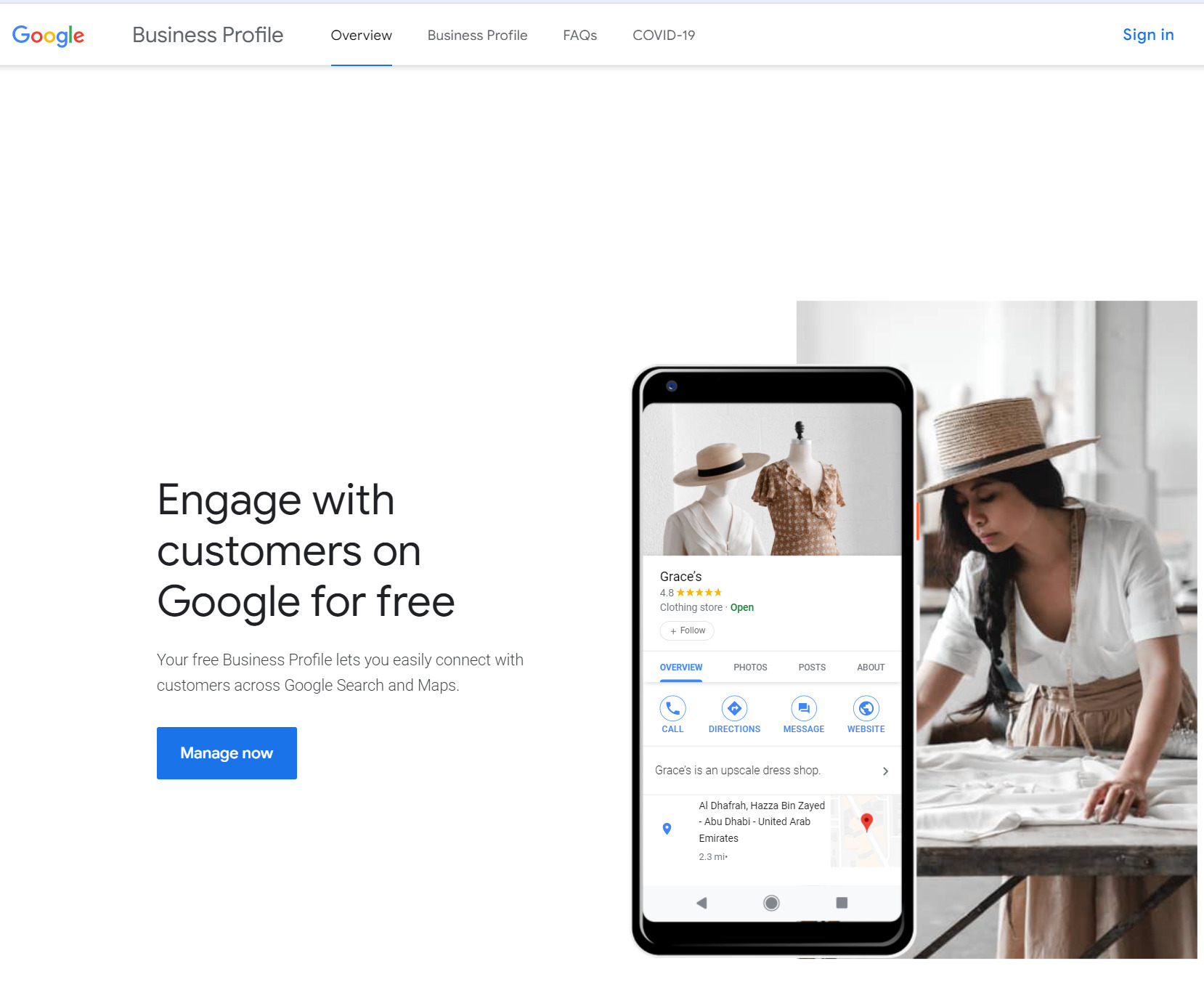
It is a free Business Profile allowing you to enhance local customer engagement through Google Search and Maps. It has vital information about the name of your business, physical address, contact details, business hours, and a link to your website.
This is an important part of your Search Engine Optimization strategy because it allows customers to find out all about your company and leave positive reviews or negative reviews. As a result, it's critical that the information is updated.
You've probably heard the terms "Google Business Profile" and "Google Business Profile" used interchangeably a lot over the years. You may have wondered if there was a distinction between the two. According to a recent announcement, Google has renamed Google My Business to Google Business Profile.
Google will implement this change in 2022 as an initiative to simplify things. And it's actually quite simple. Unless you've been using the Google Business Profile dashboard, there won't be much of an impact on your business and how you manage your listings.
Larger Businesses with multiple listings will be able to manage their profiles directly from Google Search or Maps as the Google Business Profile dashboard will be updated to support them.
Before we dive into the advantages of having a Google Business Profile, you'll need to create a business profile. After claiming, you'll begin listing all relevant information about your business, including your products and services, service areas, hours of operation, and more.
Google will eventually display your business to consumers looking for local providers of your products or services once you have a complete business profile and manage it properly.
The more time and effort you put into managing your profile (including accumulating positive Google reviews), the faster your company will rise above non-local results.
Google Business Profile has always been critical as it's often the first thing your customers see when they search for your business. GMB has numerous advantages. To give you an idea of what you can gain by optimizing your GMB account, here are a few key benefits:
The most significant advantage of using a GMB listing is the fact that it increases your company's online visibility. The first three results that you find when searching for a business online are Google Ads, maps with a Local 3-pack, and organic results.
A Local 3-pack contains the top three local businesses in the searcher's area. Through this pack, customers arrive at your shop's front door without having first visited your company's website.
A completed GMB listing can get you on this local list, reflecting your business on Google Maps. The listing also boosts a company's local SEO ranking. GMB's Google Maps integration makes it easier to find your business's physical location on the world's most popular mobile map and directions app.
It gives searchers an immediate first impression when they see your company's vital information listed on the right-hand side of the interface. When someone comes across your Google Business Profile on Google Maps, they will be able to see your business information such as
You can share any kind of updates and special offers. These posts appear in Google Search and Maps, allowing you to stay connected with your potential customers. Your posts should have a CTA button to encourage potential customers to take the desired action you want them to take.
Through direct messaging optionality, potential customers can now send messages directly to your business's phone number or custom email address using the GMB interface.
Google's messaging feature is now available, allowing direct communication with your leads who searched for your business profile. You can use this feature to respond to queries in real-time.
Last year, Google Maps added a feature that allows you to chat with customers. That feature is now being rolled out to Google Search as well. This will allow you to see and respond to customer messages from either Google Search or Google Maps as a result of this.
Google is also releasing read receipts this month, allowing you to see when a customer saw your message (and they, in turn, will be able to see when you saw theirs).
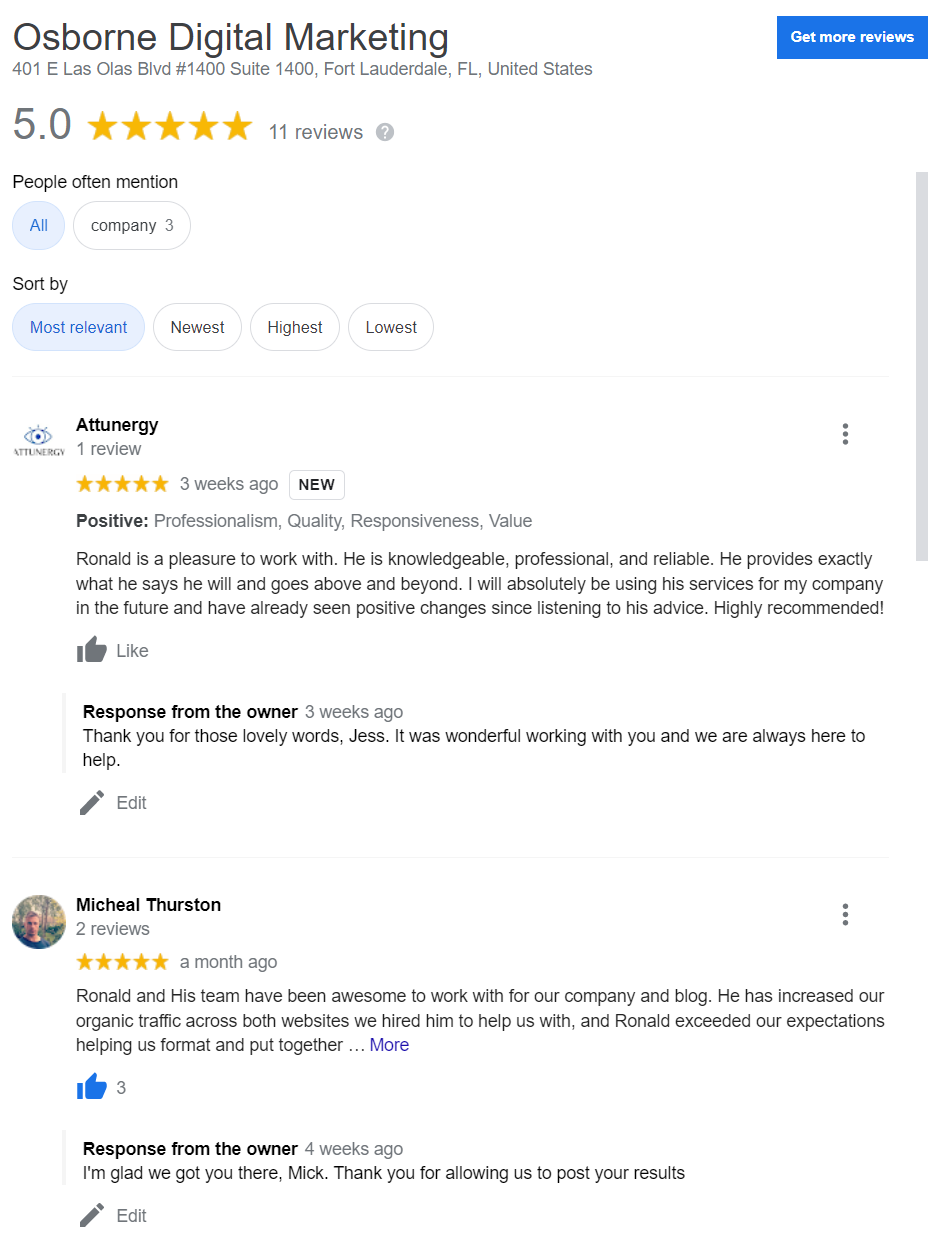
The customer's purchase decisions are dependent on reviews. They assess a local business's quality and select a product with the best ratings. Customer reviews appear on your GMB profile, giving your company social credibility on par with competitors.
As a result, having several positive reviews can mean the difference between a customer choosing you over another local business. Higher search ranking on Google Maps and Google Search, as well as landing in the golden 3-pack, are also encouraged by a better online reputation.
Make sure you're getting Google reviews and responding to each one, particularly the negative reviews. It shows empathy towards the customer.
People tend to overlook businesses with a rating of fewer than four stars. Their goal is usually to find one with the highest overall score and the best reviews. A 5-star review is extremely beneficial to your reputation and the acquisition of new customers. Always express your gratitude if you receive a 5-star review.
Images can help your Business Profile listing stand out in the results of Google Search or Google Maps. Include some useful and relevant images to entice visitors to your business. These may include,
The introduction of Google Business Profile has made it quite easy to complete verification and resolve issues like editing on your profile. These two simple steps will help you add your business if it is not added already
Now, Google Search also allows you to directly access the business profile. You can then change the information that people view while searching for your business, such as the physical address, business hours, and photos, among other things.
Google will allow all merchants to complete their profile set up directly through Google Search and Maps in the future. It will enable you to make the profile public and increase its visibility to your customers.
With Google Business Profile, the website Google Business Profile and the mobile app will be made redundant. Merchants will be able to link to their business profiles directly through e-mails and notifications received from Google.
Business Profile Manager will be the new name of the Google Business Profile web page. It would be dedicated to supporting larger businesses handling multiple profiles. Both large and small businesses will be expected to directly manage their Individual profiles through Google Search and Maps.
The Google Business Profile API will soon be called the "Business Profile API." However, the functionality will remain the same.
The Business Profile API allows merchants or their representatives to control who co-manages their data and how it is presented across Google. The Business API is be used to manage user-generated content such as photos, posts, and reviews.
The year 2022 brings good news for small businesses. Google plans to deprecate its Google Business Profile app and enhance the experience for merchants by using Google Search and Maps.
We've seen why keeping track of your Google Business Profile is so important in digital marketing. We've also seen that professional management services yield better results, rankings, and returns on investment.
Let's take a closer look at why hiring Osborne Digital Marketing, a local SEO firm is a good idea. We provide
Google Business Profile is clearly not a passing fad, as the majority of shoppers use it as their primary method of communication with local businesses. According to a recent Google report, 60% of smartphone users used the "click to call" option on the GMB interface to contact businesses directly.
Amidst the Covid-19 pandemic, it's more important than ever to use and optimize Google Business Profile to display accurate, up-to-date information about your business. Consider your GMB panel to be the first point of contact for your customers. If your operating hours or description are out of date, you risk losing a customer's trust and losing out on the relationship's lifetime value.
GMB Posts can significantly improve your local search rankings. It not only increases your business visibility but is also mandatory for Search Engine Optimization.
Customers are the biggest asset for any business. What they think and feel about a business is crucial to consider as their satisfaction is directly proportional to the business's profitability and success.
Amidst the Covid-19 pandemic, all the lockdown chaos has made many businesses go online. Where digitalization has proven to be a blessing for the sellers it has also given the freedom to the customers to talk about their experience with a company on international platforms.
Many budding entrepreneurs and even the old mortar-and-brick stores are joining the online business paradigm. Osborne digital marketing continues to leverage the plethora of opportunities to land more customer reviews and maximize its profitability.
Therefore, the questions like "why do you need more customer reviews" and "how to get customer reviews" need their attention to capitalize in a highly lucrative marketplace.
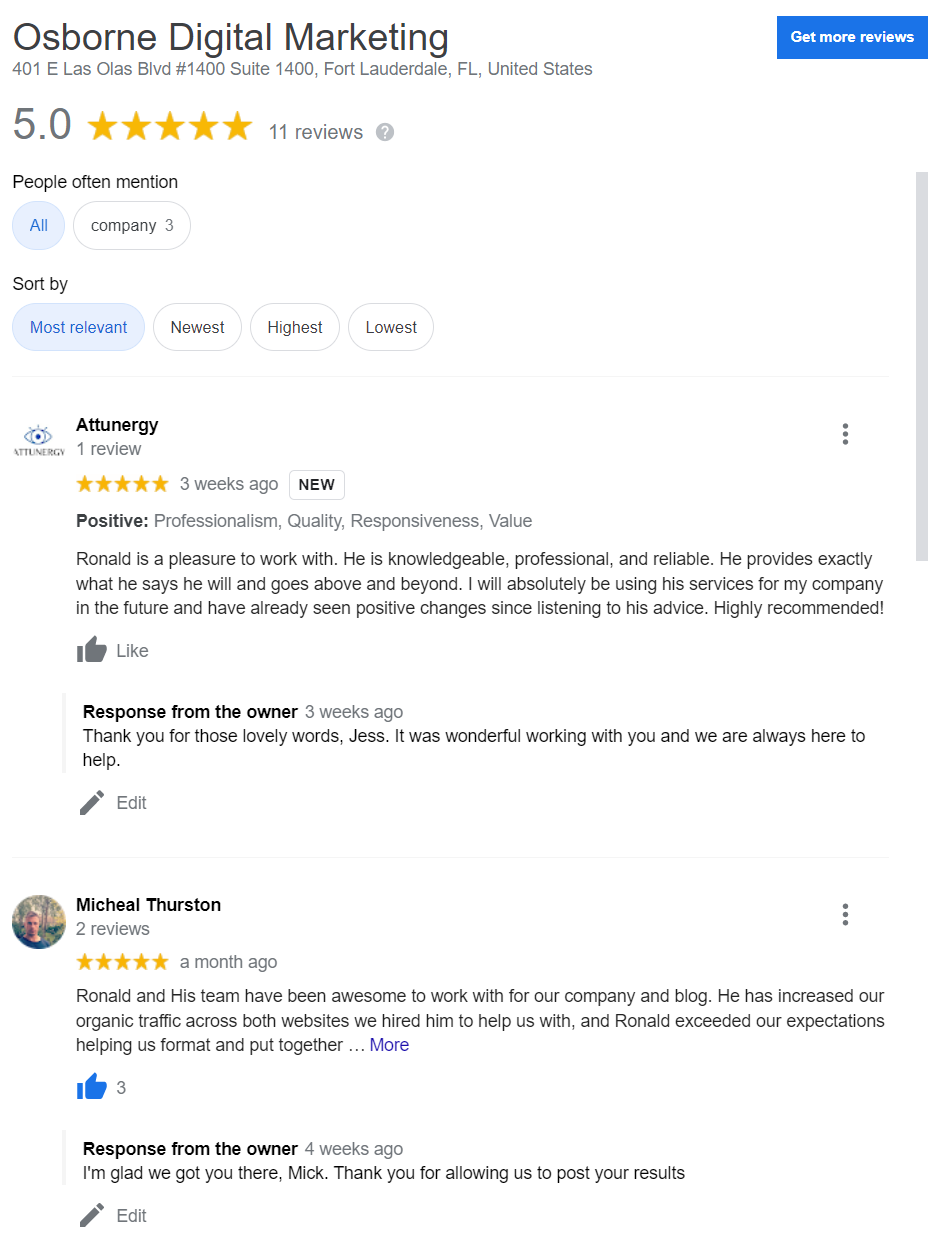
Think of customer reviews as valuable advice from a loyal friend that you would trust without any second thoughts. Online customer feedback plays the same role, it educates the new buyers about the purchase they tend to make from a business.
A customer review is a customer testimonial from a person who has purchased a certain product or service from a company. They write about their experience with the purchase from your business on social media posts or the company websites.
The customer can post negative reviews as well positive reviews- anything that they feel. Whichever the case, posting these reviews on your website or online pages can rank up your SEO game and improve your online reputation. Moreover, it makes it easier for the buyers to find your product amongst the pool of a zillion others.
Reviews from customers have become a trademark for the business profile and help the buyers make the right purchase decision. As the new buyers tend to search up for authentic online reviews to learn more about a new product or service- they need assurance.
Online customer reviews showcase your business's credibility and reputation up front in the digital marketplace. Furthermore, when you ask your customers for feedback they feel valued and cared for. It helps to build a long-term relationship.
Studies have proven that more than 85% of the potential customers trust online reviews and customer experience than any real person.
Showcasing the customer stories (usually in the form of online product reviews) on your business profile is an authentic and credible source of digital marketing.
To understand the importance of online customer feedback can be acquired by looking at the following statistics:
It would not be wrong to say, that the customer responses to your digital marketing campaigns play an important role in determining whether a buyer will buy your products or services or not. Therefore, it is always better if you can get some good reviews from your existing customers to land more clients.
From individual products to acquiring feedback on the post-purchase experience, get as many detailed reviews as you can- there is no magic number to success.
However, an important thing to note is that quantity does matter, but what matters the most is the quality. If you have 50 social media posts out of which more than 30 are negative reviews from your actual customers, your business might be in danger of extinction.
Osborne digital marketing considers customer feedback a building block for the success of any brand. Every business must know the benefits that you can reap by getter more client reviews.
Asking your happy customers for feedback provides a plethora of benefits, such as:
The online presence for every size and kind of business- be it a small home-based venture, a B2B business, or a large corporate giant- is growing day by day.
While garnering authentic reviews and customer reviews might seem exhausting initially, the business can potentially reap the benefits in the long run.
But what if the customers do not want to write down their positive experiences with your brand? What will you do then?
Worry not, to get your loyal customers talking, here are some smart strategies that you can adapt to your business model and acquire honest feedback even from your dissatisfied customers.
The following strategies will aid you to enhance your business model, make better-informed decisions and influence the newcomer's buying decisions.
Beware, negative feedback will also flow with positive reviews. Do not feel bad, take it as a chance to improve your products and services alongside the online marketing for your business.
Before you ask potential customers for reviews, it is essential to build a good online reputation and also manage your social media channels. Plan on what method you will use and how would you ask a client for review.
Thereafter, streamline the clients you want to gain customer feedback or a positive review from. Do not send review requests to everyone who visits your online business. The review request campaign should be focused on a specific target audience.
Social media platforms are a great way to expand the online presence of your brand especially when you can leverage them as business review sites.
A review funnel link in your social media channels can easily navigate the potential clients to your company's website and to other pages where they a client can leave their positive reviews.
Furthermore, you can use an email review request template for social media channels such as Facebook, Yelp, and Google. You can ask the customers to leave a written or even a video review about your services- whatever they feel suitable.
The review templates can eliminate the negative reviews thereby adding a positive buzz to your online brand.
It has been estimated that around 1.8 billion users around the world log in to Facebook every day. Facebook also acts as a content marketing or digital marketing hub as it garners thousands of reviews from users. Many of your customers would already have an active Facebook account, all you need to do is add a review funnel link in the email or your website.
Customize the review request template that will direct them to your Facebook page where they can leave online reviews.
Yelp has a great online reputation in retaining loyal customers who potentially leave a positive review for the business they use. The review policies on Yelp are a little different and they do not allow you to ask the clients directly for any reviews.
Therefore, during the post-purchase transaction email, add a review funnel link to your Yelp page, where they can write their experience.
A review request template in the email for Yelp will help you abide by the policies yet still as the clients for reviews- a complete win-win.
Almost 60% of the people trust the Google reviews, with no questions asked. If you have an online business, you must have a Google My Business Page (if not, get running now), and that is a great platform to leverage customer reviews without minimal marketing efforts.
Google reviews also help to rank up your business on search engines and increase user visibility so that people know where to find your brand.
You can also design an SMS review request template (discussed later).
The easiest way to increase the influx of new reviews is to leverage a review request email campaign.
You can either conduct surveys in an email or just post a review website profile link to the page where the customer can write freely about their experience with your brand. Review request emails can be great to acquire a detailed review, especially when you are a budding online brand.
As customers tend to leave their email ids when they make a transaction, the email review volume can also help you assess the number of transactions that happened. This is why it is essential to collect email addresses during the billing and checkout procedure.

In today's digital era, where the entire world is at your fingertips, more than 85% of the world's population uses one or the other social media platform. With time, social media channels have become the biggest international marketing platforms and can have proven highly profitable even for budding businesses.
Once you decide on your review request template for all your social media pages and the company website (as discussed above), leverage them to gain more feedback.
Apart from specific review templates, you can start an engaging post where you ask specific questions and the followers (customers) leave their thoughts and reviews in the comment section. You can ask the customers to vote for which product they want or what improvements they need to see. Ask the customers to share their fun stories about the experience they had with your brand and customer service.
This will help you reap many benefits such as
Easier to steal your content and strategies
Customers can leave a bad review on many channels damaging your online reputation

You can always call the customer or send them a customized SMS to acquire customer reviews even if they forget. You can ask them about their experience and encourage them to leave a review so you can provide a better experience next time.
Customize SMS review request template just like you would do for your online pages to save time in the future yet gain valuable feedback. You can add a review funnel link in the SMS that can guide the customer so they know where to write their review.
If the customer is shopping in-store, you can verbally ask them to leave a review via their mobile app or SMS. Furthermore, handing out placards, brochures, billing receipts and even gift cards with a review request, feedback section or a review funnel link can encourage the customers to write a review for your brand.
Even if they are shopping online, you can include reminders on the different pages so they do not forget to leave a review.
A great marketing strategy, as adapted by the Osborne digital marketing, is that provide the customer with a seamless user experience from the start of their buyer journey till even after post-transaction.
If a customer does not get a response on their feedback or a query, they will never post a review for your brand again.
The key to taking your business to the top is to thoughtfully respond to all the reviews on your online pages, either good or bad. This will help the customers acknowledge your online presence and retain a long-term relationship with your business.
Even simple like or "thank you" reviews can encourage the customer to never shop from anywhere else again. Once you make the customer like your business and customer service, they will spread the "word of mouth" promoting your brand rapidly- just like fire spreads in the forest.
Now, that you have got a huge influx of online reviews and even responded to all of them, you need to scoop out the bad ones and assess the loopholes.
When you get a bad review, acknowledge it and bring the changes needed, your customers know they can trust you. If a customer points out a mistake or bad experience accept the wrong on your part and respond to them courteously.
Provide compensation and offer an immediate solution to their problems so your business's integrity increases.
Never let negative feedback or an angry customer discourage you, take it as an opportunity to learn, improve and grow your business in a better way.
Pros:
Cons:
Assist your customers whenever they need, especially when they are shopping in-store. Be present for them throughout their interaction with your brand. Market your product in a way to make your customers fall in love with your brand.
Exceed the customer's expectations and gain more positive reviews!
Your success lies in the customer's happiness and satisfaction. You can expand your online presence to the international marketplace and the customer reviews will help you establish your credibility.
Carefully curate a business model that involves smart strategies to seamlessly gain online reviews- mostly the positive ones. Leverage the feedback from the customers to increase your visibility and ranking on the search engines.
Turn the customer reviews into an intelligent marketing strategy and reap the benefits of a lucrative online marketplace. If you want to improve your online reputation, contact Osborne Digital Marketing today.
Search engine optimization mainly boils down to keeping an eye on emerging trends. And how do you do that? By staying up to date with crucial SEO statistics. That way, you'll know what tweaks to make to your SEO strategy to achieve the best results.
In this post, we’ll walk you through ten of the vital SEO statistics you should keep in mind if you want to outwit your competitors.
Surprise, surprise, Google is still the world's most popular and widely-used search engine in the world! Controlling over 92% of the search engine market share, there’s no way for any digital marketer to ignore this search engine.
Let’s break down the data: Google dominates 92% of mobile searches and 72% of desktop searches! So it’s no wonder that most SEO specialists try to rank on the first page of Google’s search results. After all, why would anyone want to rank in any other search engine results?
For perspective, Google’s closest rival, Bing, only holds about 3% of the search engine market share, and here are the following eight search engines in descending order:
Well, you should be concerned about this data for many reasons. First, Google’s dominance in search engine statistics means that you can’t ignore it in your digital marketing strategy as a digital marketer or search quality senior strategist.
You need to be where your customers, both existing and prospective ones, are. And since most customers are on Google, it’s essential to try and rank your website in Google’s organic search results.
Furthermore, investing in improving your website’s rankings on Google’s search engine results pages (SERPs) is the long-term strategy for most businesses because Google’s growing massively and increasing its share in the search engine world.
In 2018, Google had only 70% of the market, but by 2021, the figure had risen to more than 90%! Talk about exponential growth and dominance. So, you can only imagine how much more of the market Google will claim in 2022.
Although Google is the undisputed market leader, other search engines aren’t necessarily useless.
For instance, if you’re looking to penetrate the Asian market, especially in China, you can’t look beyond Baidu; the search engine controls over 75% of the market there.
Similarly, if you’re in charge of the SEO strategies for a company in Russia, Yandex would be your best bet; it holds over 65% of the Russian market.
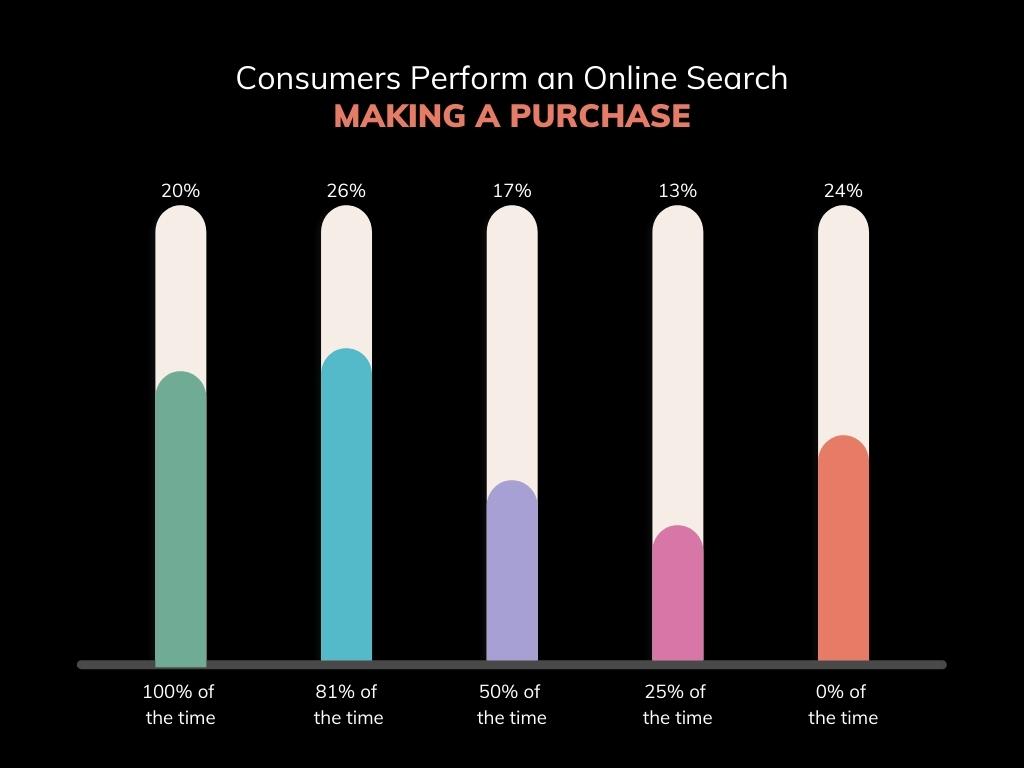
Your goal as a business is to get customers to purchase your products or services, right? Well, then your digital marketers have no option but to prioritize search engine optimization because over 80% of consumers start their buyer's journey with online search queries.
Take Google, for instance. Although the search engine does not publish data on search volume, HubSpot estimates that Google processes over 63,000 queries every second!
That adds up to nearly 5.6 billion queries per day and a mind-boggling 2 trillion Google searches per year! So if you’ve ever needed convincing that content optimization is the way to go, this is it.
Although you can use other content marketing channels like TV or print advertisements, digital marketing remains the most effective way to target customers where they spend their time most.
The key here is to find out what your potential customers are searching for. So you'll need a keyword research tool like SemRush, BuzzSumo, Ubersuggest, and Answer the Public. Also, social media sites like Facebook, Twitter, YouTube, and Pinterest are goldmines of trending topics and keywords.
And keep in mind that most digital marketers swear by long-tail keywords (longer, more specific search queries). Once you have the keyword statistics for the relevant keywords you need to use, you can efficiently start the content creation process.
Today's customers are intelligent and suspicious; instead of trusting what a company says about itself, they investigate whether these claims are true.
That's why nearly half of all customers take a look at your content and online reviews before deciding to move forward. So, if you don't produce any content, chances are you're driving a chunk of your customers away even before they have a chance to try out your product or service.
So you need to prioritize content creation and content marketing to introduce your brand to potential costumes and share positive reviews of existing ones. In general, these kinds of content are great to have on your website:
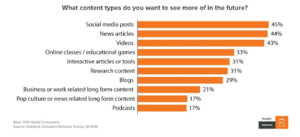
Source: HubSpot
In this infographic, the "customers examine 3-5 pieces of content" is really worth examining because it means that customers are looking for consistency.
In other words, it's not enough to produce one or two top-class content. Clients will only become convinced about your offer and abilities if you produce best-in-class content across the board.

In 2018, Cisco made a daring prediction that by 2022, 82% of all online traffic will be from video searches!
With the proliferation of online videos, it’s clear that this prediction is no fluke. That’s why video search engine optimization is what many businesses are trying to prioritize these days. But how do you master it?
You might have noticed by now that most Google searches produce featured snippets, especially if done via mobile devices. And while most snippets are text-based, Google will give more preference to content optimized for video featured snippets. So how do you implement that?
Have you noticed that a few YouTube links pop up each time you run a Google search? That tells you how much Google values YouTube videos. And that’s no surprise considering that Google is YouTube's parent company.
Higher YouTube rankings would likely result in higher organic search rankings on Google. And don't worry if you only have a few subscribers; building your YouTube channel is a long-term endeavor, and it may take several months for you to see results. But it's good for your overall SEO performance. So here are 16 ways to grow your channel from scratch.
Alternatively, you can focus on growing your following on video applications like TikTok to produce organic search rankings, especially if your target audience mostly uses mobile devices.
Instead of just adding a link to a YouTube video to your blogs, we recommend embedding the videos in the article itself. It's an excellent way to reduce your bounce rate and give readers reason to keep reading.

Voice search is more than a passing trend. Thanks to the rise of AI-powered assistants like Cortana, Siri, and Alexa, voice search is increasingly becoming the method most people use to do mobile searches.
Another factor pushing the rise of voice search is the increase in the use of smart speakers and IoT devices, from Google Home to Apple HomePod and Amazon Echo. Estimates indicate that by the close of 2022, 55% of households will use a smart speaker. Moreover, that number is set to rise to a mind-blowing 75% by 2025!
But what's making a voice search a favorite among internet users? Well, first of all, voice search is fast and convenient.
Consider this scenario: your hands are busy cooking, and you want to make a quick Google search. Would you go to your phone and open a web browser or ask Siri to find out? Indeed, the latter. In a fast-paced world, where multi-tasking is the order of the day, it's no surprise that people are taking to voice search like never before.
What's more, voice search is mobile-friendly. You can run a quick search from your smartphone without having to open your computer. Besides, it's faster to speak than to type.
Finally, voice search is also becoming something of a phenomenon. Many people enjoy the responses of AI assistants like Siri or Alexa; you'll find countless videos of YouTubers trying to get AI assistants to make funny errors.
Although voice search is not foolproof, it's getting better as AI assistants are getting more intelligent and effective. For example, Google Assistant can now process more than 100 languages.
You should be excited about this voice search boom if you’re a local business owner because people typically use voice search to find services near them.
Brightlocal conducted a study to understand how people were using voice search, and the data showed that people primarily use it to search Google Maps for the nearest local business in these categories:
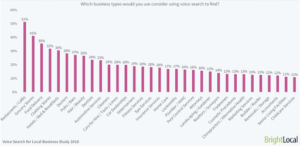
Source: Brightlocal
So if you own a local business in these niches, then the voice search boom is excellent news for you. But to enjoy web traffic, you need to optimize for local SEO. Fortunately, there are many ways to get that done.
First of all, claim your Google My Business Listing. That way, you become visible to anyone searching for a "near me" business on Google Maps. Also, be sure to collect lots of customer reviews. Finally, we recommend that you create local SEO-optimized content and add location pages to your website.
Every second counts when it comes to conversion rates; a one-second loading delay can reduce your conversion rate by 7%! At face value, 7% may not seem like much, but let's put it into proper perspective.
If you’re earning $100,000 a day through your website, a one-second delay in load time can cost you over $2.5 million in sales! And if your web page takes more than two seconds to load, your page abandonment rates will be high.

Source: Neil Patel
So what can you do? For starters, we recommend doing a comprehensive website audit to pinpoint what’s slowing down your website. In addition, here are a few ways to make your website faster:
Images and videos typically take up a lot of space and make your website slow. That's why we recommend optimizing them; instead of using heavy file types like TIFF, PNG, and BMP, use JPG, which is a compressed image format.
Also, be sure to compress all images and videos using compression tools like Imagify and Handbrake. Finally, rather than uploading videos on your website, you can embed them on a third-party hosting platform to make your website faster.
Page caching is an excellent way to reduce your page load speed. In essence, cached pages are static HTML versions of your website that can pop up quickly when search queries are made. This saves your server the extra work of having to bring up new pages each time.
Plugins like W3 Total Cache and WP Rocket are great ones to try out. We also recommend that you enable cache browsing for your website. However, these are technical steps, so you might need a web expert to do the heavy lifting for you.
This is an easy way to ensure your website loads at a fast speed. If you're using shared hosting, the chances are that your website will be slow, especially when there's traffic on the other sites on the server.
Besides, cheaper hosting options often come with many limitations that make your website slow. Therefore, we recommend purchasing VPS or managed hosting, especially if you expect your website to have significant traffic.
If you have the funds, why not go for dedicated hosting? You're likely to get premium hosting and features that make your website even faster.

When was the last time you did a search using your laptop? If you can't remember, odds are, you're part of the 40% who only search with mobile devices or smartphones.
This data is proof that we're gradually becoming a mobile-first world. In fact, search engines are rewarding mobile-optimized sites with higher rankings on the search results page.
For example, Google now has a mobile-first index that ranks websites on the first page of Google based on their mobile-friendliness, even if the search query is made on a desktop.
So how do you optimize your site for smartphone owners and mobile searches? Here are three critical aspects of a mobile-friendly site to help you get the attention of mobile searchers with ease.

The popularity of visual Google searches has significantly increased over the past few years. According to data released by Gartner, you can increase your profits by more than 30% if you optimize your site for visual search.
But what really is visual search? In simple terms, it's when a person uses images to search for information. Visual search is often better than a text-based search when:
Visual search is booming, thanks in part to the advancements in imaging technology. For example, Google Lens can identify over 1 billion objects. That's four times more identifiable objects than when it launched in 2017. Further, Pinterest Lens can also identify millions of objects.
Optimizing for image search is a no-brainer, especially if you're looking to market to younger generations as these demographics use an image or visual search the most.

As we've already mentioned, Google is the world's largest and most popular search engine. So ranking on the first page of Google, especially in the top three search results, should be your priority.
But achieving that isn't a walk in the park. That's because the algorithms Google uses to rank websites are updated daily, which can amount to over 600 updates per year. And while all these updates don't significantly affect your rankings, there are a few that can make or break your SEO strategy, so you should constantly keep an eye on them.
Nearly half of all marketers claim that organic traffic/ inbound marketing yields the best returns, even more so than paid and social media search.
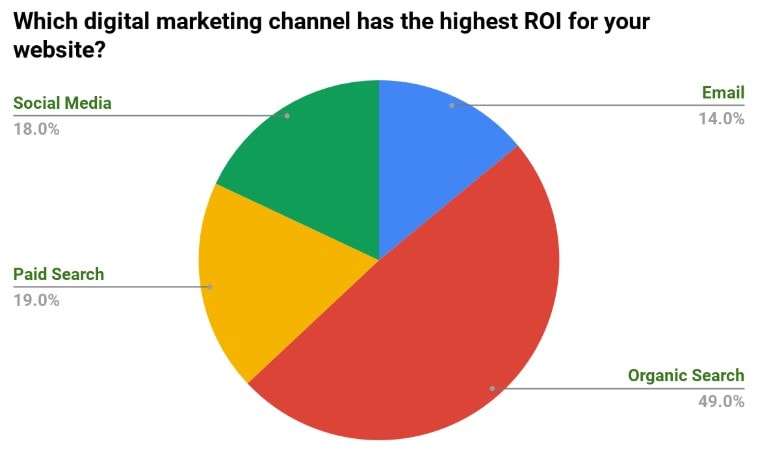
Source: Search Engine Journal
Naturally, you'd think that paid search or sponsored posts would yield more ROI. However, SEO industry statistics suggest that organic search traffic generates the best ROI. The reason is simple: people trust organic search results more than paid ones.
What's more, organic SEO techniques are much more cost-effective than paid methods. PPC campaigns can run into thousands of dollars, and you can't keep paying for ads forever.
In contrast, getting organic traffic doesn't require as much funding, and it's a long-term and sustainable approach.
So, it’s best to focus on having organic listings and getting more organic results. Of course, pay-per-click ads (PPC campaigns) will help, but we don’t recommend you solely depend on them.
In this post, we've walked you through ten SEO statistics you need to know for your strategy in 2022. While this list is by no means exhaustive, it's definitely a good place to get started.
Overall, it's clear that search is evolving from merely text-based queries. So for 2022 and the years to come, you need to prioritize other search methods like voice, image, and video.
Ultimately, your best bet is to run a website audit to find the gaps in your content strategy. Also, don’t forget to always be on the lookout for trends and algorithm updates, and accordingly adapt your tactics. And if the SEO industry isn’t your field of expertise, you can always hire a professional to help you out.
Google has always aimed at providing relevant, quality content to its users. So, it’s constantly updating its core algorithms, the very same algorithms that determine how websites are ranked on the search result page.
Google’s launching thousands of algorithm updates every year. For example, in 2018, Google developers made a whooping 3,000 changes to its algorithms. And while some of these updates aren't extremely significant SEO-wise, quite a few of them can impact your site's visibility, and Google’s 2022 future updates are no different.
Google is placing more emphasis on the user's overall experience on a certain site. So, the better the user experience is on a particular page, the more traffic the page will get.
So how can site owners optimize the content on their pages to ensure their Search Engine Optimization (SEO) strategy isn't outdated?
This page speed update is being gradually applied; between June and August of 2021, Google released the update for mobile search, while the desktop update is expected to come between February and March 2022. And here are the six pillars of this update to help with your SEO strategy:
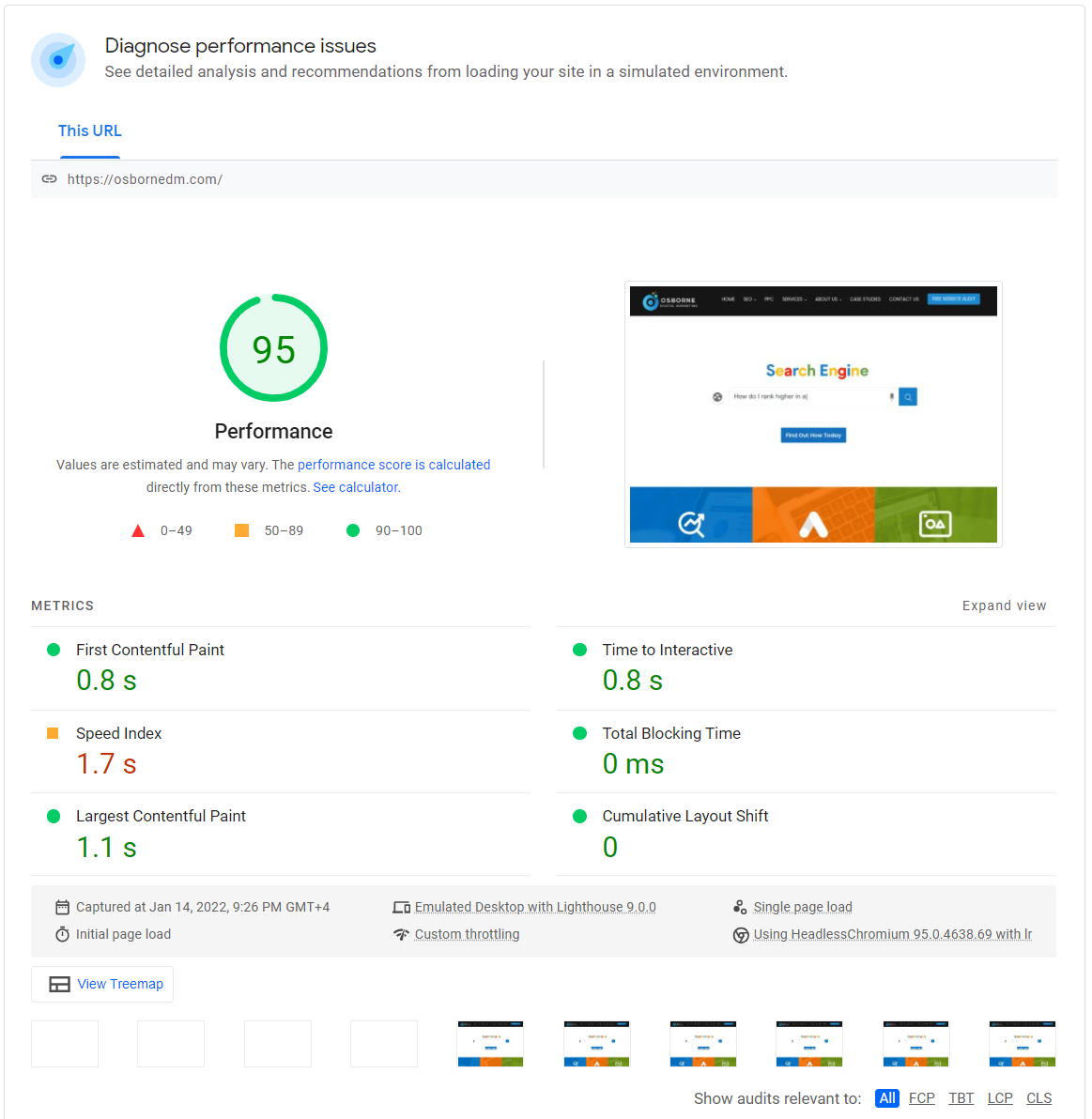
LCP is a ranking signal that measures the time it takes for the primary visuals of your web page to load, be it the main text or the images on your page.
The best websites should have an LCP speed of around 2.5 seconds, according to the search engine. Anything longer than that means the website is slow and negatively affects the users' experience.
Have you ever been on a website and seen the page jerk up and down while loading? That's what the search engine refers to as layout shifts, and they’re often caused by loading ads. Overall, Google expects a website's CLS to be less than 0.1.
The time it takes to perform the user’s intended action on a website is known as FID. For example, if you're visiting a website to download a PDF, the time you have to wait on a website before being able to click on the download link is the site's FID. And for Google, an FID of 100 milliseconds or less is ideal.
HTTPS is an acronym for Hypertext Transfer Protocol Secure. It is the secure version of the popular HTTP (Hypertext Transfer Protocol).
The encryption offered in this protocol ensures that the data users enter doesn't compromise their security. This encryption is vital if your website receives sensitive customer data like bank accounts, emails, and any form of login details.
Modern browsers like Chrome already flag websites that don't have HTTPS security. But with this update, any website without HTTPS security will receive low rankings.
Have you ever visited a website only to be confronted with a considerable ad banner that seems difficult to close? Unfortunately, this trend is the new order of the day, and it significantly affects user experience.
Google frowns on such intrusions, especially for mobile devices because of their smaller screens. That's why, for years, the search engine has been lowering the ranking of websites that show these ads.
And with this update coming to desktop search in 2022, the search engine will reward sites that don't have such unwanted popups with high rankings.
Mobile-friendliness has been a popular SEO strategy for a long time. With millions of people using their phones for browsing rather than a desktop, having a mobile-friendly website is a must for most, if not all, sites.
And while this isn’t a part of the desktop update coming in March 2022, it’s still a core element of this update as a whole. So you wouldn’t be getting good rankings if your website is optimized for desktop search at the expense of mobile search.
To prepare for the upcoming update, you need to check your website to make sure it meets all of Google's specifications for the points above.
Making sure that your website uses the “HTTPS” protocol and has little to no popups or intrusive ads should be easy enough to rank high in Google search. But the first three points (LCP, CLS, and FID) are where the difficulty lies.
When most people read that their CLS should be less than 0.1, they’d probably wonder how to even measure that figure. Yet, thankfully, Google Search Console offers you a Page Experience report and a Core Web Vitals report.
The Page Experience report shows you the web pages or URLs that are performing well and those performing poorly. Here's an example.

And the Core Web Vitals report is even more insightful. You can see which pages are good, poor, or need improvement.
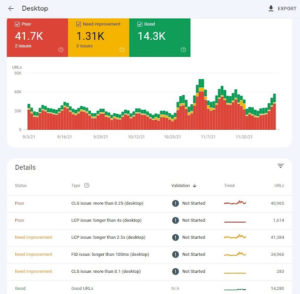
So, for SEO success, it’s essential to keep an eye on your Page Experience metrics to see which URLs need tweaking, not wait until your rank in the search results for relevant keywords to go under for you to take action.
In July 2021, Google announced the Link Spam Update, its latest effort to fight spam links. And if you know a thing or two about SEO, you know that ranking in Google SERP (Search Engine Result Page) largely depends on links.
Think of links as academic citations or references; just as journals don't accept publications without authority links, Google also prioritizes content with authoritative and relevant links.
As a result, an entire linking industry has emerged. Some websites have posts stuffed with keywords and links in an attempt to outwit Google's algorithm, and others engage in link buying.
These trends have helped Google clearly outline link schemes that can negatively affect your site. They include:


Of course, search engines don’t frown on bloggers monetizing their blog, for example, but they expect this monetization to be done right. Read more about Google's thoughts on link schemes.
The Link Spam update is meant to further reduce the occurrence of all kinds of linking schemes, and it primarily focuses on affiliate links and sponsored guest posting. So here's what Google expects website owners and managers to do:
Most product reviews and shopping guides have affiliate links. In fact, there are many websites and businesses solely dependent on affiliate marketing; it’s how they make money.
Google algorithms don’t have any issue with people running affiliate sites or creating posts with affiliate links. However, they require sites involved in these programs to tag such posts appropriately.
Basically, affiliate links should be tagged: <rel="sponsored”>, and this tag must be added whether the link is created dynamically or manually.
So when Google algorithms find affiliate links that aren’t tagged as such, they actually manually nullify these links. In other words, Google will ignore such links, affecting your position on the search results page.
As Google puts it, "Both manual and algorithmic actions may affect how we see a site in Search, so it's good to avoid things that may cause actions, where possible."
Sponsored and guest posts are also another popular way of monetizing content; many marketers and businesses run campaigns to post on other sites to get backlinks.
However, having seen numerous poor guest post campaigns, Google has become more stringent on such practices. Again, the Google algorithm expects sponsored and guest posts to have proper tags. In general, you should have the following tags:
And for more information on tagging your posts correctly, read this post.
Well, the Link Spam update is already in force, and most websites will likely begin to feel the brunt of the update soon.
So if you've had some shady links in the past, it might be time to do some house cleaning. Better yet, having a website audit will immensely help you develop a successful SEO strategy.
Generally speaking, if you've already tagged links as "nofollow," you don't have to relabel them to "sponsored."
However, be sure to tag appropriately in the future. And if you've sponsored some posts yourself, consider reaching out to the website featuring your sponsor links and having them add the <rel=”sponsored”> tag.
What's more, when reconsidering your SEO strategy, think about expanding your guest blogging strategy. So, instead of paying for or buying links, look at creating content that earns you links.
In light of the 2022 update, other major Google algorithm updates will also affect how you rank in Google’s search results. So here’s an overview of them.
While Google isn’t really upfront about what this update involves, we do know that it affects the indexing and ranking processes.
Google began rolling two algorithm updates before the July iteration of the Core Algorithm Update, which is somewhat unusual. As a result, many are speculating that Google might have introduced more effective anti-spam tools in this update. Also, the update is believed to have helped with domain crowding.
This Google algorithm update uses AI to help users get answers for complex search queries that can't be answered comprehensively by traditional Google search results.
For example, the answer to this Google search, “What are the differences between bodies of water like lakes, rivers, and oceans?” would require multiple paragraphs, something that a featured snippet can't do. That’s where the MUM update comes in.
So far, MUM has been trained in over 75 languages and is ready to answer complex questions. And currently, it's being used to process and understand vaccine queries. So, we can expect MUM to be more prominent in 2022.
Lastly, let's look briefly at the Product Reviews update. It’s been rolled out in two phases thus far, one in April and another in December of 2021. And both rollouts were geared towards ensuring that people are producing in-depth and relevant reviews on their websites.
As a result, Google rewards reviews that provide expert and first-hand knowledge, demonstrate the uniqueness of the reviewed products, and provide quantitative data on them. Also, the reviews must mention similar products, compare them, and show which ones are best for specific use cases to rank high on the search results page.
A good review would also speak on the drawbacks of a product and what can be done to improve it. Further, it’d describe how a product has evolved over the years, what improvements have been made, and touch on what actual users have to say about the product from their experience.
So, if you do product reviews, it's time to add some depth and expertise to it and make it as comprehensive as possible.
Whenever major Google updates are announced, there's apprehension in the SEO world. And although it can be confusing at first, altering your SEO strategy to comply with Google updates isn’t at all impossible.
The main goal for any search engine is to return relevant and helpful content to users, so as long as you're creating high-quality content, you have nothing to worry about.
And for a successful SEO strategy in 2022, keep an eye on Google's algorithm updates. This year, the main Google updates are the Page Experience Update, the Link Spam Update, Core Algorithm Update, MUM Update, and Product Reviews Update.
Overall, focus on delivering a smooth experience for your website visitors, earning links instead of buying them, creating relevant content, and making changes before your rank in the search results page goes under.
In today's digital era, where everything seems to be moving online and companies and individuals always looking for ways to beat their competition in the digital sphere; it's evident for both newbies and experts to explore SEO (search engine optimization) as it is a standalone essential component that helps you rank up in Google searches.
SEO is a complex strategy that consists of several crucial parts to consider, from which "Backlinks" serve as a start strategy that helps you attract more traffic to your website.
Backlinks are critical to SEO success because they are the cornerstone of Google's page rank algorithm. Backlinks have been shown to have a favorable impact on organic search performance in independent SEO studies. Another important point to remember about inbound links is that they pass link equity or backlink authority from one website to yours.
In this article, we will discuss everything you need to know about the start of SEO Strategies "Backlinks." So if you are a business owner looking for ways to attract more traffic to your website, or an SEO professional looking for a refresher or learn to create high-quality links; stay tuned, as we are going to cover the following;
A backlink is a link created between the websites to link one website to another. In simpler terms, a link of your website/webpage/landing page that you place on some other website, and when someone clicks that link; it brings them to your website. Backlinks are also referred to as inbound links or external links because they attract the traffic of another website to your website.
However, just like any other game, we must understand the rules and underlying link-building opportunities to win the traffic from the other sources. The quality of the backlinks placed plays a vital role in yielding the desired outcome. Some of the basic rules to keep in consideration while creating a backlinks strategy are the following;
NOTE: If you have added a backlink to some website that doesn't match the content and your website's offering; the irrelevancy of information might drop your quality score in Google ranking.
Creating backlinks to your website increases your SEO's quality. Furthermore, they help the search engine distinguish between the websites that offer valuable backlinks and high-quality content. Consequently, Google and other search engines rank such websites higher than others.
Three primary results that you can achieve through backlinks are;
Backlinks are seen as a vote of confidence by search engines such as Google. In general, the more votes your web pages receive, the better chance they have of ranking for relevant searches.
Organic search traffic is significantly correlated with the number of backlinks from unique websites (referring domains).
SEO assists your website to rank higher in the search engine, allowing more people to find it when they search for specific terms. You can attract more traffic to your websites by creating backlinks from authoritative websites, either from the sites that are linked to you or from search engines.
Search engines discover new material by returning to previously visited pages in order to find new links.
Because search engines return to popular pages more frequently than those that are less popular, if you receive backlinks from known pages, they will be able to find your content more quickly.
Simply put, the more backlinks your site has, the more likely it is to be among the first few results. You can bring more focused traffic to your site if you have a higher page rank in search engine results.
Backlinks are used to direct users to useful sites. It's for this reason that they're clickable. You obtain referral traffic when someone clicks on a link to your website.
Most importantly, backlinks can aid in the promotion of your company. People are more likely to believe in your goods or service if they find links to them from trusted bloggers or websites. This is because they trust the people promoting your expertise or in this case having the backlink of your website. You can leverage others' influence and advertise your company through backlinks.
When examining your backlink profile keep in view that not all inbound links achieve equal results in SEO ranking. Here are the six key factors that influence the quality and usability of your backlink profile.
A high-quality backlink should, first and foremost, have relevant content. One reason for this is that your visitor is more likely to click on a relevant link.
For example, if you run an architecture website, it makes sense if you obtain a link from a building website or possibly a lumber supplier. It passes a signal to search engines that others vouch for the piece of content on your site. It implies that anyone searching for lumber to restore or build a home will almost certainly require the services of an architect.
Another factor that contributes to a high-quality backlink is the site's trustworthiness. One of the advantages of the internet today is that anyone can publish their work, but unfortunately, not every source is reliable, especially if you need quality links.
High-quality websites normally carry more "authority backlinks" and offer more value (link equity) than otherwise.
Quality links are used by search engines to label your page as authoritative. When websites with great content have links from other high-quality websites, search engines appreciate it.
Before you consider using backlinks to improve your rating, keep in mind that these links are primarily intended to drive visitors from another website to yours that works as a signal for search engines to know to identify which backlinks are liked by the audiences.
As a result, Google keeps those websites in higher ranks where the traffic is routing to and finding their required information. Track your traffic with Google Analytics.
Some links on web pages are likely to pass more authority than others since people are more inclined to visit prominently placed links. The main reason why links seen in the mid content are more valuable than those at the content's footer is that users rarely click on it due to lower search visibility.
Although the No follow tags might affect the rankings of the connected website, they rarely do.
Because link building requires time and work, it's preferable to focus on gaining follow links. If you obtain a Nofollow link, don't make a big deal about it as it could still be useful for SEO purposes.
The clickable words or visible characters that make up a backlink are referred to as anchor text. These are words/phrases that are displayed usually in underlined blue color as hyperlinks.
Google claims that anchor text has an impact on rankings. An exact match anchor text is a keyword that reflects the page's topic. For example; an exact match anchor text in a link to this page would be "backlinks."
There are three most prominent ways of acquiring more backlinks;
When people find your material through search engines like Google, social media, or word of mouth, they choose to link to it. Earned incoming links are organic.
Create truly useful content that others will want to connect to for increasing your chances of getting more backlinks.
This is when you manually add your website's links to other websites. You may need to double-check any existing hyperlinks to your website. Before you try to add more backlinks, think about how effective are the ones you already have.
While creating backlinks remember the following
When you contact other site owners, editors, or webmasters and ask them to connect to your page, you're trying to build backlinks. You'll need a clear value proposition for this to succeed. This is where link-building strategy comes into play.
A common method of gaining backlinks is to write guest posts on other blogs and websites. The links received from guest posting definitely give your organic traffic a boost.
Finding relevant dead links on other sites and contacting them to recommend your working link as a replacement.
Find relevant material that has a lot of connections, improve it, and then ask those who are connecting to the other content suppliers to link your content instead.
Contact influencers in your field and ask them to post about your business or service on their site or social handlers with a backlink to your website.
Creating articles and submitting them to online directories is another approach to obtain backlinks to your website. Many webmasters will allow you to post articles on their website if your piece of content is relevant to their industry. Some will even let you publish your articles for free.
Request that unlinked references of your brand be made clickable by contacting the author.
There are two types of backlinks that help boost our SEO:
A Nofollow link instructs search engines that a link should be ignored, it does not pass link equity. These external links don't share any information from one website to the next. As a result, they usually don't help you improve your search rank or visibility. In 2019, Google announced evolving the Nofollow attribute as a means to provide webmasters with additional ways to identify the nature of links.
These links are the most desired backlinks. Just keep in mind that links from reputable websites are the most valuable and assist you to increase the search engine rankings.
However, certain do-follow links are deemed to be toxic. These links are obtained by breaching the terms of service of search engines or by visiting dubious websites.
Google may penalize or even de-index your site as a result of this. It's important to remember that the quality of backlinks determines where you rank; not the quantity.
You can get insights about your backlink profile through the following tools
Why Is It Important to Remove All Toxic Backlinks (Unnatural Links)?
Be careful who and what you are linking to, you should monitor your backlink profile every week to make sure nothing has changed. If you want to remove a link, you must contact the owner of the website. Avoid questionable link buying practices and regularly check your backlink profile.
Here we are talking about Reciprocal linking. Reciprocal linking occurs when one webmaster sets a link on his site that leads to the site of another webmaster and vice versa. The benefit of this form of link exchange is that it allows you to promote each other's websites.
The disadvantage of reciprocal linking is that many of these links are irrelevant and do not fit in the search engine algorithms. Even if the irrelevant backlinks are ignored, the outward connections are still counted, which may lower the websites' relevancy scores.
Backlinks are important because they tell you how many people link to your site. You can find out who owns toxic backlinks through Back Link Checker.
Backlink Audits help you find all the backlinks to your site including the toxic ones that could harm your website's SEO ranking and credibility.
SEO is essential for every business these days to enhance its online presence. It consists of several elements that complete the SEO puzzle and help you rank higher in Google searches. Out of SEO core elements "Backlinks" serve as a cornerstone in improving your website's SEO score, authority and deriving more traffic.
Gaining backlinks is essential for search engine optimization so it is advisable to earn links from reliable and authoritative websites. Backlinks can help search engine crawlers index your page or website as a well-optimized website.
So, be considerate and adapt to backlinking strategy to be on top of your SEO game. It might seem a bit overwhelming; therefore our experts always remain available 24/7 to help you create a winning SEO and backlinks strategy.
Have a happy ranking-higher journey ahead. 🙂
Most small businesses don't have the time, budget, or resources to invest in traditional outbound marketing strategies such as television, radio, print ads, billboards, and direct mail. This leaves many business owners wondering how to get more leads through their websites.
That's where inbound marketing comes into play! It's a great strategy for any business, but it can be hard to get started and even harder to know what works best.
But, what is inbound marketing to begin with?
That’s precisely what you’ll learn in this guide. We'll break down the basics of inbound marketing, how it works, and what makes it effective so you can start leveraging it for your business.
Inbound marketing is a method of attracting, engaging, and delighting customers online through content with the help of search engine optimization (SEO), blogging, social media, and more.
It’s based on the idea that you can attract visitors to your website by producing valuable, relevant, and consistent content that pulls people toward your business.
By doing this, businesses can develop trust with their target audience, which leads to more sales opportunities down the line.
Since inbound marketing is the opposite of outbound, you may be wondering how it's any different.
Here are three key differences between the two.
First and foremost, inbound marketing isn't like traditional advertising that interrupts audiences with messages or promotions that they don't want. Instead, inbound marketing focuses on pulling people to your website through relevant content that they want to see.
Second, traditional advertising is mostly about branding as a marketing tool– that is, telling audiences who you are and what you stand for with the hope of making an impact on their perception of your company or product.
On the other hand, inbound marketing is about listening--that is, understanding your target audience through research and engaging with them on an emotional level.
Finally, traditional advertising (or outbound marketing) makes you visible to customers who may not be interested in what you have to offer at that time (or ever).
Conversely, inbound marketing efforts are all about –that is, targeting qualified leads and engaging with them in a way that turns them into loyal customers.
The main difference between inbound marketing and outbound marketing is that the former is all about consumers, while the latter is mostly about businesses.
With outbound marketing tools, marketers push their message to people who may or may not be interested in what's being advertised.
With inbound marketing, businesses attract consumers by producing relevant content that answers questions and provides value, leading to lifelong customer relationships.
Inbound marketing has been around for decades, and it's still going strong because it offers so many benefits to businesses and consumers alike. Here are the key ones.
It's simple: for lead generation, you need to have a website that people can find. By using inbound marketing strategies such as blogging, search engine optimization (SEO), PPC, and social media, you'll boost your rankings on search engines like Google so that you rank higher than your competitors for keywords related to your business.
How does that happen? By targeting the people you want to reach through content they actually care about. This is the best way to get your business in front of a larger audience.
This will result in more visitors to your website and, as a result, an increase in the number of leads and sales you get.
Inbound marketing helps build trust by demonstrating authority and expertise with every content piece you create.
If you can answer your target audience's questions with helpful, educational content that they want to watch, read, and share with others, you'll find that they're more likely to give you their business when it’s time.
That's because your business will be top of mind when your audience looks for solutions to their problems. And it's easier to purchase something from a company that you already know, like, and trust.
Closely related to the previous point, with inbound marketing, your brand becomes part of your target audience's life rather than an interruption to it. In other words, you become an integral part of your target audience's day-to-day conversations and interactions.
This makes them more likely to become loyal customers because they'll feel personally invested in your brand. And once you have their business, they're unlikely to switch to your competitors.
Why? Because your target audience will have been exposed to your brand, product, or service on a more personal level. They'll be treated more like friends rather than strangers who are only interested in what you can do for them right now.
While inbound marketing does cost money to engage in, it's less expensive than traditional outbound marketing strategies.
If you think about it, traditional marketing requires you to spend money on advertising, while inbound marketing work involves investing time to create helpful content that your target audience is actually looking for.
Plus, you're investing less money into people who may or may not care about your company. Well-targeted content that has been created with a specific buyer persona in mind is highly unlikely to be ignored.
Therefore, you'll get out more than what you put in because, when done well, the returns are greater with inbound efforts. That's why it can be a great investment.
Inbound marketing plays a significant role in improving your search engine rankings because it helps you target those keywords that your potential customers are using to look for products or services.
So, as you develop content and publish articles, blog posts, videos, infographics, or any other helpful resource on the web – all of which is optimized – you're going to improve your search engine rankings.
And when you do, you'll have more traffic, which will lead to an increase in qualified leads and conversions to help grow your business.
Plus, search engines love fresh, quality content, so blogging will give Google a reason to rank your site higher than others.
Getting more traffic to your site is one thing. But it's not going to do you any good unless those people actually take an action that's beneficial for your business, right?
For example, if they visit your blog and browse through the articles but never sign up for your email list or make a purchase, this won't benefit you.
Well, don’t worry about that because by optimizing your content, you'll be able to convert users into leads and leads into new customers at a higher rate than traditional outbound marketing. And that’s all because you’re actually targeting qualified leads in the first place.
So if you're looking to scale up and grow your business, inbound marketing works!
So, now that you know the benefits of inbound marketing, what problems can it solve? Here are just a few.
If your website is like everyone else's website and only gets traffic at random intervals, then you probably don't see any results. But since inbound marketing revolves around creating quality content for your target audiences, you'll get more consistent and relevant traffic.
In contrast, if you don't have a plan for content creation, you're unlikely to get traffic consistently. And if you can't bring people back time after time, then it’ll be challenging to build up your business the way you want to.
Therefore, inbound marketing puts an end to the lack of consistent traffic because it allows you to publish high-quality content over time that'll first attract your target audience and then engage them.
And because this content is evergreen (meaning it’ll remain relevant for an extended period), people will continue to visit your site regularly.
If you're not ranked high in search engine results, you won't have traffic coming to your site. And if you can't capture that traffic, then there's no way you'll be able to achieve business growth.
With inbound marketing, namely through an SEO strategy, you'll be able to optimize your content through the use of keywords so you can attract your target audience and improve your site's visibility.
That way, more people will find you, and you'll receive more leads and sales. And, of course, you’ll rank higher on the SERPs!
Building a successful business takes time, right? Well, the problem is that some people don't have all of that time because they need their business to grow more quickly.
That's where inbound marketing can be helpful again because it allows you to bring in leads and customers more efficiently than other forms of marketing.
So you're not just growing your business at a faster rate, but you're also spending less money to do it since inbound marketing is more cost-effective.
You know that sinking feeling when your funnel is working, but the leads aren't there? That's only natural because it takes time for people to be exposed to your brand on social media or in their email inbox.
But since inbound marketing helps you gain exposure through various types of compelling content, you can get more leads in less time.
All businesses know that they need to establish credibility and expertise in their particular field. That way, people can trust them and become more willing to buy from them.
Yet, of course, that’s easier said than done because it takes a lot of time and effort to achieve this type of authority.
Well, once again, inbound marketing can help you do all of that because it’ll allow you to publish content regularly to teach people about your industry and what you have to offer.
So not only will more people be exposed to your business, but they'll also be more inclined to trust you.
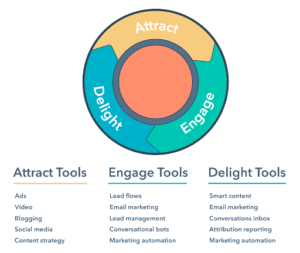
The inbound marketing methodology consists of three main strategies, all aiming to attract, engage, and delight customers. In fact, those are the names of the strategies, too.
Here's what they're all about.
Just like its name implies, you want to attract your target audience by creating valuable content. You'll be doing things like blogging, producing videos, sharing useful infographics, and providing helpful e-books, case studies, or white papers to those who are searching for those types of resources online.
The purpose here is to deliver the content that your audience wants to consume, which will ultimately lead them to your site and attract them to your business at large.
To make this work, you’ll need to establish a content production schedule and a publishing schedule.
In short, create a content calendar and map out what resources you’re going to produce and when each piece of content will be published.
Here are a few tips to create content that attracts customers:
Following the success of your attracting strategies, the different types of content you create will lead to increased traffic, which is exactly what you want!
So, the goal here is to engage with this targeted audience by encouraging them to take one action or another – like signing up for your email list, visiting your blog or social media profiles, filling out a contact form, opting for a free trial, and similar.
To get engagement off the ground, you're going to need to keep in touch with prospects and leads while they visit your site. That way, when it comes time for them to make a purchase or take another action that's beneficial for your business, they’ll think of you.
Moreover, you'll need to utilize different strategies like blogging (for content marketing), monitoring your brand's social accounts (to provide responses and converse with followers), and email marketing (so that you can send special offers or newsletters to subscribers).
Here are a few things to keep in mind when it comes to engaging with your audience:
The final step in the inbound methodology is to use various strategies to delight and provide value to your leads and customers after they've already made a purchase or taken other actions.
Simply, the goal of delighting strategies is to provide your customers with an experience that makes them want to come back for more (or refer others to your business).
You want them to become loyal brand advocates, continue doing business with you, and recommend you to their family and friends.
To do this, you’ll need to focus on any issues that your customers may have by having a customer service team in place.
You'll also have to think deeply about how you can go the extra mile to delight your customers so that they'll want to keep doing business with you for the long term. Here are some ideas:
According to HubSpot, the marketing automation platform, every inbound marketer should follow five fundamentals of inbound marketing to achieve success.
Namely, they're contacts, buyer personas, the buyer's journey, content, and goals.
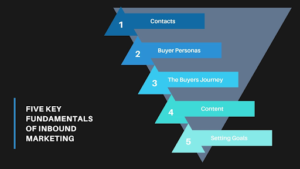
Here’s what they are and how each one can help you plan out a successful inbound marketing strategy.
A contact is a person with whom a company has relationships – either in real life or in digital space. A contact could be a customer, prospect, employee, or even just an interested party.
Contacts are the foundation of any business, and they'll be your starting point for any inbound campaign that you create.
Remember to capture contacts in person, over the phone, and through the exchange of content either online or offline.
More importantly, you'll want to keep track of each of your leads so that they don't get lost in the shuffle and you don't lose them as a pipeline of new business.
For that, it's a wise idea to invest in a CRM (or customer relationship management) tool. You'll be able to organize, track, and measure contacts through their interactions with your brand.
According to HubSpot, buyer personas are “a semi-fictional representation of an ideal customer based on real data and educated speculation about demographics, behaviors, motivations, and goals.”
To simplify, personas are the unique fictional profiles that describe your ideal customers, and they’re based on data and insights collected through research and information gathered from past customers.
This means knowing their demographics, what they're interested in, where they live, how old they are, and more. You can also think about the persona of your ideal customer by including personality traits.
You'll further want to think about what kind of questions they might have, what their challenges are that they'd need help with solving, how you'd be able to assist them throughout the buying journey, and which pain points they might have that could be met with solutions from your business.
Create personas for every major segment of your customer base so that you can tailor your inbound marketing strategies to their specific needs.
For instance, this will allow you to generate content for your target personas so that they can see themselves reflected in your messaging.
This, in turn, will increase their engagement with your brand because of the emotional connection that they'll feel.
The buyer's journey outlines the entire process that each of your customers goes through before purchasing something from you or becoming loyal advocates for your brand.
There are three main stages of the buyer's journey or sales process:
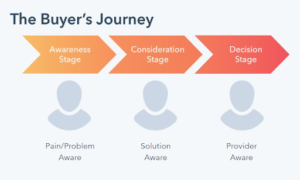
Remember that prospects might not go through each stage in this exact sequence. Buyers’ journeys can be very fluid, so you should consider it more as a general guide rather than something carved in stone.
Yet, keeping this framework in mind, it's easier to plan out your inbound strategy based on these different stages. You'll need different types of content for when they're in each stage of the process.
For instance, you'll want to create awareness content for the awareness phase so that people will be introduced to your brand before they even think about making a purchase. This could include producing useful industry-related content that helps people to learn about your topic while subtly promoting your brand at the same time.
You'll also want to ensure that you're capturing the right data while your prospects are in the consideration phase so that you can continue nurturing them with targeted content after they've become a lead.
Inbound marketing relies on content in a few different ways. First of all, creating valuable content for your personas so that they can find it when they're searching online is key.
Your content has to be helpful for people and speak directly to their needs if you want them to look at your brand instead of just clicking past.
In addition to creating content for people, you can also use it to attract potential buyers. People are more likely to interact with your business when they know what kinds of information you're going through on a regular basis.
This is why it's important to share blog posts and social media updates based on the buyer’s journey discussed above.
Finally, you'll need content that helps to convert prospects into customers. Let's say that you've got a great webinar or white paper that'll really help people in the consideration phase of their buying process. You can use this content to get more people on your email list so that you can continue providing them with value and converting them into customers.
As you develop the content, it's important to remember SEO rankings. You want to rank higher in search engines and establish yourself as a thought leader within your industry. For that, focus on pillar pages and topic clusters.
Pillar pages are high-level blog posts that cover a specific topic thoroughly. You'll be able to rank with this type of content for a long time because it provides people with straightforward answers to their questions.
In contrast, topic clusters focus on different aspects of your main pillar topic. This is helpful because people often have a wide variety of questions that they're looking to answer. Instead of providing them with one or two answers, you can use topic clusters to give them a few different blog posts covering their needs.
Finally, you'll also want to make sure that it's easy for people to share and spread the word about your content online. This is especially important if you're using social media channels like Twitter, LinkedIn, and Facebook to distribute updates on your blog posts. Another great idea for your business is to request reviews from your customers.
Speaking of social media, social networks are an integral part of inbound marketing because they can help you to reach people who might not have otherwise found your website and have a pretty wide audience. So, it helps with brand awareness and might potentially give you access to new audiences.
For instance, Facebook has over 2.89 billion active users each month. If you're not using it to share your content, then you're missing out on a huge opportunity to get in front of new people who fit into one or more of your buyer personas.
Accordingly, it's important to have a social media presence that gets people excited about your upcoming content. You can do this by using images, videos, GIFs, and other types of social media posts that are eye-catching.
Then, you'll want to schedule the actual content ahead of time to ensure that it’s published at the best times for engagement with your social media followers.
Of course, it doesn't end there because you'll also want to use each platform's analytics tool so that you can track the traffic that your updates are driving back to your website. This will help you determine what types of social media content are most effective at increasing your inbound marketing performance.
Inbound marketing is a customer-focused strategy that helps to bring people into your sales funnel. What makes inbound marketing efforts effective is that they take into consideration the buyer's journey and create valuable content that matches each stage of the journey.
You can also use social media marketing channels to broaden your reach and drive more people back to your website so that they can learn more about your business. Just remember SEO, pillar pages, topic clusters, and analytics so that you can consistently improve inbound marketing performance.
Now that you know what inbound marketing is and how to use it, feel free to reach out to us with any questions that you might have or for a website audit. We're always happy to help our clients launch a successful inbound marketing campaign, so let's get the conversation started today!
Google Ads can be a great source of traffic for your business. But it’s also one of the most complicated platforms to manage. If you don’t know what you’re doing, you might waste money and time on ads that aren't performing well.
If you’re just starting using Google Ads, this guide is for you. In the ultimate guide to Google Ads management, we’ll walk you through all of the steps necessary for managing a successful campaign to make sure you get the most out of your ads.
So if you want more customers coming in through paid channels or just need some guidance on how to make sense of all those numbers flying around in your Google Ads account, keep reading!
Campaign management involves managing and optimizing Google Ads campaigns and ad groups on an ongoing basis to get the most value possible from them. The optimizations are usually based on performance metrics that indicate how well a campaign is doing.
Precisely, campaign management mostly focuses on:
All in all, the process of Google Ads campaign management usually involves several rounds of A/B testing and tracking changes in data to see how they impact paid search ad campaigns.
Making sure that your ads are performing well is important because paid advertising represents a significant investment in your business. Depending on the type of campaign, you can spend hundreds or even thousands of dollars on your ads every month.
For instance, over time, you might see that some portions of your campaign are performing well, but those in another part aren’t. In that case, it’d be more profitable to focus your paid search efforts on the former rather than continuing to invest in the latter. Otherwise, you might end up paying for clicks or impressions that are essentially worthless.
But how would you know which ads and keywords are performing well without tracking this data in the first place?
So, making sure that your ads are performing well is ultimately important because paid advertising represents a significant investment in your business. Depending on the type of campaign, you can spend hundreds or even thousands of dollars on your ads every month.
And with that being the case, there's no room for any wasted spending.
Now, here’s a campaign management process overview. With these steps, you’ll be able to handle a Google Ad campaign more effectively and efficiently.
The first step in managing Google Ad campaigns is to check how they've been performing so far. You can do this by looking at the metrics in the campaign dashboard and then using this data to determine the areas of improvement within your campaigns or your Google Analytics.
For instance, if you find that one campaign's ads have a CTR of around 1%, which isn't very good, then you'll need to make changes to improve it. Similarly, if a campaign's average ad position is quite high and has a higher CTR, then you'll want to focus on getting the cost per click down.
In general, some KPIs that you should keep an eye on when doing this initial assessment include:
These are just some of the most important metrics that you’ll want to pay attention to as you begin managing your Google Ad campaign. But there's a whole host of data available as well, which includes some more granular statistics, of course. Plus, you should focus on the KPIs that matter most to your business.
Once you have all this information, you can determine what needs improvement. You can then work on making those improvements and checking how they affect how your ads perform.
By taking a good look at your Google Ad performance metrics and using them as a guide for building new campaigns or amending existing ones, you can start to determine what needs improvement. You can then make those improvements immediately and keep checking how they affect the way your ads perform.
Next, you'll need to reevaluate the audience targeting for your campaign. This means you'll need to reevaluate the keywords, interests, demographics, and remarketing targeting options that you've chosen for your ad group. The goal here is to find audiences that give you a high volume of clicks and conversions at low costs while maintaining strong ad relevance scores.
Now, this may seem like something that takes a bit of time at first glance. But it doesn't have to take much if you know what you're doing beforehand. If done correctly, then reworking the audience targeting for your campaigns could be something that takes as little as an hour or two altogether.
To speed up the process, you should take note of keywords and interests (the audiences you've built out) that are paying off for your business. Then, try to narrow down any groups that aren't pulling their weight into separate ad groups.
Finally, you'll want to make changes accordingly. For example, if you notice that some audiences aren't performing very well, consider removing them from your campaigns entirely. Meanwhile, if others are performing well (and they're relevant to your business), then double down and focus on them more.
You may also want to consider creating new remarketing lists. If your audience targeting is on point, you can create a new list and add your website visitors as the target audience for the appropriate ad group.
And remember, the goal here isn't to be perfect or complete at this stage; it's just to get started. The idea is that with a good structure in place, for both campaigns and ad groups, you'll be able to work with the data and improve your ads' performance from there.
Following that, you'll want to test and optimize ad copy and design. This will be a step that you should come back to frequently as it's easy for new data to come in that requires you to change up your ads' designs or content.
To do this, you can use Google Ads' robust ad testing tools. You can start with something like A/B split testing.

For instance, you could create two different variations of the same ad and then switch back and forth between the two to see which one performs better. You can continue alternating between them until a clear winner emerges.
And if you're curious about the particular elements of the ad that seem to affect its performance, try running another A/B test with just certain changes.
For ad copy, you can test elements like ad headlines, ad descriptions, CTAs, ad extensions, and the display URLs that you're using to drive traffic. You should use the same process here that Google recommends for testing ad copy.
As for design, you can test different sizing, color schemes, image ads/videos/other ad formats, call-to-action positioning, and messaging for your ads themselves.
Eventually, you'll figure out what works and what doesn't for your business. If possible, we recommend setting these up in a way where you run multiple versions of each at the same time. In this way, you'll get faster results from your tests.
But remember, it's critically important that you don't needlessly spam your audience with numerous ads in a short period. This will likely lead to a drop in CTR (and therefore in quality score). Instead, only run new ads on a regular basis (say, once or twice a month) and make the most of what you've already tested out before.
Another important step that many advertisers tend to forget about is negative keywords. These are words and phrases that you should add to your campaigns' negative keyword lists if they're irrelevant to your business.
This is especially true if you have tightly-themed campaigns that are also very competitive. This means the potential of irrelevant keywords being added on accident/automatically is very high, so it's important not to ignore these details.
For example, if you're a local business that deals with house painting, you probably want to include words like "locksmith" and "fencing" on your negative keyword lists. Similarly, if you're selling fruit baskets, but your ads are showing for "fruit ninja" on the Google Display Network, then you'll want to add "fruit ninja" (and any other related terms) into your list.
But how do you find out which keywords are possibly too irrelevant to bother with? Well, there are a few ways to do so, but one of the easiest is what Google suggests: take a look at your search terms report.
In this report, you'll be able to see which terms have been triggering your search ads' negatives recently. With that, you'll be able to add any irrelevant words into the negative keyword list easily.
As a whole, though, it's good to remember that not all keywords are created equal. Some can actually work in your favor if they're relevant enough to your business. This is especially true for industries like local businesses often trying to be found via relevant, location-based terms.
The next step is to optimize your landing pages. This means you'll want to make them as relevant as possible to the ads driving traffic their way. This is especially important given the fact that Google Ads' Quality Score favors landing page relevance tremendously.
At this point, you might be wondering why landing page relevance matters so much to Google Ads Quality Score. Well, it's because your ads' performance is judged by users' behavior after they click on your ad.
So if the user clicked on an ad for swimming pools but ended up at a page about home insulation instead, then Google will judge the ad based on that page's relevance compared to the users' search intent.
Therefore, when it comes to making Google Ads work, optimizing your landing pages is almost as important as everything else we've covered so far. The reason is that you want to lower your cost-per-acquisition (target CPA). And to do this, you should be driving traffic to the pages on your site that are most relevant to what the user actually searched for.
So how do you improve these?
First, on the Google Ads tool, go through each of your paid ads and make a list of the keywords they're targeting. Next, go through the landing page URLs attached to each ad. Then, make a list of which keywords they actually contain.
If there's a mismatch between what you're targeting and what your landing pages contain, then this is one area where you'll want to improve as soon as possible. You also need to make sure your ad copy matches what's on the landing page.
Other things to keep in mind are load time and font size. You want to make sure that your landing pages load fast and are easy for users to read.
And, if you have the option, use a clean design with full-width images/video and large fonts to grab users' attention (especially with things like call extensions). This is especially important if the page they're going to isn't a product or service offering page.
Once again, this process will require that you do some split testing on the Google Ads platform to figure out what works best. However, it's important because it directly impacts your score (which in turn affects how many clicks you'll be able to buy).
So, in short, optimizing your landing pages is all about focusing your ads' traffic, so you get paid for what you deserve. If you don't do this properly, you're costing yourself money, plain and simple.
With one of Google Ads bidding strategies, you have the ability to manually set bid amounts for each campaign individually. The problem with manual bidding is that it involves a lot of research and upkeep if you want it to be effective enough to drive your business forward (especially for new campaigns).
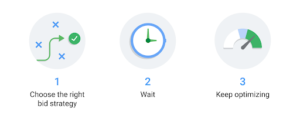
This is where automated bidding (or smart bidding) options come in. With the automated bid strategy, you can set the maximum bid amount you're willing to pay for each impression or click without manually adjusting things all the time.
The way it works is simple: Google Ads will automatically change your bids to maximize your return on ad spend (ROAS). That means if you're trying to reach a certain goal (such as conversions), this bidding strategy will adjust your bids to focus on the keywords that are best at generating those kinds of results.
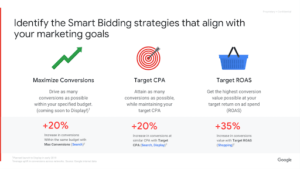
And, if you've already set up conversion tracking, Google Ads will even work to make sure you get as many conversions as possible within the ad budget you have available. That means you'll never have to worry about not having enough clicks or spending too much.
This is the future of digital advertising, and it's simple, quick, and hassle-free. Fortunately, Google Ads actually makes it very easy for you to start using this feature, so it’s a good option to consider.
Yet, in general, you want to be as competitive as possible without going overboard. Remember that the higher you bid, the more likely it is that your ad will show up on search results pages, and also, the more Google will charge you per click. So if you go too high, then you could end up spending way too much money for what you're getting in return.
Even with all the knowledge in the world, it's easy to make mistakes. However, a few common missteps can have a huge negative impact on your campaigns if you're not careful. Here are just a few of the most common Google ad no-no's.
Using too many negative keywords is a common Google Ads mistake. The problem with this approach is that it can cause you so many restrictions that your search ads won’t show up for anything.
Instead, focus on finding highly relevant terms that you can target and keep things as simple as possible by targeting very specific irrelevant keywords (like a competitor's name) at the beginning. You can always use these keywords to filter out irrelevant searches after the fact to weed out low-quality traffic from search results.
Doing so will allow you to avoid spending money on irrelevant terms while also giving you the chance to show your ads for relevant searches.
As great as broad match keywords are, their results can be unpredictable if you don't specify exactly what the search terms should include to count as a relevant match.
The closer your match types are, the more predictable your website traffic sources will be. So instead of just letting Google decide which terms to target when someone performs a broad match, create separate keywords for each match type to make sure you get the results you expect.
This is because Google's technology processes every word in your search query so it can show ads that are relevant to what people want. As time goes on, Google will only become better at this. Plus, you’ll get more opportunities to show your ad to people who are specifically looking for what you offer.
Just like with every other budgeting strategy, you need to be smart about how much you're willing to spend on search campaigns, especially if you'll run multiple ads at once.
Set a daily or lifetime budget that works for your business goals while considering the fact that some days will be more successful than others.
If things are going well, don't be afraid of spending more money so you can take advantage of the high-volume traffic from your ads. If things aren't going well, make sure you have a set amount that you absolutely won't overspend on (and if it happens, be prepared to scale back).
This will help you remain flexible while keeping your budget in control.
Though they might seem like a good idea at first, using expanded text ads can actually lower your click-through rate and affect your Quality Score. And as we mentioned earlier, these two factors have a direct impact on your costs per click.
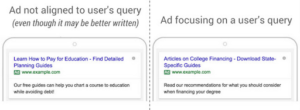
Because of this, your best bet is to stick with the standard Google text ad format. That way, you can keep your costs relatively low while giving yourself more room for optimization down the line.
While they might be shorter than the expanded alternative, they do a better job at blending in with search results (which is what you want) and delivering more valuable messages to users (so long as your ad headlines are on point).
Quality Score is important to Google Ads for several reasons. First, it affects how much you pay per click (your total cost per conversion). Second, the higher your score is, the easier it'll be for Google to get your ad noticed by more people in search results.
And lastly, if you have a low quality score but want to rank in top positions, you'll have to pay a lot more per click (PPC) than your competitors do. In short, it's an important Google Ads metric that all advertisers should track.
Therefore, it's important for you to obtain a high Quality Score and do what you can to improve it. It might seem impossible right now, but if you consistently meet Google's standards, you'll have a much easier time keeping costs low while still getting noticed by new potential customers.
Creating mobile ads isn't as simple as resizing a desktop ad or making a few minor changes to the copy. Because people interact with their phones differently, you need to consider those differences when developing mobile messages.
For example, larger, high-quality images are typically more engaging on smartphones than smaller ones. Plus, keeping your ad content short is important because mobile users are unlikely to read through long messages.
Put about as much effort into creating the perfect mobile ad as you do for desktop ads. Though it might take a bit longer at first, you'll reap the benefits for years to come if you can get it right.
Another Google Ads mistake is having too many ad extensions. Adding too many extensions can make your ads look spammy and even cause the ad rank to go lower on the respective search engine results page. What you want to do is reduce your ad extensions to the lowest amount that'll work for you to make sure you land a better ad placement.
For example, if you have seven different extensions, cut it down to three or four and see how it works. If this doesn't work, try two.
It may seem like Google Ads would be stress-free once your campaigns are set up and running. However, just because all of the work is done doesn't mean that there aren’t some things you’ll want to check on and optimize over time.
From the first day your campaign is live, you need to monitor your keywords, ads, bids, and targeting so you can adjust them as needed. For example, new competitors might come onto the market, or new features could change the search queries people use to find what you offer, accordingly changing where you appear when users use Google search for their queries.
Therefore, you should always be on the lookout for new opportunities to improve your ads and campaigns. Investing the right amount of time in this step will definitely pay off when it comes time to see how well you're doing.
And if you don't put any effort into optimizing, there's a very real chance that Google will start showing your ads less often on the Google Search results page, which means that you'll lose valuable clicks and revenue for no reason.
One of the most common questions when it comes to Google Ads is how much you should spend each day, especially if it's your first Google Ads campaign. An acceptable range would be anywhere between $10 to $50, but generally, the exact amount you'll spend depends on your campaign goals and how much you're willing to invest during your test phase.
That said, it's a good idea to start low and increase your daily ad spend as needed. If you try increasing right from the start, you might not have enough data to justify a higher budget because you need to give your test time to work.
Meanwhile, if you start by using too little, you won't get the results that you want and will need to increase it anyway. Taking the time to get things right at first is definitely worth avoiding this situation later on.
The best way to optimize Google Ads is to pay close attention to Quality Score since it's the key to getting your ads in front of more people. Also, make sure your ads match your keywords, have a clear call-to-action, avoid being misleading, and follow Google’s guidelines.
If you want more conversions, whether they're sales or sign-ups, then your primary goal is to get people to your website by using compelling ad copy and targeting. To do this, your keywords need to be relevant to what you're offering so that when people search for related terms, they'll see your ads.
Also, be sure your landing page is optimized for the ads that led visitors there so you can increase conversions. If necessary, optimize your site to load quickly. After that, the best way to optimize for higher conversion rates is by taking advantage of Google's conversion tracking.
To run your Google Ads effectively, you need a great tool for tracking. There are many options out there, but we recommend taking advantage of Google Analytics and AdWords conversion tracking so you can get the most insights and won't miss any important data.
Then, you should do regular audits of your ads, maybe repeat your keyword research, and check optimizations and changes to see how they're performing. That way, you'll be able to catch any potential problems before they become wider issues.
It takes time and experience to know how to manage Google Ads campaigns effectively, but with proper management of your ads, you’ll see a higher return on your investment.
With a great tool, regular audits, and attention to Quality Score, you can see the best results from your Google Adwords campaigns. We hope our ultimate Google Ads guide has been helpful and will help you make the most out of your advertising efforts.
And if you need help, feel free to contact us. We'd be happy to answer any questions you might have about the best way to manage your PPC campaigns.