Google Ads can be a great source of traffic for your business. But it’s also one of the most complicated platforms to manage. If you don’t know what you’re doing, you might waste money and time on ads that aren't performing well.
If you’re just starting using Google Ads, this guide is for you. In the ultimate guide to Google Ads management, we’ll walk you through all of the steps necessary for managing a successful campaign to make sure you get the most out of your ads.
So if you want more customers coming in through paid channels or just need some guidance on how to make sense of all those numbers flying around in your Google Ads account, keep reading!
Table of Contents
What Is Google Ad Campaign Management?
Campaign management involves managing and optimizing Google Ads campaigns and ad groups on an ongoing basis to get the most value possible from them. The optimizations are usually based on performance metrics that indicate how well a campaign is doing.
Precisely, campaign management mostly focuses on:
- Revising your campaign structure to make sure you have the right ad groups
- Refreshing/amending target keywords
- Optimizing campaign budgets and bids
- Refining your audience targeting settings
- Improving the quality of your ad content, sitelink extensions, and website landing pages to increase CTR
- Assessing your campaign's general performance and making other changes as necessary
All in all, the process of Google Ads campaign management usually involves several rounds of A/B testing and tracking changes in data to see how they impact paid search ad campaigns.
The Importance of Google Ads Campaign Management
Making sure that your ads are performing well is important because paid advertising represents a significant investment in your business. Depending on the type of campaign, you can spend hundreds or even thousands of dollars on your ads every month.
For instance, over time, you might see that some portions of your campaign are performing well, but those in another part aren’t. In that case, it’d be more profitable to focus your paid search efforts on the former rather than continuing to invest in the latter. Otherwise, you might end up paying for clicks or impressions that are essentially worthless.
But how would you know which ads and keywords are performing well without tracking this data in the first place?
So, making sure that your ads are performing well is ultimately important because paid advertising represents a significant investment in your business. Depending on the type of campaign, you can spend hundreds or even thousands of dollars on your ads every month.
And with that being the case, there's no room for any wasted spending.
7 Tips for Managing Google Ads Campaigns
Now, here’s a campaign management process overview. With these steps, you’ll be able to handle a Google Ad campaign more effectively and efficiently.
Step 1: Check Current Google Ad Performance
The first step in managing Google Ad campaigns is to check how they've been performing so far. You can do this by looking at the metrics in the campaign dashboard and then using this data to determine the areas of improvement within your campaigns or your Google Analytics.
For instance, if you find that one campaign's ads have a CTR of around 1%, which isn't very good, then you'll need to make changes to improve it. Similarly, if a campaign's average ad position is quite high and has a higher CTR, then you'll want to focus on getting the cost per click down.
In general, some KPIs that you should keep an eye on when doing this initial assessment include:
- Average CPC (what your cost-per-click is)
- Impressions and clicks
- CTR, or click-through rate (how many people are clicking on your ads)
- Conversion rates (number of conversions vs. number of clicks)
- Average position (how often your ads show up)
- Relevance score (Google's rating of the quality of your keywords and ads)
- To-date spend (how much you've spent already on the campaign)
- Budget for that month
These are just some of the most important metrics that you’ll want to pay attention to as you begin managing your Google Ad campaign. But there's a whole host of data available as well, which includes some more granular statistics, of course. Plus, you should focus on the KPIs that matter most to your business.
Once you have all this information, you can determine what needs improvement. You can then work on making those improvements and checking how they affect how your ads perform.
By taking a good look at your Google Ad performance metrics and using them as a guide for building new campaigns or amending existing ones, you can start to determine what needs improvement. You can then make those improvements immediately and keep checking how they affect the way your ads perform.
Step 2: Reevaluate Your Ad Targeting
Next, you'll need to reevaluate the audience targeting for your campaign. This means you'll need to reevaluate the keywords, interests, demographics, and remarketing targeting options that you've chosen for your ad group. The goal here is to find audiences that give you a high volume of clicks and conversions at low costs while maintaining strong ad relevance scores.
Now, this may seem like something that takes a bit of time at first glance. But it doesn't have to take much if you know what you're doing beforehand. If done correctly, then reworking the audience targeting for your campaigns could be something that takes as little as an hour or two altogether.
To speed up the process, you should take note of keywords and interests (the audiences you've built out) that are paying off for your business. Then, try to narrow down any groups that aren't pulling their weight into separate ad groups.
Finally, you'll want to make changes accordingly. For example, if you notice that some audiences aren't performing very well, consider removing them from your campaigns entirely. Meanwhile, if others are performing well (and they're relevant to your business), then double down and focus on them more.
You may also want to consider creating new remarketing lists. If your audience targeting is on point, you can create a new list and add your website visitors as the target audience for the appropriate ad group.
And remember, the goal here isn't to be perfect or complete at this stage; it's just to get started. The idea is that with a good structure in place, for both campaigns and ad groups, you'll be able to work with the data and improve your ads' performance from there.
Step 3: A/B Test Ad Copy and Design
Following that, you'll want to test and optimize ad copy and design. This will be a step that you should come back to frequently as it's easy for new data to come in that requires you to change up your ads' designs or content.
To do this, you can use Google Ads' robust ad testing tools. You can start with something like A/B split testing.

For instance, you could create two different variations of the same ad and then switch back and forth between the two to see which one performs better. You can continue alternating between them until a clear winner emerges.
And if you're curious about the particular elements of the ad that seem to affect its performance, try running another A/B test with just certain changes.
For ad copy, you can test elements like ad headlines, ad descriptions, CTAs, ad extensions, and the display URLs that you're using to drive traffic. You should use the same process here that Google recommends for testing ad copy.
As for design, you can test different sizing, color schemes, image ads/videos/other ad formats, call-to-action positioning, and messaging for your ads themselves.
Eventually, you'll figure out what works and what doesn't for your business. If possible, we recommend setting these up in a way where you run multiple versions of each at the same time. In this way, you'll get faster results from your tests.
But remember, it's critically important that you don't needlessly spam your audience with numerous ads in a short period. This will likely lead to a drop in CTR (and therefore in quality score). Instead, only run new ads on a regular basis (say, once or twice a month) and make the most of what you've already tested out before.
Step 4: Dig Into Negative Keywords
Another important step that many advertisers tend to forget about is negative keywords. These are words and phrases that you should add to your campaigns' negative keyword lists if they're irrelevant to your business.
This is especially true if you have tightly-themed campaigns that are also very competitive. This means the potential of irrelevant keywords being added on accident/automatically is very high, so it's important not to ignore these details.
For example, if you're a local business that deals with house painting, you probably want to include words like "locksmith" and "fencing" on your negative keyword lists. Similarly, if you're selling fruit baskets, but your ads are showing for "fruit ninja" on the Google Display Network, then you'll want to add "fruit ninja" (and any other related terms) into your list.
But how do you find out which keywords are possibly too irrelevant to bother with? Well, there are a few ways to do so, but one of the easiest is what Google suggests: take a look at your search terms report.
In this report, you'll be able to see which terms have been triggering your search ads' negatives recently. With that, you'll be able to add any irrelevant words into the negative keyword list easily.
As a whole, though, it's good to remember that not all keywords are created equal. Some can actually work in your favor if they're relevant enough to your business. This is especially true for industries like local businesses often trying to be found via relevant, location-based terms.
Step 5: Optimize Your Landing Pages
The next step is to optimize your landing pages. This means you'll want to make them as relevant as possible to the ads driving traffic their way. This is especially important given the fact that Google Ads' Quality Score favors landing page relevance tremendously.
At this point, you might be wondering why landing page relevance matters so much to Google Ads Quality Score. Well, it's because your ads' performance is judged by users' behavior after they click on your ad.
So if the user clicked on an ad for swimming pools but ended up at a page about home insulation instead, then Google will judge the ad based on that page's relevance compared to the users' search intent.
Therefore, when it comes to making Google Ads work, optimizing your landing pages is almost as important as everything else we've covered so far. The reason is that you want to lower your cost-per-acquisition (target CPA). And to do this, you should be driving traffic to the pages on your site that are most relevant to what the user actually searched for.
So how do you improve these?
First, on the Google Ads tool, go through each of your paid ads and make a list of the keywords they're targeting. Next, go through the landing page URLs attached to each ad. Then, make a list of which keywords they actually contain.
If there's a mismatch between what you're targeting and what your landing pages contain, then this is one area where you'll want to improve as soon as possible. You also need to make sure your ad copy matches what's on the landing page.
Other things to keep in mind are load time and font size. You want to make sure that your landing pages load fast and are easy for users to read.
And, if you have the option, use a clean design with full-width images/video and large fonts to grab users' attention (especially with things like call extensions). This is especially important if the page they're going to isn't a product or service offering page.
Once again, this process will require that you do some split testing on the Google Ads platform to figure out what works best. However, it's important because it directly impacts your score (which in turn affects how many clicks you'll be able to buy).
So, in short, optimizing your landing pages is all about focusing your ads' traffic, so you get paid for what you deserve. If you don't do this properly, you're costing yourself money, plain and simple.
Step 6: Consider Switching to Automated Bidding
With one of Google Ads bidding strategies, you have the ability to manually set bid amounts for each campaign individually. The problem with manual bidding is that it involves a lot of research and upkeep if you want it to be effective enough to drive your business forward (especially for new campaigns).
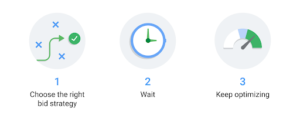
This is where automated bidding (or smart bidding) options come in. With the automated bid strategy, you can set the maximum bid amount you're willing to pay for each impression or click without manually adjusting things all the time.
The way it works is simple: Google Ads will automatically change your bids to maximize your return on ad spend (ROAS). That means if you're trying to reach a certain goal (such as conversions), this bidding strategy will adjust your bids to focus on the keywords that are best at generating those kinds of results.
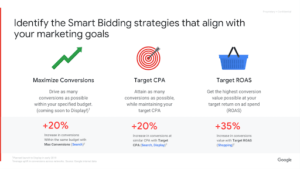
And, if you've already set up conversion tracking, Google Ads will even work to make sure you get as many conversions as possible within the ad budget you have available. That means you'll never have to worry about not having enough clicks or spending too much.
This is the future of digital advertising, and it's simple, quick, and hassle-free. Fortunately, Google Ads actually makes it very easy for you to start using this feature, so it’s a good option to consider.
Yet, in general, you want to be as competitive as possible without going overboard. Remember that the higher you bid, the more likely it is that your ad will show up on search results pages, and also, the more Google will charge you per click. So if you go too high, then you could end up spending way too much money for what you're getting in return.
Step 7: Avoid Common Google Ad Mistakes
Even with all the knowledge in the world, it's easy to make mistakes. However, a few common missteps can have a huge negative impact on your campaigns if you're not careful. Here are just a few of the most common Google ad no-no's.
Overusing Negative Keywords
Using too many negative keywords is a common Google Ads mistake. The problem with this approach is that it can cause you so many restrictions that your search ads won’t show up for anything.
Instead, focus on finding highly relevant terms that you can target and keep things as simple as possible by targeting very specific irrelevant keywords (like a competitor's name) at the beginning. You can always use these keywords to filter out irrelevant searches after the fact to weed out low-quality traffic from search results.
Doing so will allow you to avoid spending money on irrelevant terms while also giving you the chance to show your ads for relevant searches.
Not Specifying Exact Match Types
As great as broad match keywords are, their results can be unpredictable if you don't specify exactly what the search terms should include to count as a relevant match.
The closer your match types are, the more predictable your website traffic sources will be. So instead of just letting Google decide which terms to target when someone performs a broad match, create separate keywords for each match type to make sure you get the results you expect.
This is because Google's technology processes every word in your search query so it can show ads that are relevant to what people want. As time goes on, Google will only become better at this. Plus, you’ll get more opportunities to show your ad to people who are specifically looking for what you offer.
Being Sensitive About Budgeting
Just like with every other budgeting strategy, you need to be smart about how much you're willing to spend on search campaigns, especially if you'll run multiple ads at once.
Set a daily or lifetime budget that works for your business goals while considering the fact that some days will be more successful than others.
If things are going well, don't be afraid of spending more money so you can take advantage of the high-volume traffic from your ads. If things aren't going well, make sure you have a set amount that you absolutely won't overspend on (and if it happens, be prepared to scale back).
This will help you remain flexible while keeping your budget in control.
Using Expanded Text Ads
Though they might seem like a good idea at first, using expanded text ads can actually lower your click-through rate and affect your Quality Score. And as we mentioned earlier, these two factors have a direct impact on your costs per click.
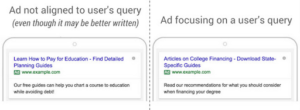
Because of this, your best bet is to stick with the standard Google text ad format. That way, you can keep your costs relatively low while giving yourself more room for optimization down the line.
While they might be shorter than the expanded alternative, they do a better job at blending in with search results (which is what you want) and delivering more valuable messages to users (so long as your ad headlines are on point).
Ignoring Quality Score
Quality Score is important to Google Ads for several reasons. First, it affects how much you pay per click (your total cost per conversion). Second, the higher your score is, the easier it'll be for Google to get your ad noticed by more people in search results.
And lastly, if you have a low quality score but want to rank in top positions, you'll have to pay a lot more per click (PPC) than your competitors do. In short, it's an important Google Ads metric that all advertisers should track.
Therefore, it's important for you to obtain a high Quality Score and do what you can to improve it. It might seem impossible right now, but if you consistently meet Google's standards, you'll have a much easier time keeping costs low while still getting noticed by new potential customers.
Misaligned Mobile Ads
Creating mobile ads isn't as simple as resizing a desktop ad or making a few minor changes to the copy. Because people interact with their phones differently, you need to consider those differences when developing mobile messages.
For example, larger, high-quality images are typically more engaging on smartphones than smaller ones. Plus, keeping your ad content short is important because mobile users are unlikely to read through long messages.
Put about as much effort into creating the perfect mobile ad as you do for desktop ads. Though it might take a bit longer at first, you'll reap the benefits for years to come if you can get it right.
Too Many Ad Extensions
Another Google Ads mistake is having too many ad extensions. Adding too many extensions can make your ads look spammy and even cause the ad rank to go lower on the respective search engine results page. What you want to do is reduce your ad extensions to the lowest amount that'll work for you to make sure you land a better ad placement.
For example, if you have seven different extensions, cut it down to three or four and see how it works. If this doesn't work, try two.
Not Putting Enough Time Into the Optimization Process
It may seem like Google Ads would be stress-free once your campaigns are set up and running. However, just because all of the work is done doesn't mean that there aren’t some things you’ll want to check on and optimize over time.
From the first day your campaign is live, you need to monitor your keywords, ads, bids, and targeting so you can adjust them as needed. For example, new competitors might come onto the market, or new features could change the search queries people use to find what you offer, accordingly changing where you appear when users use Google search for their queries.
Therefore, you should always be on the lookout for new opportunities to improve your ads and campaigns. Investing the right amount of time in this step will definitely pay off when it comes time to see how well you're doing.
And if you don't put any effort into optimizing, there's a very real chance that Google will start showing your ads less often on the Google Search results page, which means that you'll lose valuable clicks and revenue for no reason.
What Is a Good Daily Budget for Google Ads?
One of the most common questions when it comes to Google Ads is how much you should spend each day, especially if it's your first Google Ads campaign. An acceptable range would be anywhere between $10 to $50, but generally, the exact amount you'll spend depends on your campaign goals and how much you're willing to invest during your test phase.
That said, it's a good idea to start low and increase your daily ad spend as needed. If you try increasing right from the start, you might not have enough data to justify a higher budget because you need to give your test time to work.
Meanwhile, if you start by using too little, you won't get the results that you want and will need to increase it anyway. Taking the time to get things right at first is definitely worth avoiding this situation later on.
FAQs
What Is the Best Way to Optimize Google Ads?
The best way to optimize Google Ads is to pay close attention to Quality Score since it's the key to getting your ads in front of more people. Also, make sure your ads match your keywords, have a clear call-to-action, avoid being misleading, and follow Google’s guidelines.
How Do I Get More Conversions on Google Ads?
If you want more conversions, whether they're sales or sign-ups, then your primary goal is to get people to your website by using compelling ad copy and targeting. To do this, your keywords need to be relevant to what you're offering so that when people search for related terms, they'll see your ads.
Also, be sure your landing page is optimized for the ads that led visitors there so you can increase conversions. If necessary, optimize your site to load quickly. After that, the best way to optimize for higher conversion rates is by taking advantage of Google's conversion tracking.
How Do I Manage My Google Ads?
To run your Google Ads effectively, you need a great tool for tracking. There are many options out there, but we recommend taking advantage of Google Analytics and AdWords conversion tracking so you can get the most insights and won't miss any important data.
Then, you should do regular audits of your ads, maybe repeat your keyword research, and check optimizations and changes to see how they're performing. That way, you'll be able to catch any potential problems before they become wider issues.
In Conclusion
It takes time and experience to know how to manage Google Ads campaigns effectively, but with proper management of your ads, you’ll see a higher return on your investment.
With a great tool, regular audits, and attention to Quality Score, you can see the best results from your Google Adwords campaigns. We hope our ultimate Google Ads guide has been helpful and will help you make the most out of your advertising efforts.
And if you need help, feel free to contact us. We'd be happy to answer any questions you might have about the best way to manage your PPC campaigns.



