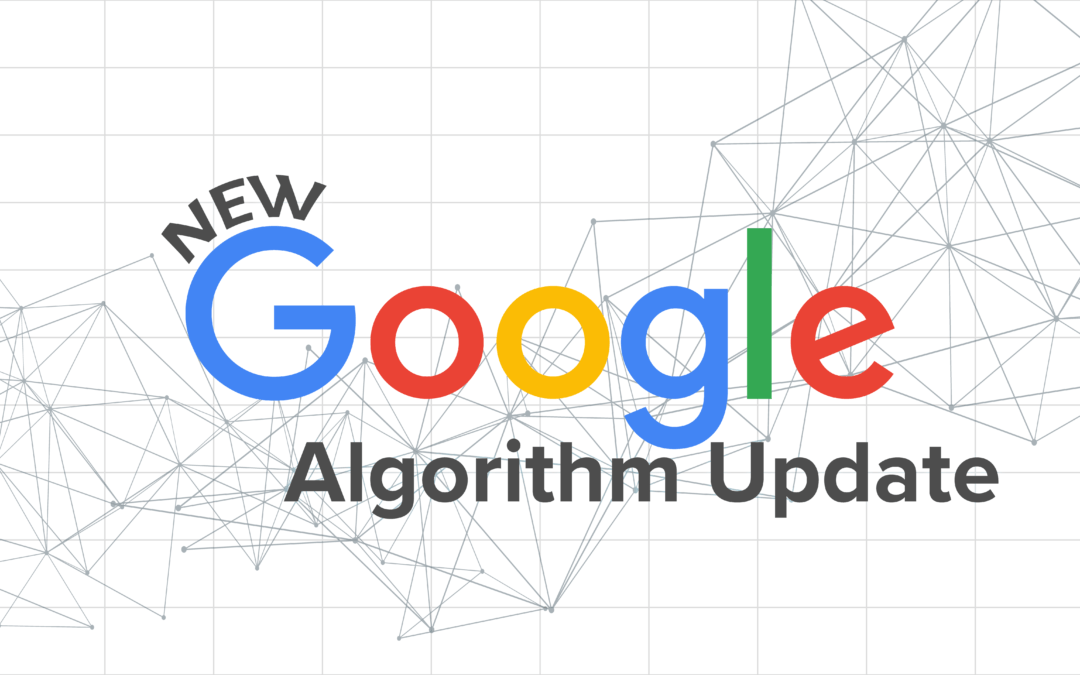You may publish products, services, business updates, and upcoming events in Google Search and Maps directly using Google Posts, which are generated through Google Business Profile and it is a great marketing kit for new or established business owners. In the local SERPs, each Google Post shows as a little card within the graph database (Search Engine Result Pages). This feature is like a business dashboard that helps business owners to monitor business activities.
These product posts or cards are ideal for providing updated marketing messages to potential customers at the correct time, and they may be displayed in any business place. They're kept up to date using a simple user interface on Google's business profile.
One can even update posts, add event details or review the previous post whenever they want on their Google business profile. Post content and post element are easily manageable via mobile devices.
Table of Contents
Various Posts for Multiple Individuals
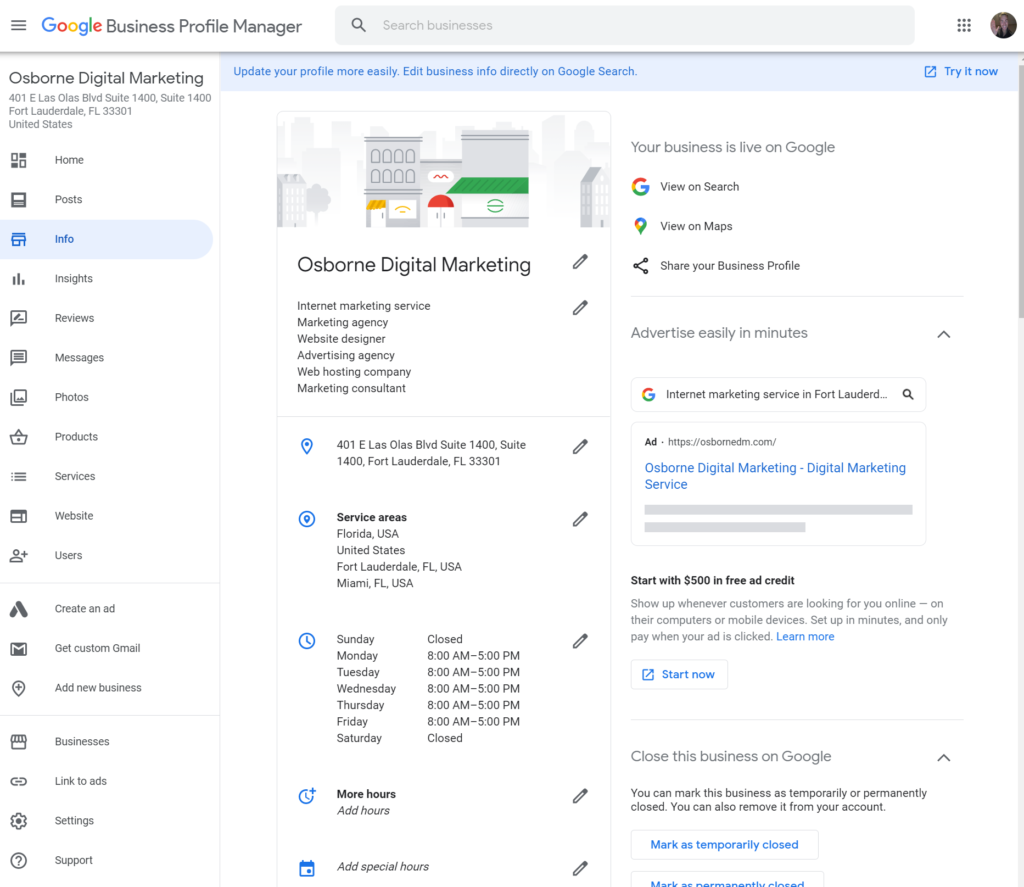
Posts could be used to convey a wide range of data, including:
- In-store sessions or brunch bands are examples of events.
- Discounts and vouchers are examples of specials/offers.
- New good is an example of a product update.
- "Special guests this week!" or "Open late this Saturday!" are examples of announcements.
Why Your Business Needs to Post On Google Business Profile
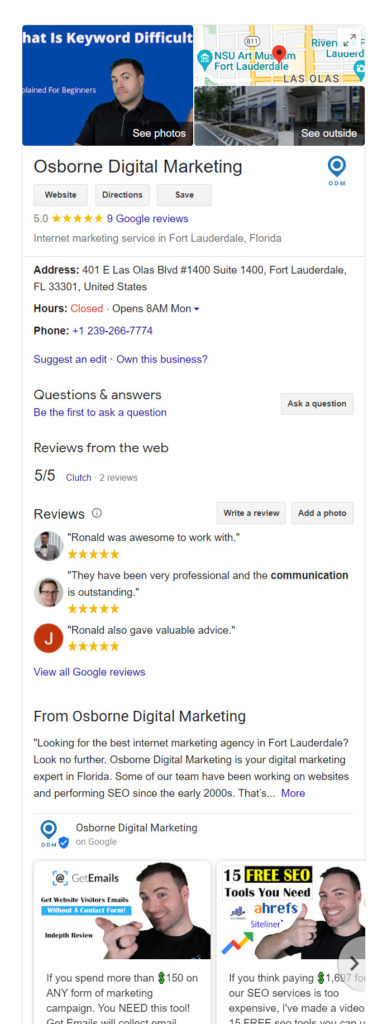
Customers searching for your business can trace you easily through Google posts; these types of posts improvise customers' search experience. Well, it's not a universal fact that all types of businesses will benefit from Google posts, but you have to try different methods to select the best method for your organization. So, why should you give them a chance?
- Google Posts won't cost you anything, to advertise your business posts on organic results pages. Think of it it as a Facebook post with a huge audience. So, just give it a try. Every post type used in GMB is valuable for your business progress.
- Using Posts enables a customer to learn about services, products, upcoming events, and all this with a single click.
- Before making a purchase, 81 percent of customers perform online research. Sixty percent start with a search engine. Then, posts deliver information to the right audience at the right time.
- Google Business Profile includes Posts, which can be controlled through the app or the business website while traveling.
Where Do Posts Appear?
Users will notice your shared post in Google Maps and Google SERPs when they explore your business on Google. They'll appear to the right of the search results in the knowledge graph on desktop and mobile. In the first half of this blog post, you can observe the photographs.
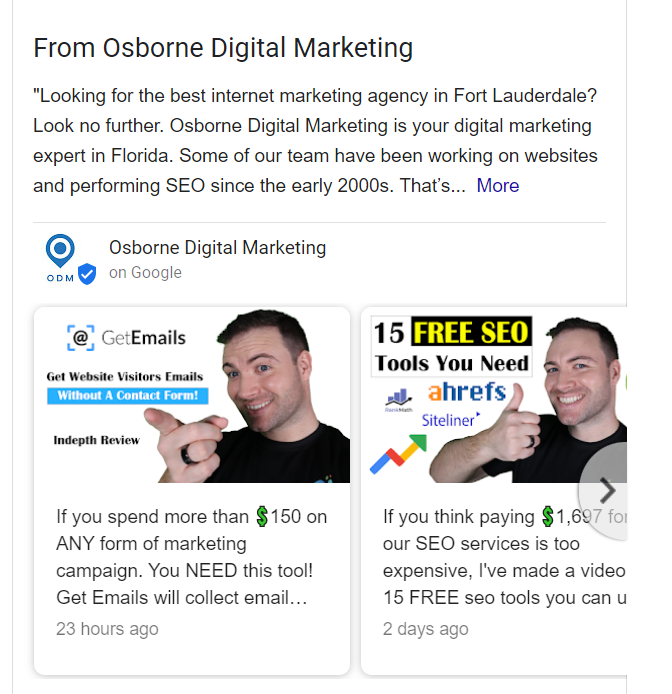
How to Make a GMB Post?
It's simple to post from your desktop or while on the road. Google Business Profile is accessible for iOS devices and Android devices.
Steps to Create a GMB Profile via Mobile Device

- Google Business Profile is available for Android and iOS. Download the app and click sign up.
- In the lower right area of your screen, a created symbol may appear; click this post symbol as it appears.
- The option to add text, events, photographs, and a button to your event post can be found on the screen with the title "Create a post." Fill in the required information by tapping each field.
- You'll see a preview of your post after you've filled out your information. Click Publish, which may appear in the top right area of the screen if everything seems good.
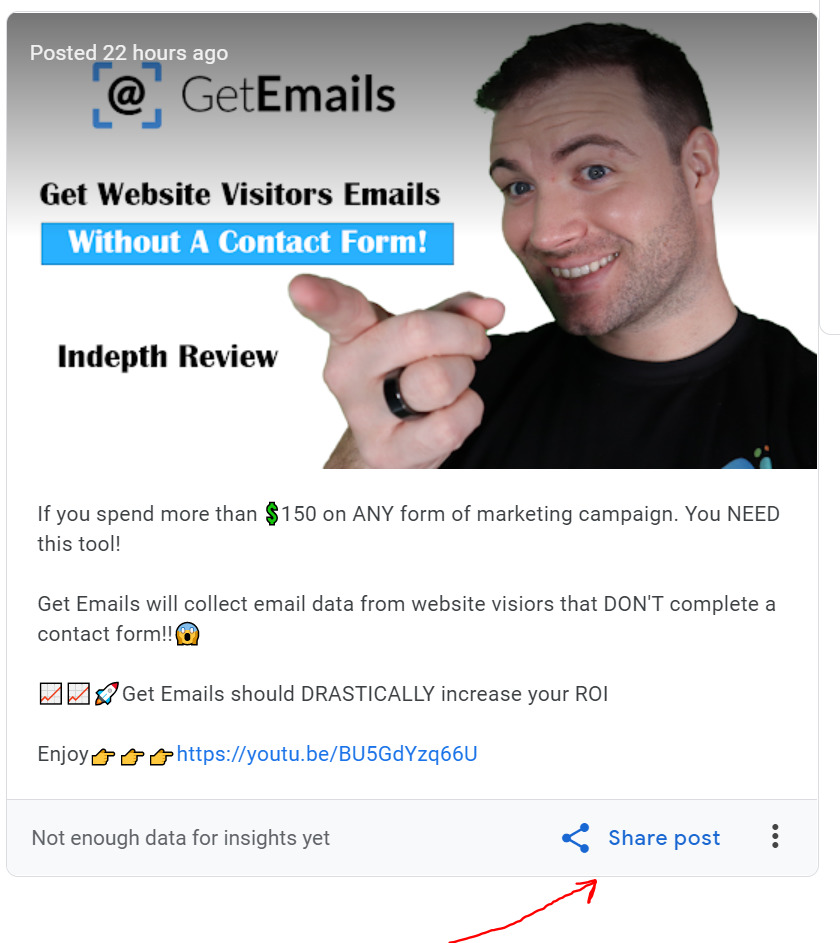
Steps to Create a GMB Profile via Desktop Devices
- Log in to your Google Business Profile account. Then, select the one you want to manage by clicking Manage location if you possess multiple locations.
- Create a post by clicking the Create button. Alternatively, go to the menu and select Posts.
- The screen titled "Create post" will emerge. The option to include text, events, photographs and even you can find a button to your event post here. Click each field one by one and fill in the information required.
- To sneak a view of your active post when you've finished writing it, click Preview. Then, tap Publish in the top right area of the screen if everything seems good.
Within a few minutes, your uploaded post will display in the SERPs.
In the Posts tab, all posts will be archived.
Tips to Create a Compelling Google Business Profile Posts
Here are some terrific recommendations for business owners for setting up Google Posts that catch people's attention and urge them to click; however, there are some things you should know first.
- After 7 days Google will delete your post to make sure that new content is shared.
- Event posts are visible until the event winds up. You can share all the events, and details in a single event post or create different posts with similar event titles.
- The Knowledge Panel only displays the first 80 characters.
- All the current posts will appear first, followed by a carousel of earlier entries.
- The first 2 posts will emerge in the SERPs, although Google will browse up to ten posts in a carousel.
The guidelines for writing a fantastic action post are similar to those for writing any other sort of advertisement, except for the size and character constraints. Here is a list of the essentials below.
Examine and borrow ideas from blog articles like these and any type of post you come across for businesses that interest you.
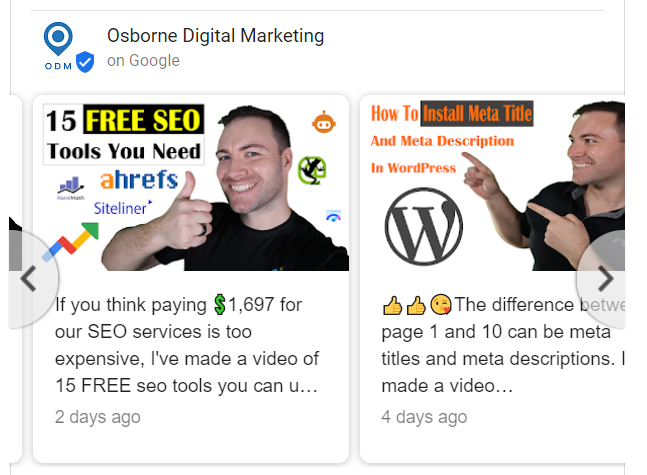
Make Use of Excellent Photography and Videos
Although it may appear to be a simple task, it is recommended that you use a clear, well-lit photo to make your post stand out and to secure an excellent customer experience and brilliant customer reviews.
JPG or PNG are the two most common image formats.
720px wide by 540px height is the minimum image size that will be acceptable.
Videos can truly make a business stand out in local listings and search results. You may now obtain a competitive advantage by submitting high-quality movies that help you create awareness, increase sales, and showcase a new side of your company. You can attract potential customers through videos, and even a 30-second video can increase your sales remarkably.
Graphical representation, even in the form of a single image, assures you of a great marketing message.
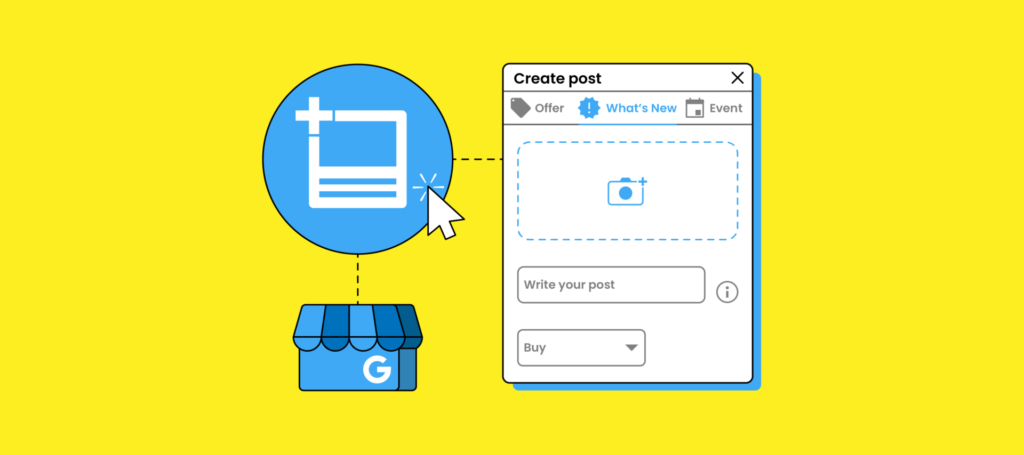
Create Headlines that are Actionable
Create a headline that motivates people to take action. "Get Your Free Coffee" is an example of a thorough headline and swiftly informs the user of what you want them to accomplish.
This is an excellent opportunity to apply some of the abilities you gained while writing commercials and a finite number of characters.
Keep your Descriptions Succinct and To the Point
Keep your post concise and only provide the information that is required. Google sets the limit of 1500 characters, yet only the first 80 appear in SERPs. Make the most of it.
150-300 characters is a good rule of thumb. However, it has been found that the knowledge graph displays roughly 80 characters (heading included the headline).
"Get Free Download," "Learn More," or "Order now" are all good examples of clear calls to action. Here is a terrific call-to-action guide that includes character counts. With such a high turnover rate on Posts, you'll have plenty of opportunities to try new things.
Things to Avoid In Google Posts
- "BOGO: 50% off kids backpacks" isn't great. Returning to the preceding sections, ensure that your posts are thorough. The ones who don't shop often may be unfamiliar with "BOGO."
- According to Google, all caps or exclamation marks are not recommended in headlines or descriptions. However, posts like "SALE SALE Fantastic Monday!!!" are a good illustration of what not to do.
- Maintain a straightforward approach. Don't try to jam all of your deals into a single post. At any given time, you can publish up to ten posts. Create a new post to promote the second one if you have more than one offer.
- If there are several exclusions, no one will click on your post. So include your offer in the post, and mention any exclusions on the page.
Local SEO (Search Engine Optimization) and Google Business Profile Posts
Sharing useful information and documentation about your local business will assist in improving the relevance and activity of your Google local listing. As a result of this relevance element, users will be more engaged than before. Previously, a Google Maps visitor would see general metadata about your local business, such as hours of operation, ratings, address, phone number, and so on...
You can now extend user involvement with information, photographs, news, and videos with Google Business Profile posts.
The information about your product, service and local business will automatically be included in sharing postings. The more information you offer about your company and its location, the more "location rich" metadata you'll be able to add to your Google Business Profile listing.
And when it comes to local SEO... i.e., SEO rankings or search ranking in Google Maps / Google local search results, this entails increasing the location authority of your local listing.
The more geographic authority you possess, the more local search results for various contextually relevant keyword phrases and queries.
How to Assess Customer Satisfaction/Success
Google provides impressions and clicks data for posts; however, posts do not interact with Google Analytics.
Use Google's URL builder to create a distinct URL with your CTA button to track the effectiveness of your Posts. This allows Google Analytics to learn more about the user, whether they converted after clicking the link in your post or interacting with the website.
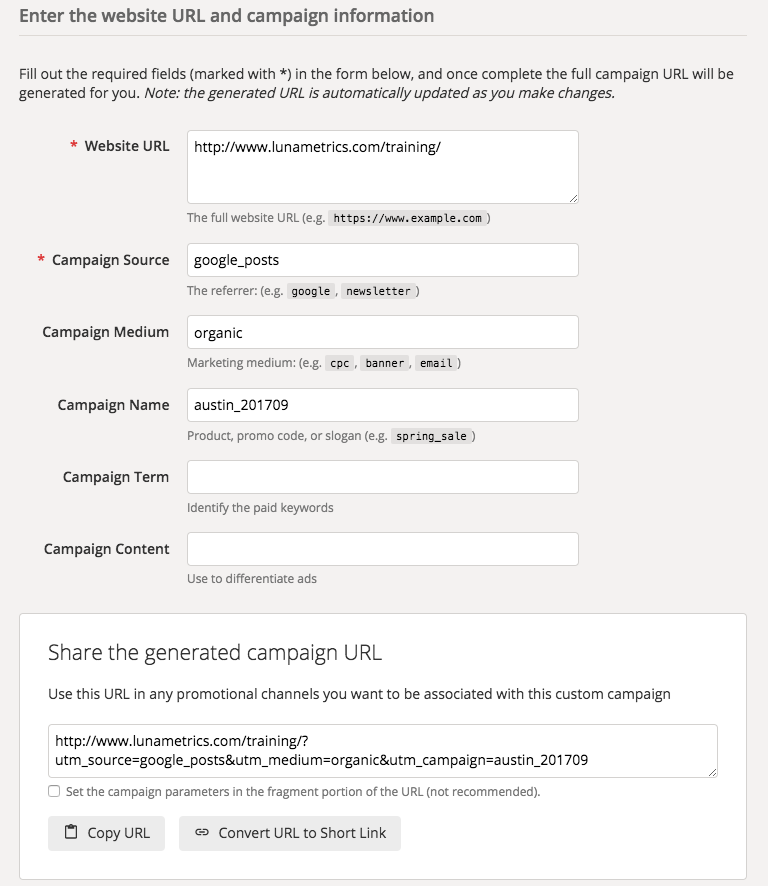
Since consumers are accessing a variety of posts through an organic search for your business, it is recommended to set the Medium to organic. This is entirely up to you for the Source, but you'd like to stand out from a standard Google search via creative social media posts. The campaign may vary between different postings depending on the fresh content, but in the end, it's entirely up to you.
Conclusion
Using Google Posts, you'll be able to bring relevant, timely content to your potential customer when they need it. In addition, by implementing a custom URL, Google Analytics will be able to pull user information about who clicks on Posts, which may be utilized to make advertising and marketing decisions.
This is something that everybody with brick-and-mortar business owners should use. You must have a physical business location and a Google Business Profile page to use Google Posts. This is a brand-new feature, and business owners can use it to deliver more messages to the target audience searching the SERPs.
This can also be a useful tool for firms wishing to take their local SEO efforts to the next level and collect reviews and feedback valuable to progress in the market.
Customers browsing Google will now notice that your coffee shop is less than a mile away and that you have a buy-one-get-one-free scone bargain running all week. So allow them to savor scones and now you know how to create a post for my Google Business Profile.