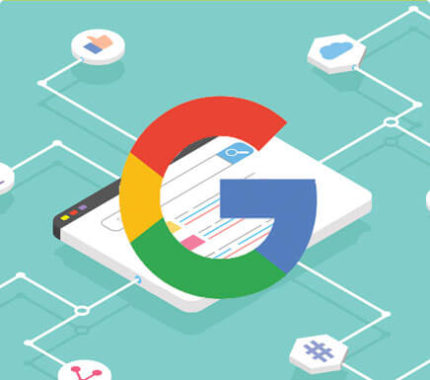When I first started out in digital marketing, my Google Business Profile was like a hidden gem - there, but nobody could find it! I learned the ropes the hard way, and now I'm here to share my secrets. In this post, I'll admit I put together a 38-point checklist that will help you how to optimize Google Business Profile and make it shine like never before!
TL;DR: Optimizing your Google Business Profile is key to driving traffic and engagement, and this guide presents a comprehensive checklist to help you achieve good SEO tips and tricks for your business.
Table of Contents
Why Optimize Your Google Business Profile
As we dive into the digital age, optimizing your Google Business Profile has become vital. It's not just about being on Google; it's about being seen. So, let’s break down why we should all take this step seriously.
1. Increased Visibility On Search Engines
Let’s face it: if you’re not visible on search engines, do you really exist? The right optimization on your Google Business Profile can significantly boost your presence on Google search results. When customers look for services you offer, you want to be among the top results. Research shows that businesses with optimized profiles receive over 70% more clicks than those without. Isn’t that a compelling reason?
- Use relevant keywords in your business description.
- Keep your business information accurate and up-to-date.
- Encourage happy customers to leave positive reviews.
By focusing on these elements, your business will appear more frequently in local search results. Imagine being the first name they see. That’s power!
2. Improved Customer Trust And Authority
Have you ever noticed that some businesses have a shiny badge next to their names? That’s credibility, my friend! An optimized Google Business Profile adds to your authority and trustworthiness.
Customers tend to trust businesses that appear professional and well-maintained. Think of it like this: would you pick a messy restaurant or a clean one? Your profile is your restaurant's first impression. A strong presence with good reviews, clear photos, and complete information sends a message: “We care about our customers.”
3. Enhanced Customer Engagement And Interaction
Customer engagement is key. With the right profile optimization, you can interact directly with customers. It’s like having a two-way street rather than a one-way billboard. Here’s how you can enhance that engagement:
- Respond to customer reviews - both good and bad. Show them you’re listening.
- Utilize the Q&A feature. Customers love quick answers.
- Share regular updates about your business, special offers, or new products.
This ongoing interaction not only builds rapport but also encourages customers to become loyal advocates for your brand. And loyalty drives business! We all know how powerful word-of-mouth can be, right?
4. A Strong Online Presence Compared To Competitors
In today's competitive market, standing out in the online world is crucial. Think of your Google Business Profile as your digital storefront. When your competitors have similar offerings, what makes you different? A well-optimized profile can set you apart from the pack.
By optimizing, you not only attract more clients but also impress them. When customers can easily find you and see the quality of your services at a glance, they’re more likely to choose you over competitors.
You want to say, "Here I am, and I excel at what I do!"
“In online business, visibility is your lifeblood.” – Ronald Osborne
So, optimizing your Google Business Profile isn’t just a good idea, it’s essential. The benefits are multi-fold: increased visibility will bring more potential customers your way, enhanced customer trust strengthens your authority, engaging with your clients keeps them loyal, and finally, standing out from your competitors gives you that much-needed edge.
By taking the time to focus on each point above, you’re not just improving a profile; you’re building a powerful online presence that can lead to long-term success. Let’s roll up our sleeves and get to work on that profile today!
The 38-Point Optimization Checklist
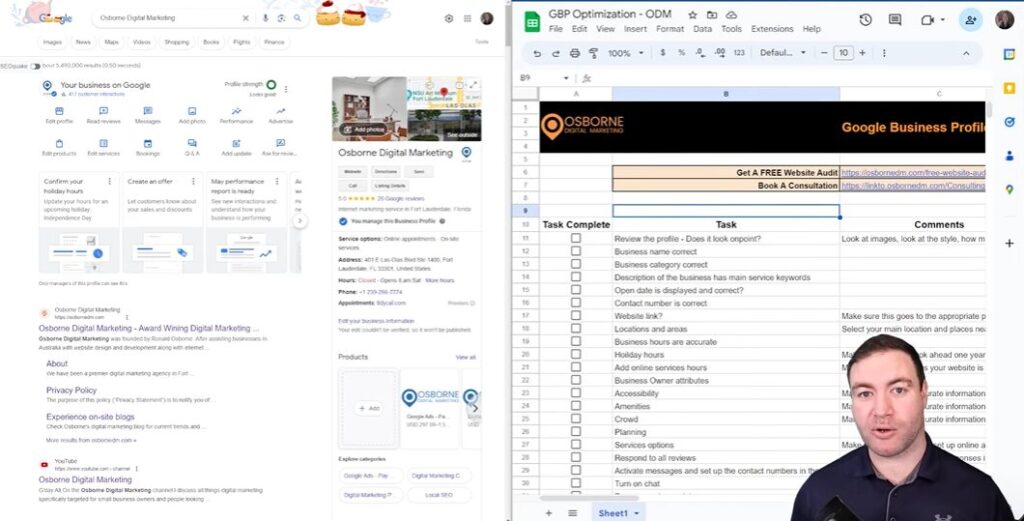
Optimizing your Google Business Profile can feel a bit overwhelming. Trust me, I've been there. But with a clear checklist, the process becomes much easier. Let's dive into some of the most crucial steps I follow when optimizing my profile. Here's what we need to cover:
1. Create And Verify Your Google Business Account
First things first. Have you created your Google Business account yet? If not, that’s where we start. I remember my first time going through this. It felt like decoding a secret message. But it's simple!
- Navigate to Google Business Profile.
- Click on "Get Started" and follow the prompts.
Once you've set it up, be sure to verify your account. Google typically sends a postcard with a verification code. Insert that code back into your profile, and you’re golden. Verification adds credibility to your business, improving its visibility in local searches.
2. Fill In All Essential Business Information
Now that your account is set up, let’s ensure all necessary business information is filled out. What do we need to include? Here’s a quick checklist:
- Business Name: Make sure it's spelled correctly.
- Address: Ensure it matches other listings.
- Phone Number: Check for accuracy.
- Hours of Operation: This reflects when customers can reach you.
- Website Link: Always direct customers to your main hub.
Your business description should also engage potential customers. Include relevant keywords, but write for real people, not just for search engines. Rhetorical questions, like "Have you ever wondered where to find the best local coffee?" can draw readers in.
3. Add High-Quality Photos And Videos
Next up, let’s talk visuals. Photos and videos are essential for making a great first impression. In fact, profiles with images get over 40% more requests for directions and 35% more click-throughs to their website!
- Logo: It’s your brand's face.
- High-Quality Images: Showcase your products, workspace, or team.
- Videos: They add personality and context to your business.
I always say: more visuals are better. Aim for variety and quality. What goes through my mind? “What would grab my attention if I were a customer?”
4. Encourage And Respond To Customer Reviews
Finally, let's touch on reviews. Engaging with customers through reviews can make a significant difference. So, how do we tackle this?
- Encourage Reviews: Ask happy customers to share their experiences online.
- Respond to Reviews: Whether they are positive or negative, always reply.
When responding, keep it personal. Express gratitude for positive feedback. For negative reviews, acknowledge concerns and offer solutions. This shows potential customers that you value their opinions.
“Reviews are not just feedback; they're a conversation starter.”
Incorporating these practices not only builds trust with new customers but also enhances your profile’s overall authority in search rankings.
By consistently managing your Google Business Profile, you're paving the way for increased traffic and engagement. Just remember, every small step matters. It’s like a marathon, not a sprint!
Are you ready to optimize your profile? I know I am! Let’s keep pushing for that visibility and success! Cheers to your business journey!
Navigating Profile Components For Optimization
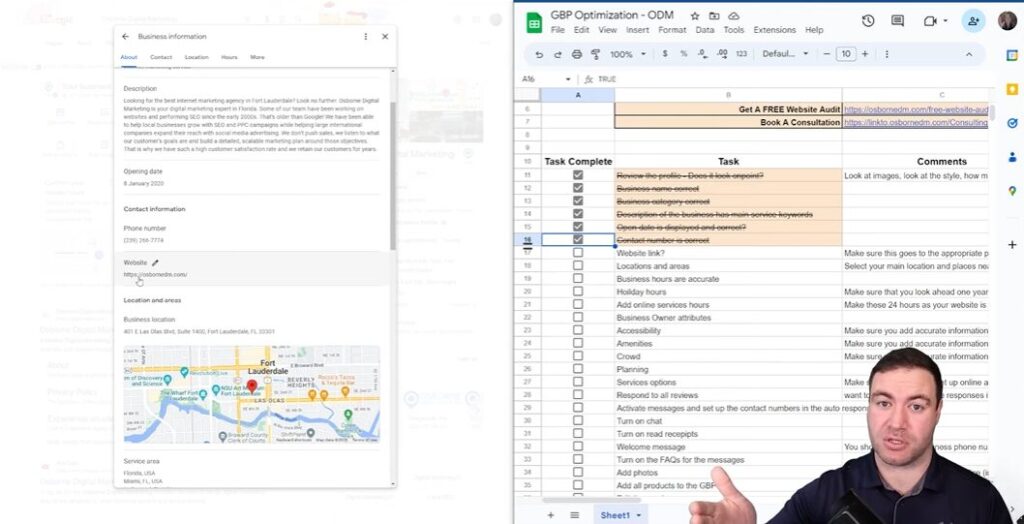
When it comes to optimizing your profile, every little detail counts. Understanding each section of your profile is crucial. Each component serves a purpose, and together they create a cohesive image of your business. So, how do we tackle this? Let’s break it down step by step.
1. Understanding Each Section Of Your Profile
Your profile is more than just a collection of information. It's your business's online presence. Here’s what you need to know:
- Business Name: This should be your official business name. No tricks.
- Description: This is a chance to showcase what you do. Get it right!
- Categories: Selecting appropriate categories helps potential customers find you. Choose wisely.
- Address: Accuracy is vital. Mistakes can lead to frustration for both you and your customers.
- Business Hours: Make sure these reflect your actual operating hours.
Each section aligns with the others to build trust and credibility with potential customers.
2. What To Include In Your Business Description
Your business description is like your elevator pitch. It should be concise yet engaging. Here are some key points to remember:
- Keep it relevant: Focus on your main products or services.
- Use keywords wisely: Think about what potential customers might search for.
- Highlight unique selling points: What sets you apart from competitors?
When I crafted my business description, I thought about my audience. What would they want to know? This helped me emphasize key services and offerings, creating a connection right from the start.
3. Choosing The Right Categories For Your Business
Picking the right categories is something many overlook. It may seem simple, but it’s a significant decision. Here’s how to ensure you choose correctly:
- Research competitors: See what categories they're using and determine if they align with your business.
- Be specific: Choose specific categories over general ones. This increases visibility.
- Keep it updated: Regularly review your categories to ensure they reflect your current offerings.
Choosing wisely can make it easier for customers to find you online. Ask yourself: “What do I want my customers to think of when they see my profile?”
4. Setting Accurate Business Hours And Services Offered
It’s essential to show your customers when they can reach you. Incorrect hours can lead to lost customers. Here’s what we should include:
- Regular Hours: Clearly state your daily hours of operation and check for accuracy.
- Holiday Hours: If your hours change during the holidays, be sure to note this.
- Services Offered: Clearly list your services to give customers a clear picture.
I remember trying to call a business that had inaccurate hours. It’s frustrating! We don't want our customers feeling that way. Being accurate and clear reflects professionalism and care for those who seek our services.
In all these sections, consistency is key. Make sure that the information on your profile matches across all platforms. This builds trust and enhances your visibility.
As we navigate these components, I'm here with you every step of the way. Each adjustment might seem small, but collectively they can lead to increased visibility and customer engagement. Remember, we're optimizing to enhance the overall experience for both us and our customers. Let's make our profiles stand out!
Driving Customer Engagement With Reviews And Messages
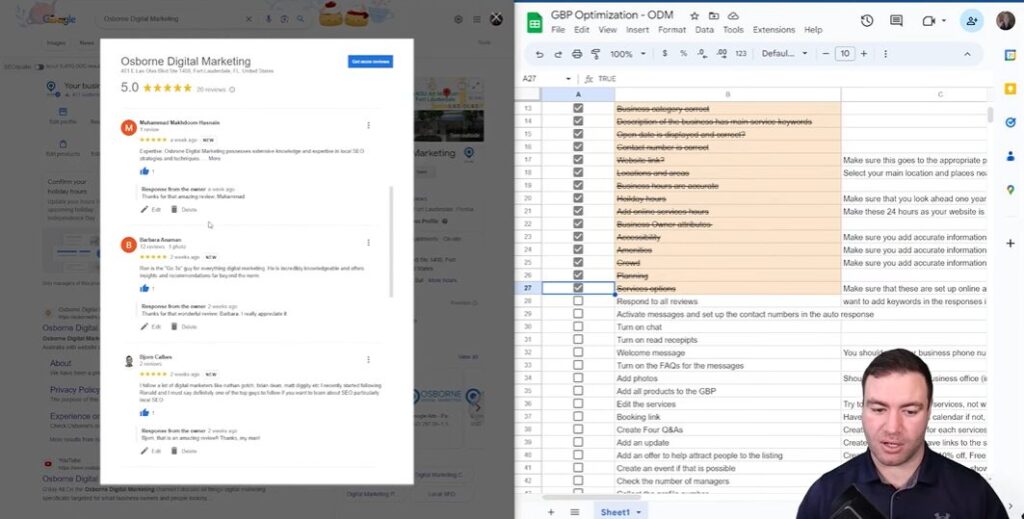
Encouraging Customers To Leave Reviews
Have you ever wondered how you can get customers to leave reviews? It’s a common question for business owners. And, believe me, it’s essential as you go through on how to optimize Google Business Profile. Positive reviews can significantly boost your credibility. But how do you encourage them?
- First, ask directly! People often appreciate a gentle nudge. You might say, “If you enjoyed your experience, we’d love to hear your thoughts!”
- Make it easy. Provide links to your review page in follow-up emails. Or, even better, send a text with a quick link. Convenience can make all the difference!
- Incentivize reviews. Hold contests or offer discounts on future purchases for customers who leave feedback. But, be cautious - not to bribe! Simply make it alluring.
Don't forget to highlight the importance of their opinion. Remind them that their insights help improve your services. As I often tell my customers, "Your voice matters!"
Responding To Reviews - Best Practices
So, your customers have left reviews. Now what? Managing reviews is like nurturing relationships. It’s crucial. Responding to reviews shows customers that you value their feedback.
- Be timely. Aim to respond as quickly as possible. A prompt reply makes customers feel heard.
- Be personal. Use the reviewer’s name. Thank them for their feedback, and reference specific points they mentioned. This shows you genuinely care.
- Learn to handle criticism. If you get negative feedback, don’t panic! Address the issue professionally. An effective way is to say, “I’m sorry to hear about your experience. Let’s discuss how we can make things right.”
Transparency is vital. Not only does it help build trust, but it also shows potential customers that you're committed to improvement. As I always say, “Every review is an opportunity!”
Utilizing Messaging Features To Connect With Potential Clients
Did you know you can directly connect with customers through messaging features? In this digital age, it’s essential to be accessible. Plus, it can turn inquiries into sales!
- Activate messaging options on your Google Business Profile. This way, potential clients can reach out with questions. Just think - this could be the turning point for your business!
- Use auto-responses for FAQs. This saves time and provides immediate answers for common questions.
- Always monitor your messages. Responses should be prompt. People appreciate quick replies. A simple “Thank you for reaching out! I’m here to help!” can go a long way.
However, be ready for spam. It happens. Take time to filter out irrelevant messages while ensuring valid inquiries are prioritized. I once received a spam message about selling time-shares! It’s essential to keep your communication channels tidy.
Additionally, don’t shy away from personalizing your messages when you can. Instead of a generic response, make it engaging. Ask if they have any specific questions. Let them feel valued. After all, a small touch of personalization can build lasting bonds.
Engaging with reviews and messages is more than a task - it’s a strategy. The way we manage feedback and communication can shape our businesses profoundly. Every interaction - whether a review or a message - is a chance to enhance customer experience and satisfaction.
Adding And Managing Visual Content

Choosing The Right Images And Videos For Your Profile
Having the right images and videos on your profile is like having a great storefront. It’s the first impression potential customers get. So, what should you consider?
- Quality Over Quantity: Always choose high-quality images. Blurry or pixelated pictures can turn people away.
- Authenticity Matters: Use real images of your products or services. Stock photos can feel impersonal. Authentic images create a connection.
- Variety is Key: Mix images and videos. A short video introducing your team or showcasing your space can engage more than still images.
When I first started, I noticed that my engagement increased when I replaced generic images with photos of my actual workspace. People want to see the real deal. It makes them feel connected to your brand.
Regularly Updating Visual Content To Keep Your Profile Fresh
Let’s face it - no one likes stale content. Just like a garden needs tending, your visual content needs regular updates.
- Seasonal Changes: Update your images based on seasons or holidays. For instance, use summer-themed visuals in warmer months.
- Highlight New Products: Whenever you launch something new, create buzz with fresh visuals. Customers appreciate being in the loop.
- Reflect Changes: If your business has undergone a change, update your images to reflect this. It’s like inviting guests into your newly renovated home!
I’ve learned that when I refresh my visuals consistently, it keeps my audience engaged. They’re likely to return when they see something new. Plus, it shows you care and are active in your business.
The Role Of Visuals In Customer Decision-Making
Visuals play a massive role in how customers decide to buy. Ever heard the saying, “A picture is worth a thousand words”? Well, it’s true.
- First Impressions Count: The right visuals can grab attention immediately. You want your profile to stand out!
- Build Trust: Consistent, high-quality visuals can foster trust in your brand. If your visuals look professional, people will see you as trustworthy.
- Emotional Connection: Good visuals stir emotions. They can elicit feelings that make customers more inclined to purchase.
When I share a heartwarming story of a customer experience alongside an image, it resonates with my audience. People respond better to stories; visuals help tell those stories. Capturing moments that matter to your brand will make a lasting impact.
Moreover, it's crucial to understand the significance of visual content in the customer journey. Studies have shown that over 90% of information transmitted to the brain is visual. So, imagine how much more effective your marketing can be! As I continue optimizing my visual content, I've witnessed a transformation in my engagement rates and conversion rates.
Remember, small changes can snowball into massive impacts. When you focus on the right images, keep your visuals fresh, and recognize their power in customer decision-making, you'll create an enticing profile that attracts more eyes and builds lasting relationships. Why not take a moment today to audit your visuals?
Final Touches: Analyzing And Monitoring Your Success
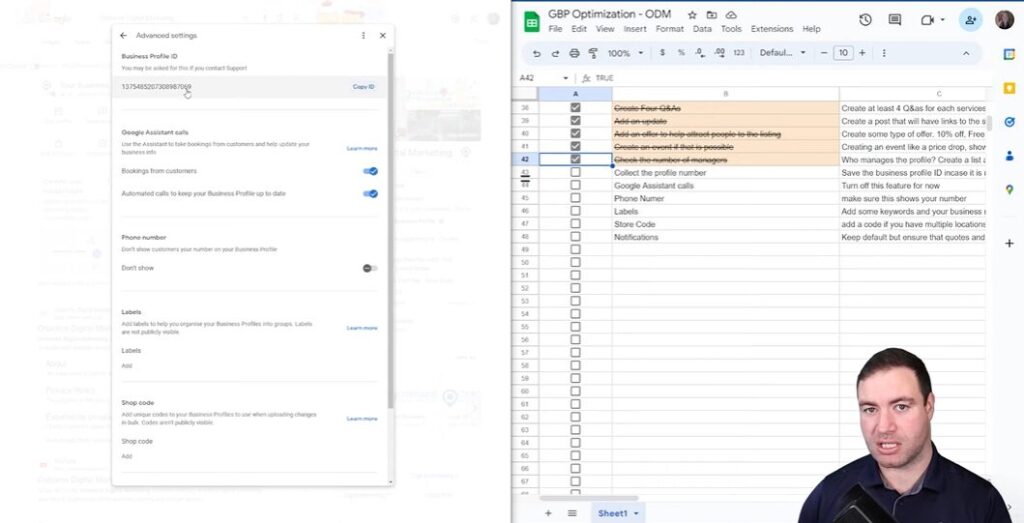
When it comes to optimizing your online presence, one of the most powerful tools at your disposal is Google Insights. So, how can we make this tool work for us? That’s what I'll dive into today.
Utilizing Google Insights Numbers
First, let's talk about Google Insights. It’s like having a smart assistant who whispers useful information in your ear. These numbers reveal who is viewing your Google Business Profile, how they find it, and what actions they take afterward. It’s pretty fascinating stuff!
To get started, log into your Google account and navigate to your Business Profile. In the insights section, you might see metrics such as:
- Search Queries: What terms people used to find your business.
- Customer Actions: How many clicked through to your website, requested directions, or called you.
- Views: The total number of times your profile was seen.
Understanding these numbers is crucial. They allow us to assess our visibility and engagement levels. For instance, if you notice that a significant number of users are searching with a specific term, maybe it’s time to refine your business description to incorporate that keyword. Think of it as a digital treasure hunt where the key to success is knowing what your customers are looking for.
Adjusting Your Strategy Based On Metrics
Once you have access to the data, the next step is about adaptation. It’s like adjusting the sails on a boat based on the wind direction. If our insights indicate that a specific service is gaining traction, let’s consider focusing our marketing efforts there!
Here’s how you can tweak your strategy based on the data:
- Identify Trends: Regularly review your insights to identify any emerging patterns or trends.
- Respond to Feedback: Monitor reviews and engagement metrics. If customers are mentioning delays, perhaps it’s time to reassess operations.
- Test Different Approaches: Experiment with varying ad campaigns or service promotions to see which resonates best.
Adjusting based on insights isn’t a one-time action; it’s an ongoing process. I often ask myself, “What’s working? What isn’t?” This keeps my strategy fresh and relevant.
Continuous Optimization For Long-Term Success
The journey doesn’t end with analyzing the numbers and making a few tweaks. Instead, think of it as a plant that needs continuous care to grow. Continuous optimization is key to long-term success.
Here are some tips for maintaining that optimization:
- Regularly Schedule Review Sessions: Set aside time weekly or monthly to dive into the insights.
- Stay Current with Techniques: Digital marketing is always evolving! Join webinars or read the latest articles to keep your knowledge up to date.
- Engage Your Audience: Utilize the questions and answers section to clarify any customer inquiries, build trust, and enhance your profile’s credibility.
In the end, it’s all about creating a sustainable online environment where your business can thrive. Metrics and insights are not just numbers; they're the stepping stones for growth. Remember, every action we take today informs the success we’ll have tomorrow.
So, with Google Insights, let’s ensure we’re constantly checking in, adapting our strategies, and optimizing our efforts. That’s how we create a business that not only survives but thrives in this digital landscape!
Conclusion: Your Path To A Successful Profile Optimization
As we wrap up this journey on how to optimize Google Business Profile, I want to emphasize the profound impact that optimization can have on your business. Think of it this way: in today's digital landscape, your business profile is often the first impression potential customers have. And as we know, first impressions count! By ensuring that your profile is fully optimized, you can dramatically enhance your visibility in search results, draw in more customers, and ultimately drive sales.
But how do we get there? This is where the checklist comes into play. It is a straightforward, step-by-step guide designed for both beginners and those with advanced SEO knowledge. Trust me when I say, whether you're just starting or you're more experienced, this checklist will help you pinpoint the areas that need attention and action. Have you ever felt overwhelmed by the details? Don’t worry - this checklist breaks it down into manageable tasks. Each tick marks your progress, leading you closer to a profile you'll be proud of.
Now, I can't express enough: don't wait to get started! The best time to optimize your profile is now. The sooner you go through our comprehensive checklist, the sooner you'll see results. And remember, it's all about taking action, no matter how small the steps may seem. Even minor adjustments - like updating your business hours or engaging with customer reviews - can make a world of difference. It's similar to tending a garden; the more you nurture it, the better it blooms.
Let's take a moment for some personal thoughts. Throughout this process, I’ve learned that the journey of optimization is ongoing. It’s not a one-and-done type of task. Frequent updates and adjustments are essential as your business grows and evolves. Regularly revisiting your profile ensures you keep pace with changes in your business and industry trends. I always make it a point to set aside a bit of time each month for this task - things can slip through the cracks if we’re not vigilant!
In my experience, staying engaged with customers through the profile can yield strong relationships. Whether it be responding to reviews or updating your services, each interaction is an opportunity. Imagine your profile as a conversation starter. When you engage actively, it signals to potential customers that you value their interaction. Isn’t that the kind of message we want to send?
As I bring this conclusion to a close, I want to rekindle your motivation. The world of online search is competitive, and having an optimized business profile can set you apart. So, let’s take the leap - put in the effort, follow the checklist, and actively manage your profile. You’ll be amazed at the growth and connection it brings to your business.
If you ever feel unsure, remember: I'm here to help! Don't hesitate to reach out with questions. Together, we can make your Google Business Profile not just functional, but a powerful tool that drives your business forward.
Let’s roll up our sleeves and get started! Cheers to your success!