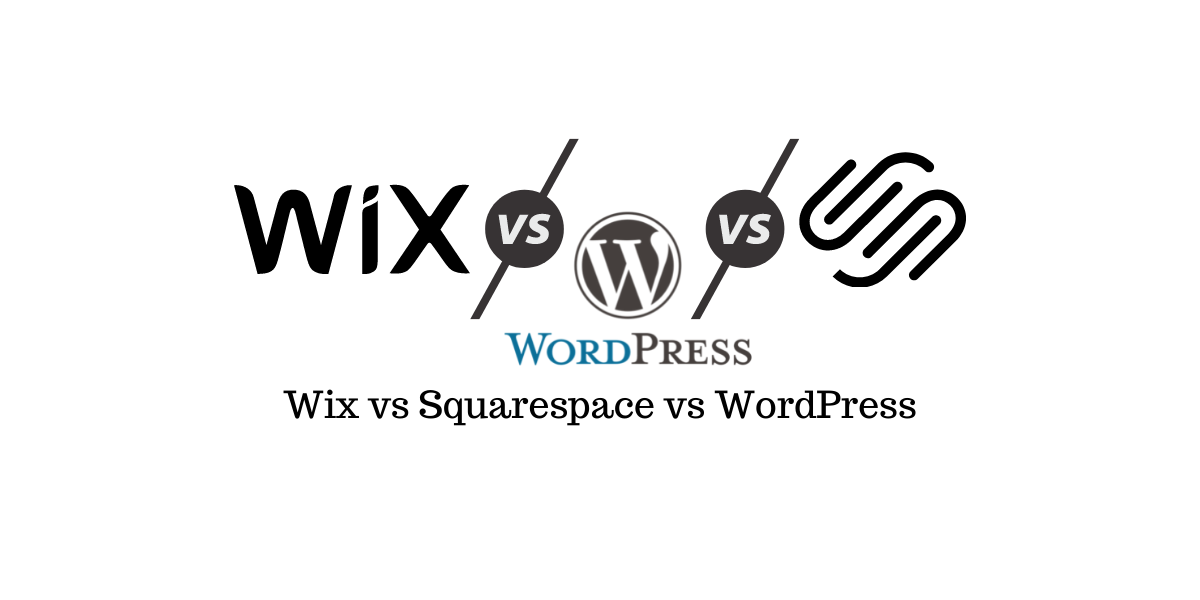I assume you searched "why is good UX important" and have questions? I'm glad you're here because this is an important topic to talk about.
One of the most critical aspects of any website is the user experience. From a business perspective, it's important to have an easy-to-use website that provides visitors with a good experience.
Digital marketing companies, web development companies, and web design companies spend a lot of their focus on the user interface of a website.
That's because if the website navigation is bad or comes off as not being user-friendly, you can't achieve success. If your website has issues, and you don't fix them, you could lose traffic and potential customers buying from you.
You must pay close attention to your website’s design. It needs to be as easy as possible for visitors to find what they’re looking for and accomplish their intended goals. If you do this, you will start to see your traffic increase.
That's why you want to be a rock star when it comes to how you research for a better user experience.
Table of Contents
What is user experience?
User experience, or UX, is a term that refers to the overall interaction that a person has with a particular product or service. UX encompasses all aspects of the end-user’s interaction with the company. This includes ease of use, satisfaction levels, and customer loyalty.
When it comes to design, user experience design focuses on making sure users have a positive interaction with a product or service.
Have you ever gone to a website and wasn't quite sure how to navigate through it? Or have you landed on a website to find information but felt lost?
I'm sure your first reaction was to hit the back button, right? That's exactly what your visitors will do too when usability becomes frustrating.
Sometimes it's easier to just hire a design company or SEO company. The benefits of this is not having to learn anything and it's less work for you.
Why Is Good UX Important?
A design that focuses on the user experience is an essential part of any website. One of the most important aspects of a website is how easy it is for visitors to find what they’re looking for. If they can't accomplish their original goal for coming to your website, they will surely leave.
UX designers use a variety of methods to make websites more useful, engaging, and efficient for users. They study how real people behave when using a site or app, then use that information to refine the user experience.
Next, let's talk more about ways to improve your website's UX design with simple changes.
How to Improve Your Website's UX Design with Simple Changes
If you have great website content value, but you noticed your conversions are low, it simply could be your website.
Follow our guide below to maximize the number of sales on your website:
- Stay away from having tons of menus
- The goal is to not confuse your audience and having way too many menus can lead them right to the back button.
- Tell your reader exactly what your website is for
- Why, how, and what you do, should be clear as soon as a reader lands on your page.
- Use bullet points
- Organization makes everything easier.
- Keep your site mobile-friendly
- Most traffic is done via mobile. Make sure your website looks great on mobile devices.
- Make your website easy to save or share with others
- If your content is good enough, you may even receive a backlink from other websites or blogs.
- Add a sitemap
- This allows search engines to navigate your website also.
- Design the site for one user group at a time
- If you offer many things, try designing your site for one type of visitor at a time. This can help you keep your information organized.
- Create an online chat function
- This is great if you need to offer advice, or you frequently engage with potential customers.
- Highlight your best features or packages
- If you’re selling something or offering something, organize it, so it’s easier to digest quickly.
Clarify Your Audience
One of the most important considerations for UX design is understanding your audience.
It’s important to know how your audience will use your site and what they’re looking for. Without this understanding, you won’t know what design elements to keep or remove from your site.
To find out what parts of your site are the most engaging for your audience, you can use a variety of user testing methods.
For example, eye-tracking studies show where a user is looking on a page. You can also conduct interviews with users to find out how they interact with your site or app.
After you have a better understanding of how your audience behaves on your site, you can make changes to improve the user experience. For example, you can simplify navigation, replace words with more intuitive symbols, or replace steps with more intuitive ones.
You can also double-check your content to ensure what you write is easy to understand.
Optimize Your Site For Mobile
In today's world, people use their smartphones to access the internet more than any other device. In fact, as of 2019, more people go online from a mobile device than a computer. Whether it's for business work or recreational use, our phones are a part of our everyday lives.
As a result, it's imperative that your website is optimized for mobile devices. It needs to be easy to navigate and find the content you're looking for.
To optimize your site for a mobile device, make sure your navigation is simple and intuitive. Make sure your buttons are easy to click on and don't require too much effort. Avoid using pop-ups or notifications, which can be confusing for a mobile user experience.
It's also important to make sure your content is concise and quick to read. You don't want people scrolling through endless amounts of text on their phone.
Instead, use shorter paragraphs and bulleted lists. This way, people can scan through your content quickly and find what they're looking for.
Mobile-friendly designs are also helpful for SEO because many search engine algorithms favor mobile-optimized sites in the SERPs.
Don't Make Visitors Search For Information
One of the biggest UX mistakes you can make is making visitors search for information. This is the equivalent to hiding it from them.
For example, let's say someone goes onto a site to find out when the next flight to Phoenix leaves. Sounds simple right?
But in order to find out that information, they have to go through three different pages in order to find the flight information. Doesn't that sound nuts? Of course, because it is!
A better design would be to show flight information on the landing page while targeting the keywords Phoenix flight times. This way visitors can easily see it when that flight departs and arrives.
Add A Clear Call-To-Action
One of the most popular UX design methods is to create a clear call-to-action.
Many websites have a lot of content. Sometimes, this content is so overwhelming that it can cause visitors to stop scrolling. This can be frustrating for users who are looking for information that could be just a bit further down the page.
A call-to-action is an easy way to help visitors know where the most important content is on your website. It’s typically a link or button with text that tells visitors what they’ll get if they click on it.
A call-to-action makes it easy for visitors to find what they’re looking for and know what they’ll get if they click on it.
Conclusion
So as you can see, having a clean and easy-to-understand UX is important to keep visitors on your page.
Here are our main points from this article that can help create better user experience for your website
- Avoid using tons of menus.
- Use headers to divide sections.
- Include clear information about what your website does.
- Use bullet points.
- Keep your site mobile friendly.
- Make your website easy to save or share.
- Add a sitemap.
- Design the site for one user group at a time.
- Create an online chat function if you need to offer advice or engage with potential customers.
- Highlight your best features or packages.
- Clarify your audience
- Optimize your site for mobile
- Don't make visitors search for information
- Add a clear call-to-action
The bottom line is if your website is experiencing a problem, it can negatively impact your business.
We hope you found this article helpful. At Osborne Digital Marketing, we like to address our most commonly asked questions. That's why we felt the need to finally answer “why is good UX important?”