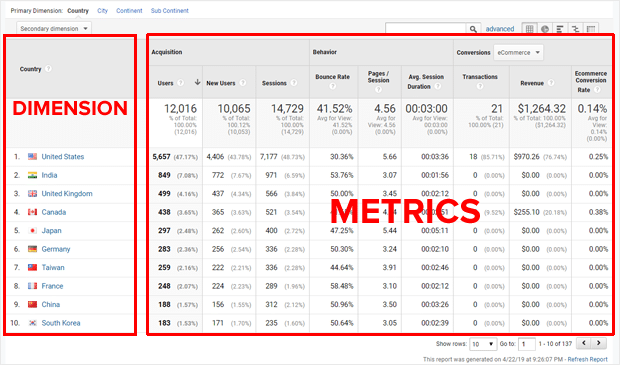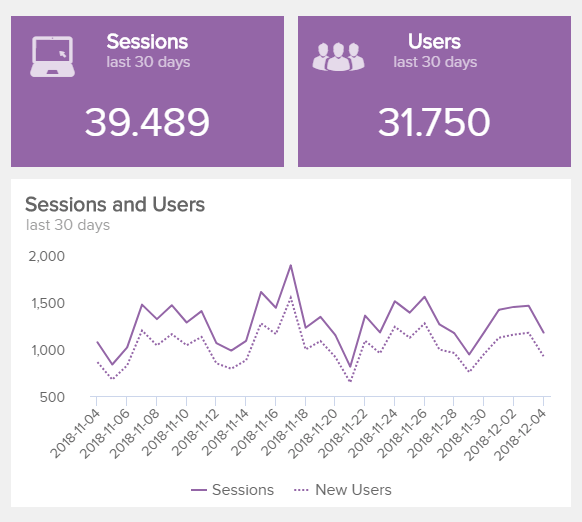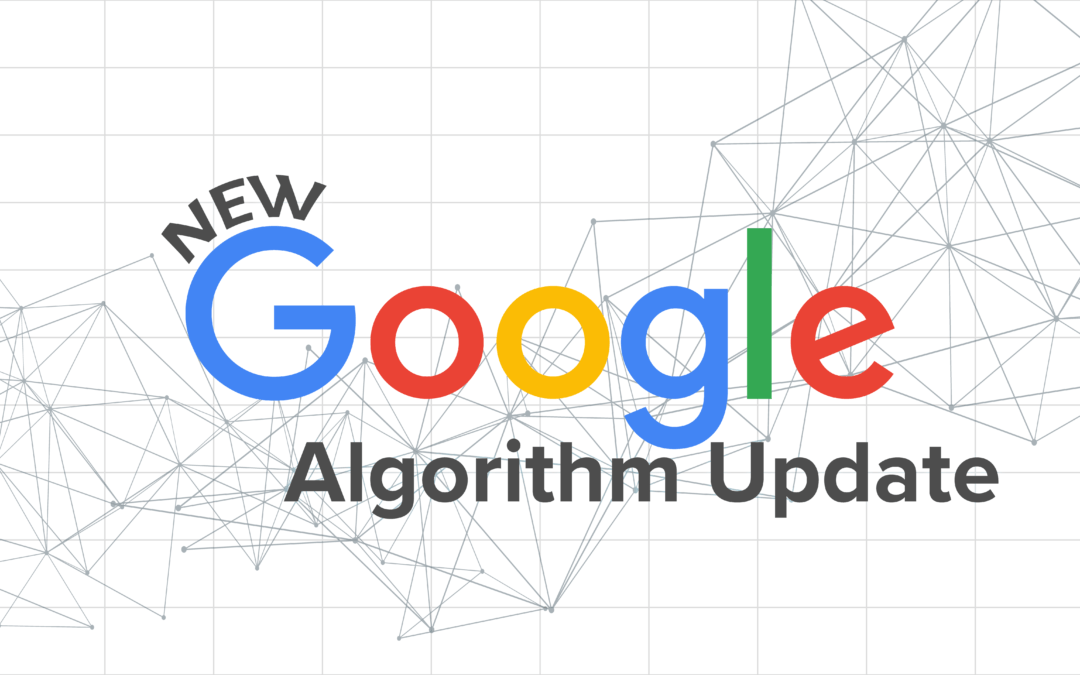Google Analytics is a free service provided by Google that allows website owners to track the traffic on their site, including how many people are visiting, what pages they are visiting, where they came from, and where they go after leaving your website.
For any website owner, the ROI, regular traffic rate, and click percentage are important factors. If the analytics of a website are not measured properly, the optimum business results are not attained. Google Analytics produces results based on data gathered over specific time cycles. There are several reasons why Google Analytics is mandatory to acquire a strong online business position.
Table of Contents
Understanding Google Analytics 4
Although previous versions of this analytics tool have been useful, Google Analytics 4 has a lot more to offer. One of the key advantages of Google Analytics 4 is that the performance of every content source option can be checked. Suppose a brand has a mobile app and the traffic rate is lower than expected. By using analytics, the standard reports related to traffic rate can be attained. Once this is done, the problem area is identified, and overall marketing integration
What Is the Function of Google Analytics?
Google Analytics works by embedding JavaScript code on your website's pages. The tracking code collects information about the page request in a variety of ways and sends it to the analytics server in the form of parameters. The information recorded is related to the activities of the website's visitors as well as attributes like gender, age, and preferences.
Based on the behavior of users on the website, customizable reports can be generated by Google Analytics. These reports help to visualize data and categorize it in the form of metrics and dimensions.
Google Analytics Dimensions
A dimension is the deeper segregation of the metrics. While metrics calculate the numbers, dimensions distribute these numbers by a "by" category. For example, the number of conversions BY device type or the number of users by source, etc.
Google Analytics Metric
A metric is a quantitative measurement or unit of information describing the performance of some business aspects during a particular timeframe.
Types of Metrics in Google Analytics
Let's look into a few types of metrics that need to be monitored to track your business performance. The broader segregation consists of four types, each having subcategories.
- Audience
- Acquisition
- Behavior (Percentage of New Sessions)
- Conversions
Audience
Active Users
These are users who have browsed through your website at least once within a given timeframe. The active users are further divided into 1-Day Active Users and 7-Day Active Users. Google Analytics reports also provide a user cohort analysis, capturing a date-based cohort of users. To offer personalized customer service you can use the User Explore report.
Sessions
Sessions measure the volume of visits to your web page. When the number of sessions is divided by the total number of users, you can get sessions per user.
To access these reports, go to Audience, Overview, and select Users or Sessions from the drop-down menu.
Average Session Duration
This is the average time spent by a user while browsing through your website. This metric is a reliable indicator of user engagement.
Pages Per Session
This is a record of the average number of pages a visitor views in one session.
The ratio of new visitors to returning ones
This reflects the response of your marketing campaigns in terms of their success in attracting new traffic as well as retaining existing traffic. New traffic is an indicator of growth, whereas returning traffic shows a lifetime value (LTV) increase.
Bounce Rate
This is a calculation of the percentage of how many visitors viewed a single web page on your website without triggering any other request before exiting the website. It is advisable to lower the bounce rate.
Mobile Device
If you want to check which devices the audience uses to engage with your website, this report in the top-left drop-down menu gives you information about users accessing your webpage through their mobile devices as well as their bounce rate.
Acquisition
Channels (organic sessions and paid sessions)
Organic traffic is free traffic from the search engine results page (SERP). Paid traffic is traffic generated by clicking an advertisement. This information can be retrieved by clicking on the Channels option from the All Traffic drop-down menu.
Google Ads
This metric helps business owners get insights about ad clicks (pay-per-click), impressions (the number of times Google ads were viewed), conversion rates, click-through rates, and costs.
Search Console
This metric provides thorough analytics to highlight issues with your website, so you can fix them promptly. It helps increase your visibility on Google and brings more organic traffic to your website by improving the overall performance of your website. It makes a comparison between website positioning and click-through rates.
Behavior
The behavior metrics indicate what visitors do while visiting your website. Specifically, which pages do they browse while on your website?
Site Search
This behavioral metric allows us to capture the terms entered by visitors in the search bar. It gives an insight into the search queries of users and the expected content. The site content section provides reports like the all pages report, content drill down report, landing pages report, and exit pages report.
Average time on page
The time spent by visitors on a particular page or a set of pages.
E-mail tracking
This metric enables us to gauge how email campaigns are working for business growth. You can retrieve information based on demographics and your browser.
Landing Pages
The landing pages reports give an overview of the most visited pages on your website. It helps analyze the content quality, user experience, and efficacy of your marketing campaign.
AdSense Earnings
Google AdSense is a free tool that enables monetization through ads displayed with your website content. Linking it with Google Analytics helps business owners gain revenue through ad impressions and ad clicks.
Conversions
The conversions report in Google Analytics is a means to find out the conversion rate, i.e., sales and revenue.
Goal Completions per User
This metric helps track the completion rate. It analyzes visitors to your website who took the desired action, such as subscribing to a newsletter, filling out contact forms, or pressing the click-to-call button on their mobile device.
Google Analytics for Better Performance Results
Consider that you have a website where users are making visits but not spending considerable time. This simply means that the website has a high bounce rate. This usually happens when there are certain deficiencies, and users start looking for better options. Through Google Analytics, business owners can get a clear feel of where they have to improve.
Get Customized Reports
Companies earn business through online marketing campaigns, as these days, no one has the time to view magazines/paper pamphlets. While visiting websites, people click on advertisements, which leads them to the actual company website. However, if there are user experience problems like delayed loading spans or technical glitches, the exit rate will increase.
These days, people have a lot of alternatives for buying things, and they are not patient enough to give second chances to any website. For instance, if the average time for loading the home page is longer than the standard duration, the user will start looking at other websites.
Smart brand owners use various forms of reports to check if they are moving in the wrong direction. They use customized reports to see how specific niches can be improved. For instance, suppose that a brand is not generating sales in the early hours of the day. By generating customized reports for the first four or five hours, the reasons can be figured out.
Similarly, audience reports can be used to track the behavior of a particular user type. Some user types tend to make online purchases during the night hours. By generating audience reports, their buying tracks can be studied to make needed improvements.
Brand performance depends a lot on how well user behavior has been analyzed. Users' buying patterns depend on several factors, including their age group, product type, and price. Intelligent companies have dedicated teams that measure user behavior by checking analytics reports. To launch better product options, getting a feel of user behavior is extremely important. This also helps in implementing a healthier marketing strategy. Other beautiful reports include:
Cohort Report
Advanced report
Benchmarking Reports
Get the exact click rate on your Google Ads
The face of marketing has changed a lot over time. Digital marketing is the talk of today, and conventional methods have gone out of vogue. If any of the Google Ads are getting a low click rate, business owners can determine this by generating custom reports. These reports are produced according to specific user needs. However, Google Analytics also allows users to generate standard reports through built-in templates.
For any business success, getting deeper insights and in-depth competitor analysis are important. Through Google Analytics 4, more comprehensive details about the website performance can be determined. For instance, you can track every traffic source, including videos, images, and animations. Having the right marketing strategy is quite important, and with this tool, you can perform the perfect execution. By looking at the produced reports, business owners can filter their marketing channels and attain better outcomes.
At times, uploading new Google Ads after short intervals may not be the best way out. Through Google Analytics, the click rate on a certain ad can be determined. If ad replacement reduces the number of clicks, it simply means that the older ad version was better than the new one.
Identifying backlink gaps and getting more clicks
There is no doubt that if you want the best online business opportunities to come your way, having high-quality backlinks is an essential component. Why do businesses need high-quality backlinks to attain better results? Having strong backlinks means that people visiting reputed websites are being redirected to your page. This is very helpful for generating hefty online profits and maintaining a high user inflow.
Attaining the best marketing outputs
Simply spending tons of money on digital marketing does not mean that you will get the best results. The marketing efforts have to be invested in the correct direction. A lot of business owners allocate a large-scaled marketing budget without performing proper analytics. As a result, they continue spending money and the desired results are not attained.
- Through this analytics tool, a detailed form of content marketing metrics can be attained. It becomes very much possible to understand why the brand is not performing in certain areas. For instance, Google Analytics shows the search patterns of the user. If more searches are being made using a certain keyword combination, the tool will show it.
- By using this analysis measurement tool, the overall content marketing strategy can be improved. A brand may not be using the right keywords in the content which causes problems. These issues are detected at the right time by using Google Analytics.
- Through Google Analytics, the performance of Google Ads can be checked as well. Even the most impressive Google Ads fail to produce optimum results if the wrong set of tactics is being used. For instance, a particular ad may be offering obsolete content. In such cases, the expected number of clicks may not be attained.
- Through Google Analytics, deeper insights about the effectiveness of Google Ads are attained. Brands use custom and standard reports to check user counts, average time spent on the website, and other parameters.
Connect Google Analytics to Your WordPress Website
The Google Analytics dashboard is like your information hub for click-through and conversion rates. It also identifies the bounce rate and helps figure out how to lower it.
There are four ways to connect Google Analytics, which are:
- Connect through WordPress Plugin
- Connect through WordPress Theme
- Use Google Tag Manager to integrate Google Analytics and WordPress
- Sync Google Analytics script locally
Connect to Google Analytics through WordPress Plugin
The best part about using plugins is that there is no need to edit the code of your website. WordPress provides two plugins which are:
Google Site Kit
It can be connected with just a few clicks and gets data from additional sources like Google Search Console and PageSpeed Insights.
Steps to follow:
Install Google Site Kit and click the "Start Setup" button.
Connect the Analytics account to the WordPress site by verifying yourself as the owner of the domain. Next, you will need to grant access to your account data and select services, like Search Console.
The Google Site Kit allows you to see all the data on your dashboard, which is directly reachable through the left-hand sidebar of your WordPress website.
GA Google Analytics
This plugin is used if your primary focus is only on analytics with no extra services required. The Google Analytics WordPress plugin is free, and all you've got to do is add your Google Analytics tracking ID.
Your tracking ID can be found in your analytics account by selecting Admin > Property > Tracking Info > Tracking Code. Now all you need to do is go to Plugin Settings and add the code.
Connect manually through WordPress Theme
Opt for a simpler option than plugins. You can add your analytics code directly to the WordPress theme using the functions.php file. Manual Google Analytics Integration requires a child theme to avoid overwriting your tracking code during WordPress theme updates.
The difference in this method is that the tracking code needs to be added under Google Site Tag unlike plugin settings in the first method. Once the code is entered in the Google Site Tag box you will go to Appearance and Theme Editor. Select header.php and paste the tracking code before <head> tag in the editor.
Click Update File to finish the process.
Use Google Tag Manager to integrate Google Analytics and WordPress
The Google Tag Manager method is for sites that require different kinds of information like market optimization and analysis of traffic.
The user interface of Tag Manager allows you to add scripts and update them without having to edit site code.
Sync Google Analytics script locally
Although this method is not supported by Google syncing the analytics locally but does have advantages like:
- Reduced external HTTP requests
- Control over the caching of files.
- Improving website performance.
Complete Analytics Optimization Suite (CAOS) is a free plugin with a five-star rating. It is ideal for syncing the Google Analytics script locally.
The Future of Analytics
Analytics is the future of digital marketing and it is here to stay. You can now create a Google Analytics 4 property along with the exiting properties to keep the implementation intact. It is highly recommended to install Google Analytics for insights into inbound marketing, audience segmentation, user experience, keyword research as well as content marketing strategy.
The customized reports help you get a bigger picture and the improvements required for your eCommerce website to stand out from the competition.
Why Hire Osborne Digital Marketing
If you are finding the installation process overwhelming, let the experts manage it for you. The Osborne Digital Marketing team makes Google Analytics Integration easy and achievable for your website. So get ready to unlock the power of Google Analytics properties like Google Search Console, Marketing Integration, and Google Ads.
Google Analytics provides insights through advanced reports and shareable reports. Increase your organic searches, user acquisition rates, track transactions per user, and audience insights. With Google Analytics, you're ready to hit the highway to success.