Duplicate content is a concept you have undoubtedly heard a lot, but what exactly does it mean? And why does duplicate content cost you sales? Simply put, the content that exists in many locations — i.e., URLs — is referred to as duplicate content, and it surely has negative effects on your website's ranking with search engines.
You develop content that uses the keywords you've narrowed down to a chosen handful because you want a top website’s ranking and utilize them again and again on different pages of your site. Unfortunately, you eventually reach keyword cannibalization, and the content you've created becomes detrimental to your site rather than beneficial.
It may seem contradictory, but the more you try to drive traffic to your website using the same keyword(s), the more pathetically it will perform.
It can hurt your rankings, and several people believe that excessive levels can potentially result in a Google penalty. However, this is not the case.
Although there is no fine, having a lot of duplicates or cloned material can cause Google to degrade your ranks and that is one of the reasons why duplicate content costs you sales.
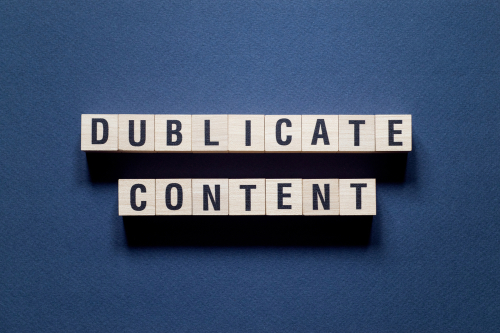
All content present in numerous locations on or off your website is considered duplicate content. It usually has a different URL and, in some cases, a different domain. It usually occurs by mistake or as a result of poor technical execution. For example, your website could be accessible via non-www and www, HTTPS, and HTTP — even both simultaneously. Or maybe your CMS (content management system) has a lot of dynamic URL parameters that search engines don't understand. If your AMP (accelerated mobile page) pages aren't correctly linked, they could be duplicate content. It's all over the place.
There are several ways to tell Google which URL you prefer if your site has multiple pages with virtually identical content. (This is referred to as "canonicalization.")
Duplicate content as defined by Google:
"Duplicate content generally refers to substantive blocks of content within or across domains that either completely matches other content or are appreciably similar. Mostly, this is not deceptive in origin."
That last sentence is crucial. You will be on the dangerous ground if you extract, replicate, and twist existing information — Google refers to this as copied content — in order to deceive the search engine and obtain a higher position.
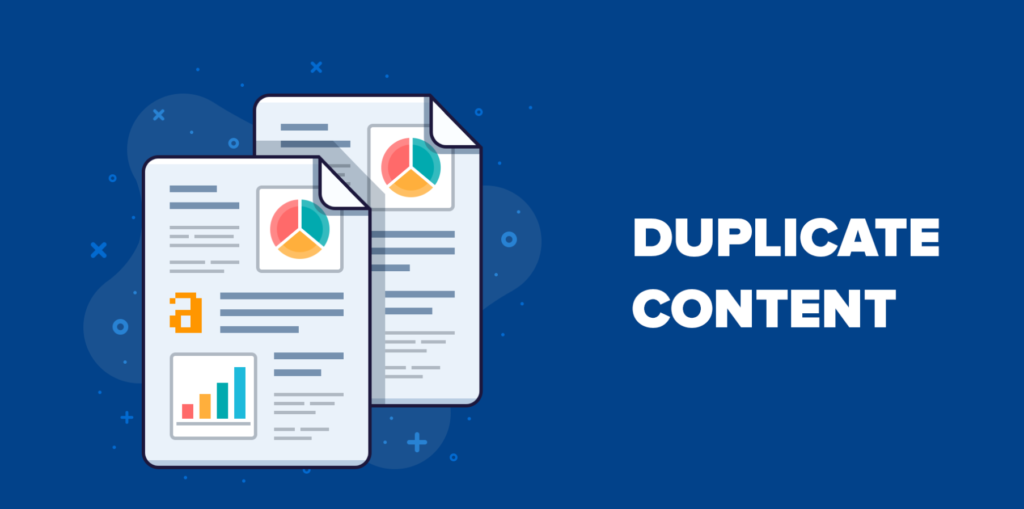
When different posts or pages on a website compete for the same (or even related) keywords, this is known as keyword cannibalization. The main issue with keyword cannibalism is that it typically has a negative impact on a site's organic ranking.
Assume you own a website dedicated to web design. If you have numerous pages about "2022 latest digital marketing trends," merging them into one in-depth page will almost certainly increase the ranking and traffic of your target audience. Having more than two pages reduces your overall traffic. You're stealing content from your website. No site is immune to widespread internal cannibalism, and every site that uses a subdomain structure may be subject to subdomain cannibalism.
When two things are exceedingly identical and equally attention-grabbing – two movies, two-holiday spots, two delicious-sounding dishes at your favorite restaurant – you can't focus on either.
Fortunately, detecting a cannibalism problem is simple – especially with the correct keyword tools. In addition, there are a few simple strategies to prevent your content from devouring itself.
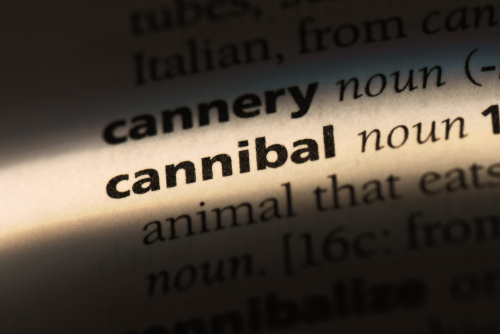
But, here's the thing: having numerous entries that address the target keyword(s) isn't in and of itself a problem. Keyword cannibalism only occurs when the keyword selection has a detrimental effect on organic search. Pages usually rank for multiple keywords, not just one.
Let's stick with the previous example of two sites optimized for the long-tail keywords "2022 latest digital marketing trends." One of those pages is ranked first in search results, which is fantastic! But on the other hand, the other does not appear in any search results for that term. Because rankings are continuously changing, it's critical to spot instances of keyword cannibalization on your website on a frequent basis.

There are a few problems that can occur if you have a volume of duplicate material on your website, including:
You don't want to end up in this situation, which is why it's critical to be vigilant about duplicate content. That's why duplicate content costs you sales. Although your site may contain some identical or almost identical content, you would like to establish an entirely original website by updating the original post. Julian Goldie once stated that duplicate content will cost you sales becuase your pages will be batteling to rank at the top of the SERP for the same keyword. Resulting in nothing making it to the top.
To detect a significant keyword cannibalization problem, look for many pages that address the same term(s) and serve the same function for searchers. Search intent refers to what a person expects to find when they conduct a search or type a search term, and it usually falls into one of 3 categories:
Cannibalization vulnerabilities are reasonably straightforward to discover for most sites by performing a basic audit. Create a keyword matrix first that will help a lot to reduce the effects of keyword cannibalization. Next, list the main URLs and keywords linked with your site in a spreadsheet. (Thus, stuff like your "Contact Us" page can be omitted.) If your site is too huge for this to be a viable option, you can automate the process by using a keyword mapping tool. You'll enter your website's domain, and then you'll be able to filter and organize the data to find the keywords and duplicate entries you're looking for.
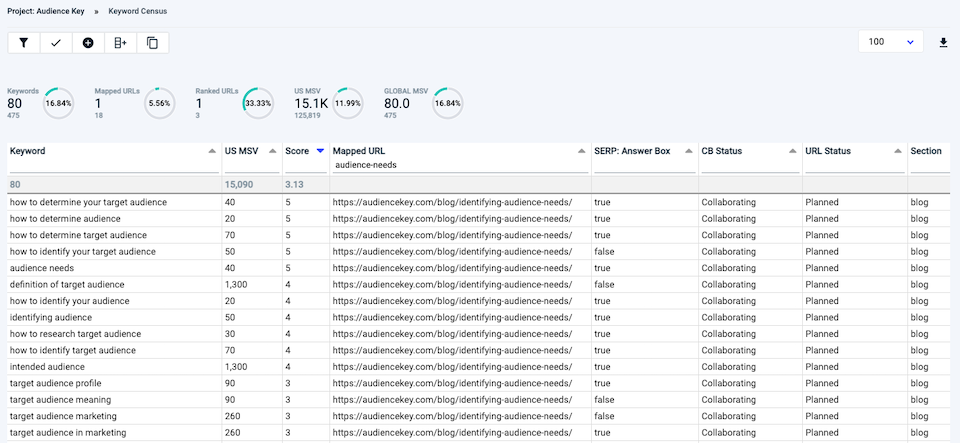
Resolving duplicate content concerns boils down to one core concept: determining which of the duplication is the "right" one.
Content on a site that can be retrieved at various URLs should be canonicalized for search engines. Let's look at the three most common approaches: use Google Search Console's parameter handling tool, the rel=canonical attribute, 301 redirect to the correct URL.
Likewise, instead of pointing readers to a single standard page on the subject, your internal links and anchor text direct them to several pages.
Search engines will interpret this as important information when you possess an internal linking structure that links to your most significant material.
You can select whether Googlebot should scan specific URL parameters independently and choose the desired domain of your website (i.e., instead of http://www.yoursite.com, write http://yoursite.com) in Google Search Console (parameter handling).
Setting up your parameter handling or preferred domain (or both!) could provide a remedy based on the reason for your duplicate content or your URL structure concerns.
The major downside of employing parameter handling as your sole strategy for addressing duplicate content is that your modifications are only effective for Google. Any rules you set up in Google Search Console will have no impact on how any other search engine's crawlers read your website; you'll have to use the webmaster tools for those search engines in addition to the Search Console settings.
Setting up a 301 redirect from the "duplicate" website to the original content page is often the best strategy to combat duplicate material.
When many pages with good ranking potential are consolidated into one page, they end up competing with each other and provide a stronger applicability and attractiveness signal generally. This will improve the ability of the "right" page to rank high.
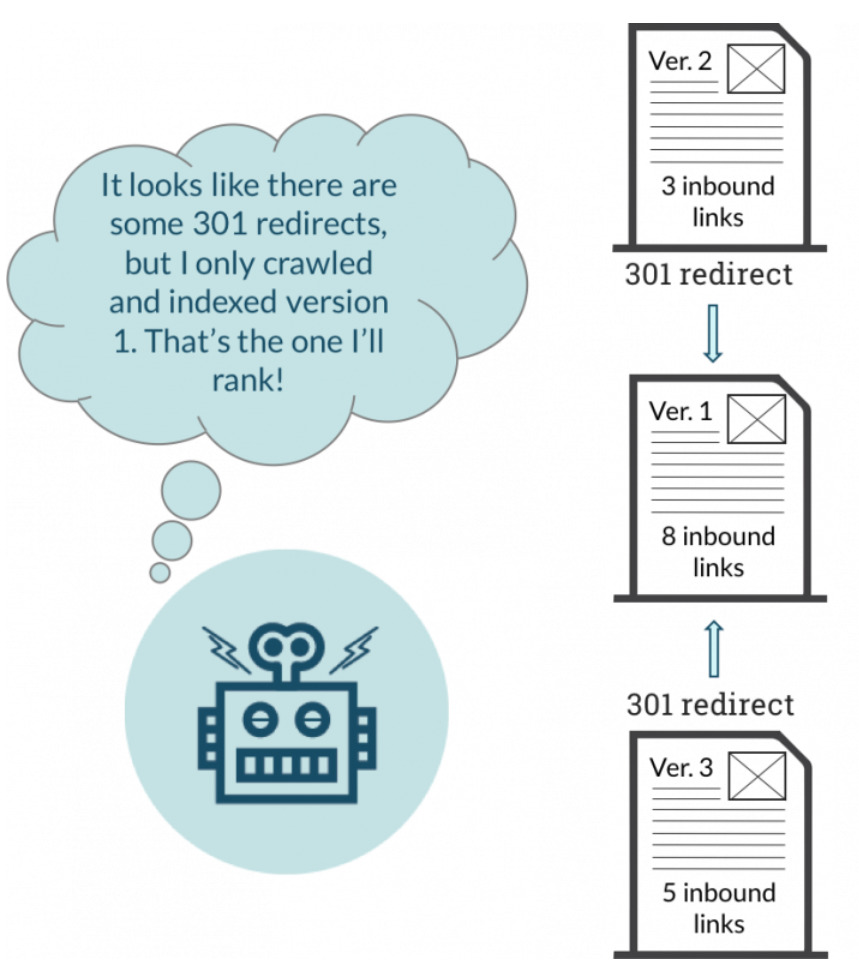
The rel=canonical feature is another strategy to cope with duplicate content. This instructs search engines to consider a particular page as if it were a clone of a specified URL, with all content metrics, links, and "ranking power" attributed to the supplied URL.
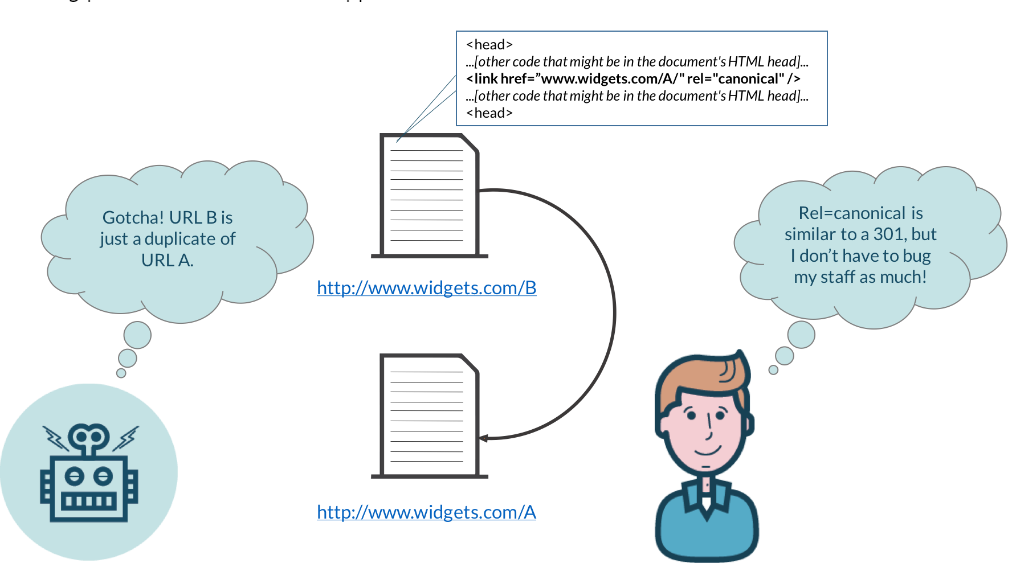
The chances of keyword cannibalism increase as your website expands and you generate more content. You may produce two (or more) blog posts that are too identical in search engine optimization SEO methods and content without realizing it. This is frequent when you're writing on a regular basis about your favorite subject or a subject that you specialize in.
Ensure that the target keywords you wish to optimize for already don't appear on some other page of your site before posting — maybe even before writing. After that, compare all you've understood about the page's topic, search queries, rank, and so on. Then, finally, decide to continue or shift your attention to a new keyword.
Consider keyword cannibalization audits a component of your website's regular maintenance. Examine to see if any of your pages are conflicting with each other monthly or quarterly. You could be cannibalizing yourself if you notice a big reduction in ranks for some pages despite producing regular (yet comparable) content.
When it comes to keyword selection, go for a systematic approach and be methodical. Remove the entire post. You most likely utilize Google Search to improve your website for organic search.
Repairing and avoiding keyword cannibalism signals to search engines that you have extensive knowledge of a subject and are an authority in your field. As a result, you'll get more traffic, a higher ranking, and happy visitors and that's why duplicate content costs you sales. Furthermore, if you perform routine keyword audits, you're certain to discover other places where you can improve. As a result, you'll have a more organized website with important content at the forefront.
To summarize, you can remedy the term cannibalization in four ways: re-optimize, redirect, reconstruct as a single in-depth post, or eliminate it.