I remember the first time I heard about internal linking; it was during my early days in digital marketing, and I felt a bit lost. I thought, 'How can something so simple really make a difference?' Fast forward to now, and I've learned that mastering internal links can be a game-changer for your website's search engine ranking. Let's dive in and explore the ins and outs of internal linking and how to leverage it to create good SEO for your website.
TL;DR: Internal linking is a powerful, often overlooked SEO strategy that helps pass authority between pages on your website. In this blog, I’ll share tips on how to implement effective SEO internal linking strategies to enhance your site's ranking and visibility.
When exploring more into the world of SEO, internal linking is a topic that often comes up. But what exactly are internal links? Simply put, an internal link is a hyperlink that connects one page of a website to another page within the same domain. Unlike external links, which direct users to different websites, internal links are crucial for enhancing user navigation and improving your website's structure.
To clarify further, think of internal links as roads connecting various places on a map. They help guide visitors through your website, making it easier for them to find what they’re looking for. Imagine visiting an electrician’s website. If you land on the page detailing emergency repair services, an internal link might take you to a related page on exterior lighting. This seamless connection not only enhances user experience but also allows search engines to better understand your site's structure.
Let’s look at some practical examples of effective internal linking:
Now, let's not confuse internal links with external ones. External links lead visitors to assets outside your website. They may share valuable information or resources, but they can also divert traffic away from your site. Think of your internal links as the tied ribbons that keep everything together. On the other hand, external links are like sending someone off on a trip to visit friends. It's all great, but you might lose them to another destination.
You might be wondering, how these links improve my site’s authority? Effective internal linking distributes authority among pages. If several pages are well-linked, they collectively enhance the visibility and ranking of each page, even those that initially lacked backlinks.
Ultimately, the more strategical the internal links, the better your SEO efforts will be. Each link counts and enhances the user experience. So, when planning your content, always ask yourself: Does this link make sense? If the answer is yes, then it’s a valuable connection to make.
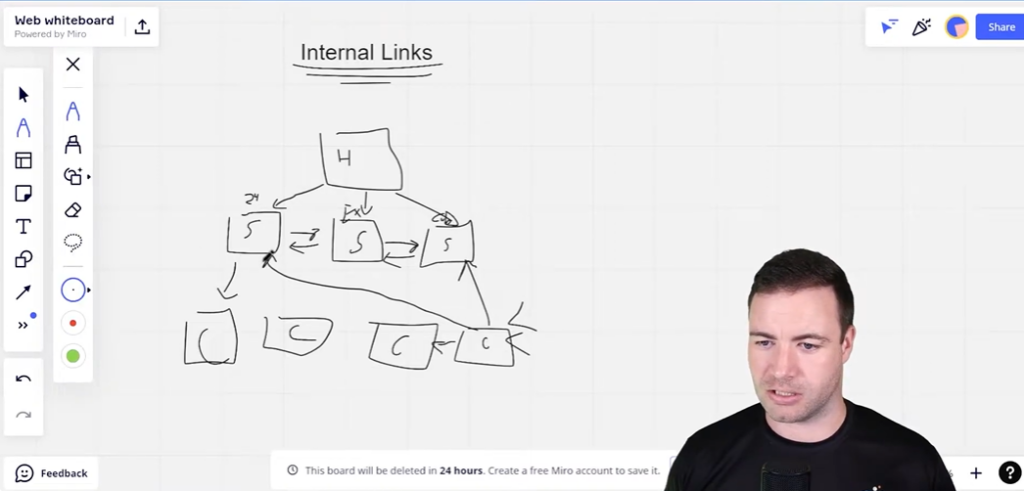
When I explored into the world of SEO, one concept stands out: the power of internal links. You may ask, how can a simple link improve my website's authority? Well, let's break it down.
Internal links do more than just connect pages; they guide authority through your website. Think of your site as a neighborhood, where each page is a house. The homepage is the main street, and every internal link is a pathway leading to other houses. When you link to a service page from your homepage, you direct visitors there, but more importantly, you funnel authority to that page. This flow helps search engines like Google understand which pages on your site are the most important.
So, how exactly do these links boost SEO rankings? Well, consider this: if I write a detailed article on safety statistics for electricians and link it to my service pages, I pass valuable authority from that informative piece to those pages. This is crucial because search engines use these internal signals to assess relevance.
By using internal links wisely, I can elevate various pages rather than letting them sit quietly, overshadowed by others.
The structure of your internal links is like the blueprint of a building. If it’s poorly designed, authority won’t flow effectively. My takeaway from Ron’s insights is that link architecture matters. A well-organized site allows for high authority transfer, while a chaotic setup can leave pages feeling isolated.
Using tools like Google Search Console can help me see if my internal links are well-distributed. If I discover orphan pages - pages lacking links - those are prime candidates for SEO internal linking strategies.
“A strong internal linking structure can be the bridge between good optimization and great optimization." - Ron from Osborne Digital Marketing
It’s crucial to keep content relevant. If I link unrelated topics, it confuses users and search engines alike. Keeping the links relevant is key. It’s like serving a dish; the supporting ingredients should complement the main course.
So next time you think about SEO, remember the tremendous power of internal links and their ability to guide authority across your site. They can truly transform your site's performance in search engine rankings.
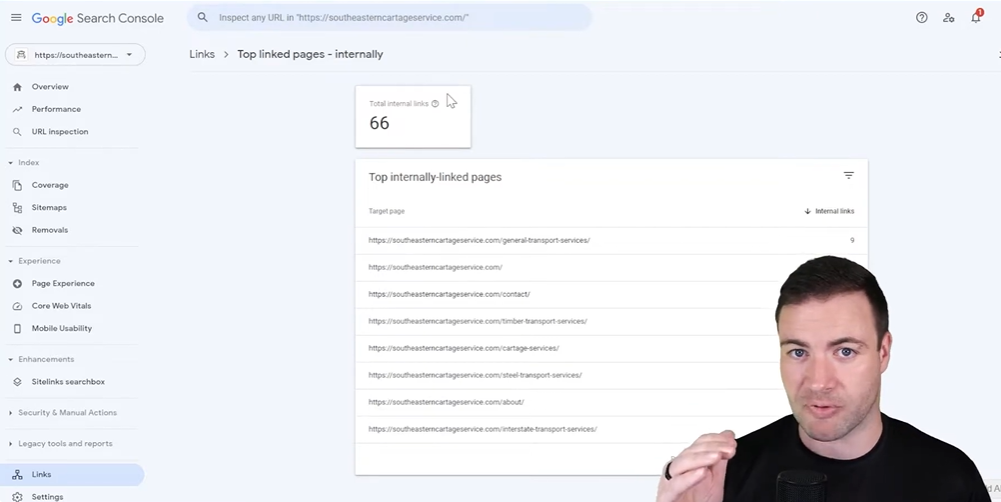
In the world of SEO, internal linking can make all the difference. But where do we even begin? I’ve found a few specific strategies that can lead us to the right pages for internal links, making our websites even stronger.
First up, let’s talk about orphan pages. What are they? These are pages on your website that lack any internal links directing to them. They stand isolated, which can be a problem. If search engines can’t find them, how can potential visitors?
To find these orphan pages, I recommend diving into your website’s analytics. Look for pages receiving little to no traffic. Now, consider this: If a tree falls in the forest and no one hears it, does it make a sound? The same goes for orphan pages. If nobody’s linking to them, are they even part of your SEO strategy?
Next, we’ve got Google Search Console. This tool is vital for any webmaster. It provides insights into your site's performance. You can see how Google views your pages and identify those lacking internal links. By navigating to the 'Links' section, I can quickly see my internal link distribution.
When I’m in there, I’m looking for lower-ranking pages with high potential. If they have valuable content but little support, I simply need to link to them from better-performing pages. It's like offering a hand to help them climb the ranks! After all, every page on our site deserves visibility.
Lastly, let’s explore some handy tools to analyze page connections. One of my favorites is Link Whisper. This tool automatically suggests internal linking opportunities as I write. Talk about a time-saver!
By leveraging these techniques, we can ensure that no valuable content is forgotten. And remember, the goal here is to create a web of links that benefits both users and search engines. So, let’s keep digging and link smartly!
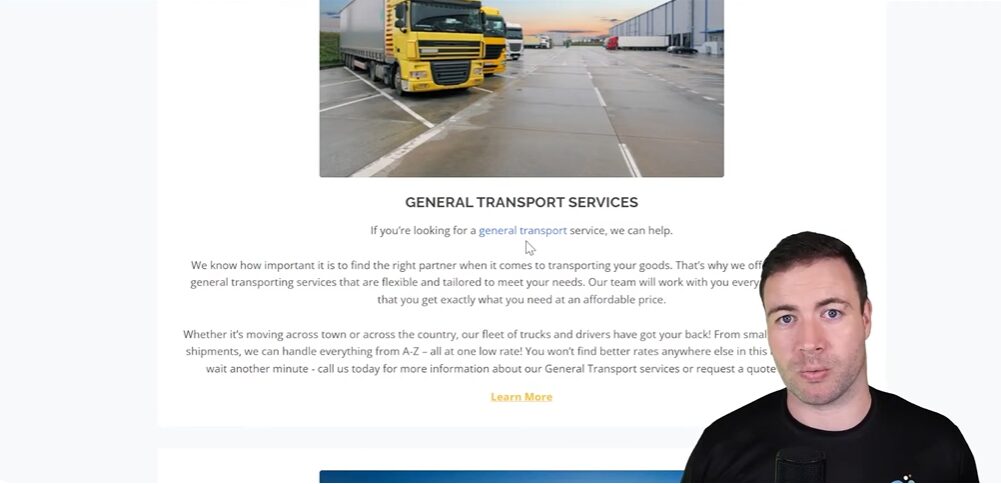
Anchor text is the clickable part of a hyperlink. It's essential for guiding users and search engines alike. Think of it as a signpost. Without clear signs, travelers might get lost. Similarly, without proper anchor text, users might not navigate your site efficiently.
Here’s the tricky part: balancing keyword focus while avoiding overstuffing. I’ve learned that search engines like Google favor natural language. If you force keywords, it can backfire.
Use a primary keyword in your anchor texts, but mix it up. For a page about “24-hour electrical services,” instead of always using the exact phrase, vary it with phrases like “emergency electrician services.” This way, you're not just repeating the same term, and you avoid getting flagged for spammy practices.
When crafted well, anchor text impacts your site's SEO positively. It helps search engines determine the context of the linked page. This relevance can improve rankings. That's something we all want!
When I link to high-authority pages, my site gains a credibility boost. Think about it: connecting a page about electrician safety to relevant industry statistics improves the user's journey and strengthens my site's authority.
“Effective internal linking is straightforward, aiding in the flow of authority across my site.”
Linking strategically, especially when a new site is involved, can propel visibility. Internal linking is a cost-effective way to enhance a site's structure and authority without breaking the bank on backlinks. I'm here to guide you through it!

When it comes to SEO, internal linking is often overlooked. Yet, it can be a powerful tool in enhancing your website's visibility. So, how do we implement internal links effectively on our WordPress sites?
Starting off, adding internal links in WordPress is relatively simple. You can do this right within the content editor.
For example, if I'm writing about emergency electrical services, I might link the words "emergency repair" to that specific service page. This creates a connection that's clear to both my audience and search engines!
Where you place your internal links can make a difference too. Consider these locations:
Think of your website as a map. The internal links are the roads connecting various locations. If a road is blocked, it's tough to get where you want to go!
Now, let’s not forget about regular audits. Conducting a checkup on your SEO internal linking structure is vital:
It’s like maintaining a garden; without regular care, some plants might wilt. The same goes for our internal links - they need ongoing attention!
In summary, internal linking isn't just a nice-to-have feature; it's a crucial part of our SEO strategy. By implementing them wisely on WordPress, carefully selecting link placement, and conducting regular audits, we can enhance our site's authority and visibility.

In the realm of SEO, I believe that internal linking plays a pivotal role in enhancing a website's authority and visibility. Think of it as the secret sauce that can connect relevant content and boost a site's overall performance.
When we link content within our own site, we effectively pass on authority. For instance, if my website has a highly regarded article on electrical safety statistics, linking it to a related service page enhances the latter's visibility. This creates a smooth pathway for both visitors and search engines. Just like a well-planned electrical circuit, a well-designed internal linking strategy can help power up all parts of the site.
A common mistake is linking to irrelevant content. If I were linking to a page about exterior lighting services from a blog post about vacation spots, it would dilute my site's authority and confuse visitors. Thus, my guiding question should always be: Does this link make sense? If the answer is no, then it’s best to avoid that link.
Context is everything! When I use anchor text that is both relevant and descriptive, it provides clarity to users and search engines alike. For first-time visitors, a relatable internal link can act like a signpost, guiding them toward related services or articles. According to Ron from Osborne Digital Marketing, even without external backlinks, a well-structured internal linking strategy can improve trust and authority throughout the site.
We can't overlook the power of tools like Google Search Console. They help identify which pages are orphaned or underlinked. This way, I can ensure all valuable content gets the attention it deserves. Remember, it’s about maintaining semantic relevance. Every link should connect logically to enhance the user journey as well as the content's authority.
Internal linking isn’t just a back-end strategy; it’s a way to ensure our site remains cohesive and easily navigable. By keeping my internal links relevant and contextually appropriate, I’m setting my site up for success in the ever-competitive online world.
As we wrap up our discussion today, I want to take a moment to recap the importance of SEO internal linking. Think of internal links as the veins of your website. They help transport authority and visibility throughout your pages. This strategy is especially crucial because it allows us to improve our rankings on Google without spending a fortune on backlinks.
Internal links connect different pages within our own site. For instance, if I run an electrician's website, I could have a link from my emergency repair services page to my exterior lighting page. This simple connection not only guides users seamlessly but also helps spread authority. It’s essential that all our content gets the spotlight it deserves!
I encourage everyone to take a close look at their current link structures. Are there pages that are "orphaned," meaning they don’t have any internal links pointing to them? They are missing out on traffic and authority. Tools like Google Search Console can help identify these overlooked pages.
Moreover, we should regularly assess which pages receive the most internal links and which do not. By systematically linking our valuable pages, we create a strategy that enhances navigation and improves SEO performance.
Ultimately, SEO is not a one-and-done task. It’s a process that requires consistent effort and fine-tuning. By continually evaluating our internal linking strategy, we can adapt to changes and improve our site's performance. Even small adjustments in our linking practices can lead to significant benefits over time.
So, let's commit to mastering internal linking. By doing so, we empower our websites to be not just informative but also engaging and authoritative. With internal linking as a key asset, we can enhance our overall SEO strategy. After all, the more connected our content is, the more likely it is to be discovered and appreciated by users and search engines alike! Let’s make the most of it!